How to Use Texture in Design: Adding Depth and Visual Interest
Texture is an essential element of design that can add depth, dimension, and visual interest to any project. It refers to the surface quality of an object, which can be perceived through touch or sight. In design, texture can be created through a variety of techniques, including the use of different materials, patterns, and colors.
What is Texture in Design?
Texture is the physical or visual surface quality of an object that can be experienced through touch or sight. In design, texture can be used to add depth and dimension to a project, making it more visually interesting and engaging. Texture can be created through the use of various materials, such as wood, metal, fabric, or paper, or through the use of patterns and colors.
Texture can be used in a variety of design projects, including graphic design, web design, interior design, and fashion design. It can be used to create a sense of realism, such as in the design of a natural landscape, or to add a touch of whimsy, such as in the design of a children’s book.
Why is Texture Important in Design?
Texture is important in design because it can add depth and visual interest to a project. It can create a sense of tactile realism, making an object or image appear more lifelike and immersive. Texture can also be used to create contrast and emphasis, drawing the viewer’s eye to specific elements of a design.
Overall, texture is a versatile and essential element of design that can be used to enhance the visual impact and effectiveness of any project.
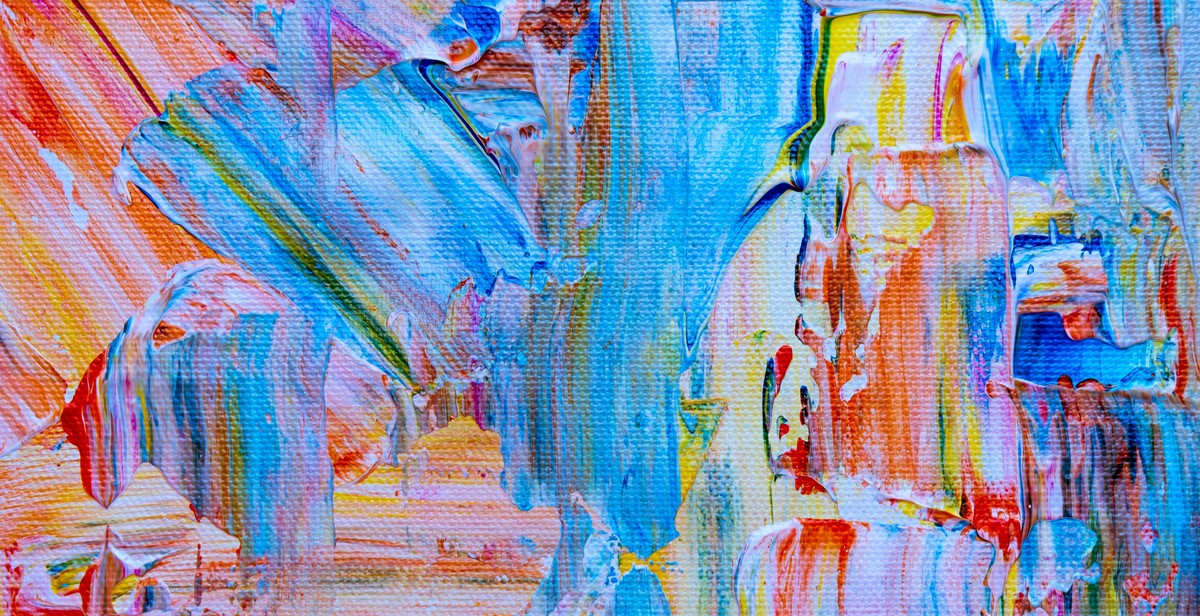
Types of Texture
Texture can be categorized into two main types: visual texture and tactile texture. Understanding the difference between the two can help designers create a more cohesive and effective design.
Visual Texture
Visual texture is the illusion of texture created by using lines, shapes, and colors. This type of texture is often used in digital design, such as web design and graphic design, to add depth and visual interest to a design without adding physical texture.
Visual texture can be created through a variety of techniques, including:
- Pattern: Repeating shapes or designs to create a pattern.
- Gradient: A gradual change in color or tone.
- Texture overlay: Adding a layer of texture over a design to create depth.
- Shading: Using light and shadow to create the illusion of depth and texture.
Tactile Texture
Tactile texture is the physical texture of a surface, created by the material it is made from or the way it is constructed. This type of texture is often used in product design, such as furniture and clothing, to create a sensory experience for the user.
Tactile texture can be created through a variety of materials and techniques, including:
- Natural materials: Such as wood, stone, and leather.
- Fabric: Different types of fabric can create different textures, such as the softness of cotton or the roughness of burlap.
- Embossing: Creating a raised texture on a surface using heat and pressure.
- Carving: Cutting into a surface to create a pattern or texture.
| Visual Texture | Tactile Texture |
|---|---|
| Created through lines, shapes, and colors | Created through the physical properties of a material |
| Used in digital design | Used in product design |
| Can be created through patterns, gradients, and overlays | Can be created through natural materials, fabric, embossing, and carving |

How to Use Texture in Design: Adding Depth and Visual Interest
Texture is an essential element in design that can add depth and visual interest to any project. By incorporating texture into your designs, you can create a unique and engaging experience for your audience. Here are some helpful tips on how to use texture in design:
Adding Depth with Texture
One of the most significant benefits of using texture in design is that it can add depth to your project. Texture can create a sense of dimensionality, making your design feel more realistic and tangible. For example, using a textured background can make it look like your design is printed on a physical material instead of being displayed on a flat screen.
Another way to add depth with texture is by using layering techniques. By layering different textures on top of each other, you can create a multi-dimensional effect that draws the viewer’s eye and adds visual interest.
Creating Visual Interest with Texture
Texture can also be used to create visual interest in your design. This is particularly useful if you’re working on a project that needs to grab the viewer’s attention quickly. By incorporating textures that contrast with each other, you can create a dynamic and eye-catching composition. For example, using a rough, textured font on top of a smooth, glossy background can create a striking contrast that draws the viewer’s eye.
Another way to create visual interest with texture is by using it to highlight specific elements in your design. For example, you could add a textured border around a call-to-action button to make it stand out and draw attention to it.
Choosing the Right Texture for Your Design
When it comes to choosing the right texture for your design, it’s important to consider the overall look and feel you’re trying to achieve. For example, if you’re working on a project with a vintage or antique theme, you might want to use textures that have a worn or distressed look. On the other hand, if you’re working on a project with a modern, sleek aesthetic, you might want to use textures that are smooth and polished.
It’s also essential to consider the context in which your design will be viewed. If you’re creating a digital design, you’ll want to choose textures that will look good on a screen. If you’re creating a print design, you’ll want to choose textures that will look good when printed.
In conclusion, texture is a powerful tool that can add depth and visual interest to any design project. By incorporating texture in your designs and choosing the right textures for your project, you can create a unique and engaging experience for your audience.

Examples of Texture in Design
Texture can be used in various fields of design such as graphic design, web design, and interior design. Here are some examples of how texture can be incorporated in each of these fields:
Graphic Design
In graphic design, texture can be used to create a visual interest and depth in the design. Here are some examples:
- Using a grunge texture to give a vintage or distressed look to the design.
- Using a wood grain texture to give a natural and organic feel to the design.
- Using a metallic texture to give a shiny and reflective look to the design.
- Using a paper texture to give a tactile and handmade feel to the design.
Web Design
In web design, texture can be used to create a more immersive and engaging user experience. Here are some examples:
- Using a background texture to create a visual interest and depth in the design.
- Using a pattern texture to create a unique and memorable design.
- Using a texture to create a sense of touch and feel in the design.
- Using a texture to create a visual hierarchy in the design.
Interior Design
In interior design, texture can be used to add depth, dimension, and visual interest to a space. Here are some examples:
| Texture Type | Example |
|---|---|
| Soft Texture | Using a plush rug or velvet sofa to create a cozy and comfortable feel in a space. |
| Rough Texture | Using a brick wall or concrete flooring to create an industrial and rugged feel in a space. |
| Pattern Texture | Using a patterned wallpaper or tile to create a bold and visually interesting statement in a space. |
| Natural Texture | Using a stone fireplace or wooden ceiling beams to create a natural and organic feel in a space. |
These are just a few examples of how texture can be used in design. With a little creativity and experimentation, texture can be used to create unique and memorable designs in any field of design.
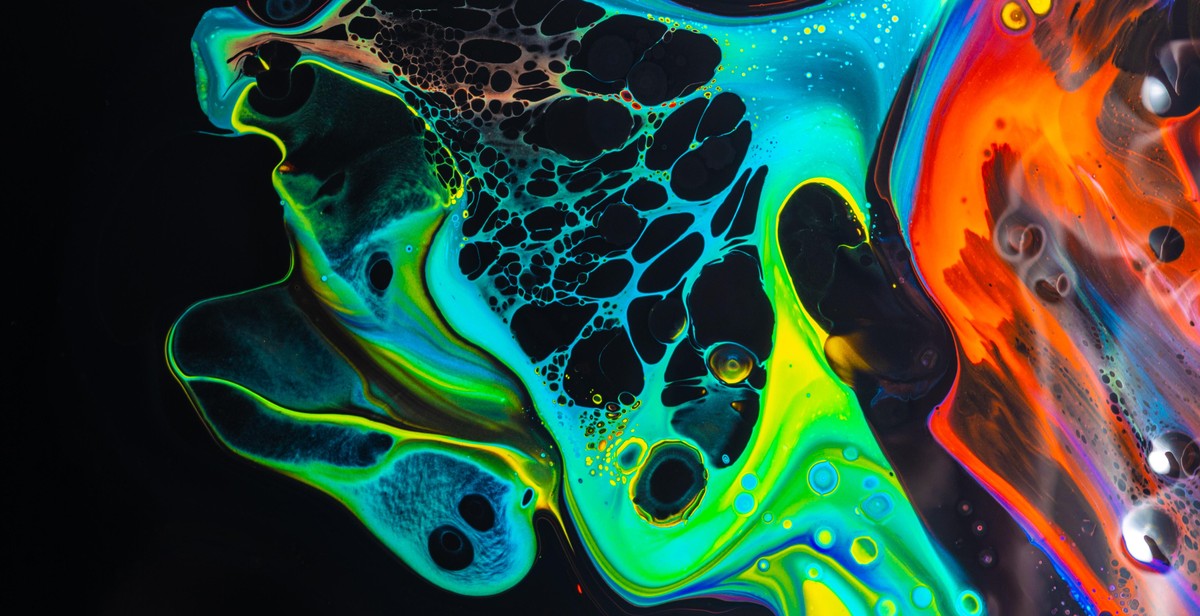
Conclusion
Texture is an essential part of design that can add depth and visual interest. It can help create a unique and memorable experience for the user. By using texture effectively, you can add a new dimension to your designs and make them stand out.
Key takeaways
- Texture can be used to create depth and visual interest in design.
- Texture can be created through a variety of techniques such as layering, blending, and using patterns.
- Texture can be used to add a tactile feel to digital designs.
- Texture can be used to create a sense of hierarchy and organization in design.
Best practices for using texture in design
- Use texture sparingly and purposefully.
- Choose textures that complement the overall design and messaging.
- Consider the context of the design and the user experience when using texture.
- Experiment with different textures and techniques to find the right fit for the design.
| Pros | Cons |
|---|---|
| Texture can add depth and visual interest to designs. | Too much texture can overwhelm the design and distract from the messaging. |
| Texture can create a unique and memorable user experience. | Textures may not always translate well across all mediums and devices. |
| Texture can add a tactile feel to digital designs. | Textures can be difficult to create and may require additional resources. |
Overall, texture is a powerful tool that can elevate your designs to the next level. By following best practices and experimenting with different techniques, you can use texture effectively to create a unique and memorable user experience.
