How to Take Better Photos with Your Smartphone: Tips for Smartphone Photography
Smartphones have revolutionized the way we take photos. With the advancements in technology, smartphone cameras have become more sophisticated, allowing us to capture high-quality images with just a few taps on our screens. It’s no wonder that smartphone photography has become so popular over the years. In fact, according to a survey conducted by the Pew Research Center, around 77% of Americans now own a smartphone, and many of them use it as their primary camera.
Smartphone photography is not just about convenience, but also about creativity. With the right techniques and tools, you can take stunning photos that rival those taken with a professional camera. Whether you’re a professional photographer or just someone who loves taking photos, there are plenty of tips and tricks you can use to improve your smartphone photography skills.
Why Smartphone Photography is Popular
There are many reasons why smartphone photography has become so popular. For one, it’s incredibly convenient. You can take your smartphone with you wherever you go, and you don’t need to carry around a bulky camera. Plus, most smartphones now come with high-quality cameras that can take stunning photos.
Another reason why smartphone photography is so popular is that it’s easy to share your photos with others. With social media platforms like Instagram and Facebook, you can quickly and easily share your photos with your friends and family. Plus, you can edit your photos right on your smartphone, making it easy to create the perfect shot.
| Pros | Cons |
|---|---|
| Convenient | Limitations in low light situations |
| Easy to share | Limited control over settings |
| High-quality cameras | May not be suitable for professional photography |
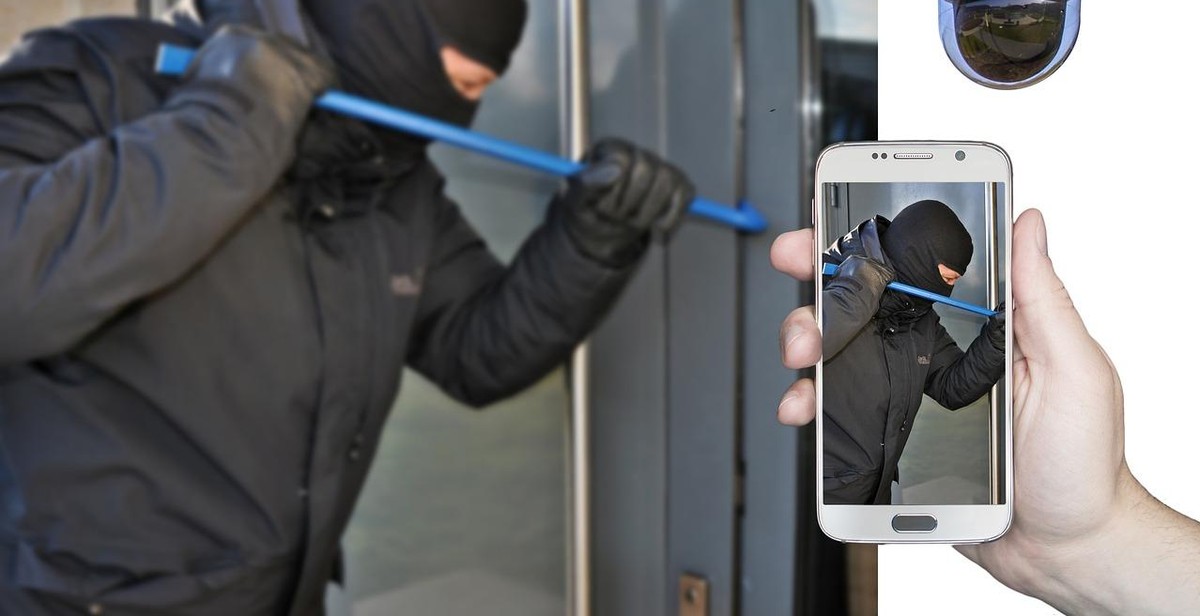
The Different Types of Smartphone Cameras
Smartphone cameras have come a long way over the years, and they are now capable of producing high-quality images that rival those taken with traditional cameras. However, not all smartphone cameras are created equal. Here are the different types of smartphone cameras and their features:
Single-Lens Camera
A single-lens camera is the most basic type of smartphone camera. It has one lens and can only capture images in one direction. Single-lens cameras are typically found on budget smartphones and older models.
Dual-Lens Camera
A dual-lens camera has two lenses and can capture images from different angles. This type of camera is commonly found on mid-range smartphones. The second lens is usually a telephoto lens that allows for optical zoom and portrait mode.
Triple-Lens Camera
A triple-lens camera has three lenses and is usually found on high-end smartphones. The third lens is typically a wide-angle lens that allows for a wider field of view. Triple-lens cameras also offer advanced features such as Night Mode and Pro Mode.
Understanding Camera Settings
Understanding your smartphone camera settings is key to taking better photos. Here are some of the most important camera settings to know:
Exposure
Exposure refers to the amount of light that enters the camera sensor. Adjusting the exposure can help you capture brighter or darker images. Most smartphones have a slider that allows you to adjust the exposure manually.
Focus
Focusing your camera is essential for capturing sharp images. Most smartphones have autofocus, but you can also tap on the screen to manually focus on a specific area.
White Balance
White balance refers to the color temperature of the image. Adjusting the white balance can help you capture more natural-looking colors. Most smartphones have preset white balance modes such as Daylight, Cloudy, and Tungsten.
HDR
HDR stands for High Dynamic Range and is a setting that allows you to capture more detail in bright and dark areas of the image. When HDR is turned on, your smartphone takes multiple photos at different exposures and combines them into one image.
| Camera Type | Features |
|---|---|
| Single-Lens | Basic camera with one lens |
| Dual-Lens | Two lenses for different angles, optical zoom, and portrait mode |
| Triple-Lens | Three lenses for wide-angle, advanced features such as Night Mode and Pro Mode |
- Adjusting the exposure can help you capture brighter or darker images
- Most smartphones have autofocus
- Adjusting the white balance can help you capture more natural-looking colors
- HDR allows you to capture more detail in bright and dark areas of the image

Tips for Better Smartphone Photography
Smartphone cameras have come a long way in recent years, and they have become the go-to option for many people when it comes to capturing important moments and memories. However, taking great photos with your smartphone requires more than just pointing and shooting. Here are some tips for better smartphone photography:
Composition Techniques
Composition is the arrangement of visual elements in a photo. Good composition can make a photo more interesting and appealing to the eye. Here are some composition techniques to keep in mind:
- Rule of thirds: Imagine a grid of nine equal squares over your photo. Place the subject of your photo at one of the intersecting points of the grid lines.
- Leading lines: Use lines in your photo to draw the viewer’s eye towards the subject. Examples of leading lines include roads, fences, and tree branches.
- Symmetry: If your photo has a symmetrical subject, try to get the center of the subject lined up with the center of the photo.
Lighting Tips
Lighting can make or break a photo. Here are some lighting tips to keep in mind:
- Avoid harsh light: Harsh light can create harsh shadows and make your subject look unflattering. Try to take photos in soft, diffused light, such as during the golden hour (the hour after sunrise or before sunset).
- Use the flash sparingly: The flash on your smartphone can be useful in low light situations, but it can also create harsh shadows and make your subject look washed out. Try to use natural light whenever possible.
- Experiment with backlighting: Backlighting can create a dramatic effect in your photos. Try taking photos with the sun behind your subject to create a silhouette effect.
Using Apps to Enhance Your Photos
There are many apps available for smartphones that can help you enhance your photos. Here are some apps to consider:
| App | Description |
| VSCO | A photo editing app with a wide range of filters and editing tools. |
| Lightroom | A powerful photo editing app with advanced features such as selective editing and color adjustments. |
| Snapseed | A photo editing app with a wide range of filters and editing tools, including selective adjustments and healing tools. |
Experiment with different apps to find the one that works best for you.
Editing Your Smartphone Photos
Editing is an essential part of smartphone photography. It can help you enhance the quality of your photos and make them look more professional. Here are some basic and advanced editing techniques that you can use to improve your smartphone photos:
Basic Editing Techniques
Basic editing techniques are the easiest and quickest ways to improve your smartphone photos. The following are some basic editing techniques that you can use:
- Brightness and Contrast: Adjusting the brightness and contrast of your photos can make them look more vibrant and lively. You can do this by using the editing tools in your smartphone’s camera app or by using a third-party photo editing app.
- Cropping: Cropping your photos can help you remove unwanted elements and focus on the main subject of your photo. You can do this by using the cropping tool in your smartphone’s camera app or by using a third-party photo editing app.
- Filters: Applying filters to your photos can help you add a unique look and feel to your photos. You can do this by using the built-in filters in your smartphone’s camera app or by using a third-party photo editing app.
Advanced Editing Techniques
If you want to take your smartphone photography to the next level, you can try some advanced editing techniques. The following are some advanced editing techniques that you can use:
| Technique | Description |
|---|---|
| Selective Editing | Selective editing allows you to adjust specific areas of your photo. You can do this by using the selective editing tools in your smartphone’s camera app or by using a third-party photo editing app. |
| Color Correction | Color correction allows you to adjust the color balance of your photo. You can do this by using the color correction tools in your smartphone’s camera app or by using a third-party photo editing app. |
| Retouching | Retouching allows you to remove blemishes, wrinkles, and other imperfections from your photo. You can do this by using the retouching tools in your smartphone’s camera app or by using a third-party photo editing app. |
Remember, editing is a personal preference, and what works for one person may not work for another. Experiment with different editing techniques and find the ones that work best for you.
Conclusion
Smartphone photography has come a long way, and with the right tips and tricks, you can take professional-looking photos with your smartphone. Remember to take advantage of natural lighting, experiment with angles, and use the rule of thirds to create a balanced composition. Don’t be afraid to edit your photos and use filters to enhance the colors and overall aesthetic.
Investing in additional equipment, like a tripod or external lenses, can also take your smartphone photography to the next level. And don’t forget to practice and take lots of photos to improve your skills and find your own unique style.
With the growing popularity of social media and the increasing demand for high-quality visual content, smartphone photography has become an important skill for everyone, not just professional photographers. By following these tips and incorporating your own creativity, you can capture stunning photos that tell a story and leave a lasting impression.
| Tip | Description |
|---|---|
| Take advantage of natural lighting | Shoot during the golden hour or in shaded areas to avoid harsh shadows and overexposure. |
| Experiment with angles | Try shooting from different perspectives, like low to the ground or from above, to create unique and interesting photos. |
| Use the rule of thirds | Divide your frame into thirds and place your subject at the intersection points to create a balanced composition. |
| Edit your photos | Use editing apps to adjust the brightness, contrast, and saturation of your photos, and add filters to enhance the colors and overall aesthetic. |
| Invest in additional equipment | A tripod or external lenses can help stabilize your shots and provide additional creative options. |
| Practice, practice, practice | The more you shoot, the better you’ll get. Don’t be afraid to experiment and find your own unique style. |
