How to Start a Podcast: A Step-by-Step Guide to Launching Your Own Show
Podcasting has become one of the most popular ways to share information and entertainment with a wide audience. This audio format allows you to reach people in a way that written content or videos can’t always achieve. Whether you want to share your expertise, tell a story, or just have fun, starting a podcast is a great way to do it.
But where do you begin? Starting a podcast can be overwhelming, especially if you’re new to the world of audio production. That’s why we’ve put together this step-by-step guide to help you launch your own show. We’ll cover everything from choosing a topic and format to recording and editing your episodes. By the end of this guide, you’ll have all the tools you need to start your own podcast and share your message with the world.
Table of Contents
- Step 1: Choose Your Topic and Format
- Step 2: Plan Your Episodes
- Step 3: Gather Your Equipment
- Step 4: Record Your Episodes
- Step 5: Edit Your Episodes
- Step 6: Publish Your Episodes

Step 1: Choose Your Podcast Topic
Choosing a podcast topic is the first and most important step in starting your own podcast. It’s essential to choose a topic that you are passionate about and have knowledge and expertise in. This will make it easier for you to create engaging content and keep your listeners interested.
Consider Your Interests
Start by brainstorming a list of topics that you are interested in. Think about the things you enjoy doing, your hobbies, and your areas of expertise. This will help you narrow down your options and choose a topic that you are passionate about.
Research Your Niche
Once you have a list of potential topics, it’s time to research your niche. Look for podcasts that cover similar topics and see what they are doing well. This will give you an idea of what works and what doesn’t in your niche. You can also use tools like Google Trends and social media to find out what people are talking about and what topics are trending.
Define Your Target Audience
It’s important to define your target audience before you start creating content. Who are you creating your podcast for? What are their interests and pain points? This will help you create content that resonates with your audience and keeps them engaged.
| Considerations when choosing your podcast topic: |
|---|
| Choose a topic you are passionate about and have knowledge in. |
| Research your niche and see what works and what doesn’t. |
| Define your target audience to create content that resonates with them. |
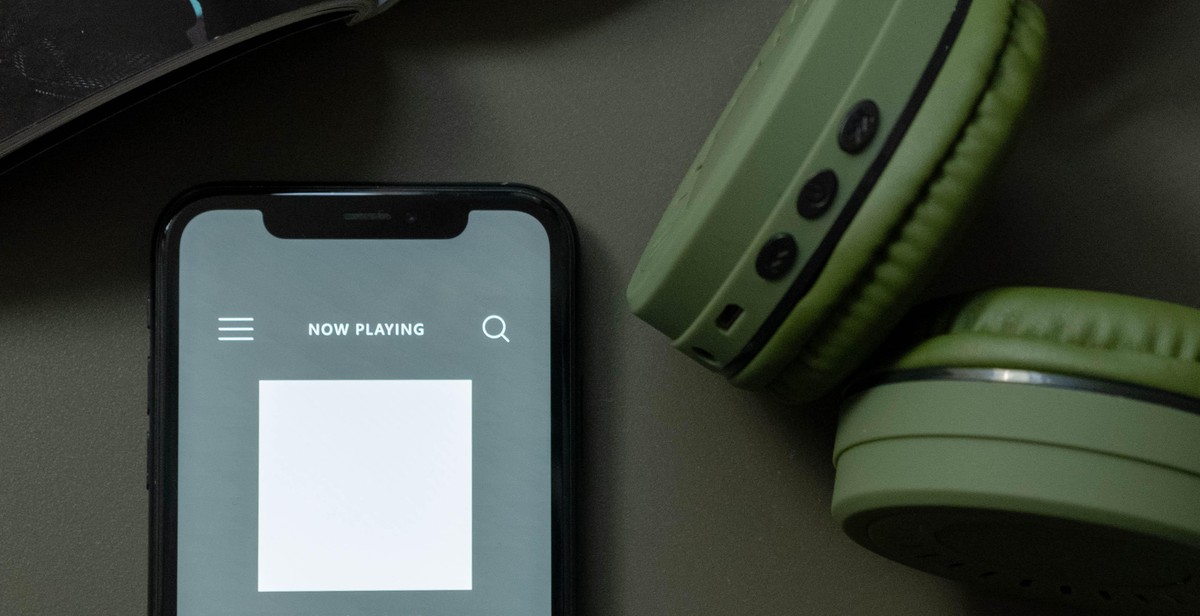
Step 2: Plan Your Podcast Format
Once you’ve decided on your podcast topic, it’s time to plan your podcast format. This will help you create a consistent structure for your show and make it easier to produce each episode.
Choose Your Podcast Style
There are several podcast styles to choose from, including:
- Interviews: where you invite guests to your show and interview them on a specific topic
- Solo: where you talk about a specific topic or share your personal experiences and insights
- Co-hosted: where you partner with someone else to discuss a specific topic or theme
Choose the style that best suits your topic and your personal style. You can also experiment with different styles to see what works best for you and your audience.
Decide on Episode Length and Frequency
Decide how long you want each episode to be and how often you want to release new episodes. Consider your topic, your audience, and your schedule when making this decision. You can start with shorter episodes and increase the length as you gain more experience.
Some popular episode lengths include:
- 15-30 minutes
- 30-60 minutes
- Over 60 minutes
As for frequency, some podcasters release new episodes daily, weekly, bi-weekly, or monthly. Choose the frequency that works best for you and your audience.
Create a Show Outline
Creating a show outline will help you stay organized and ensure that each episode has a clear structure. Your outline should include:
- An introduction: where you introduce yourself and your topic
- Main content: where you discuss your topic or interview your guest
- A conclusion: where you summarize your main points and encourage listeners to take action
You can also include segments like Q&A, listener feedback, or news updates to add variety to your show.

Step 3: Get Your Podcast Equipment
Now that you have your podcast topic and format figured out, it’s time to get your podcasting equipment. Here are the essential items you’ll need:
Microphones
Good sound quality is important for any podcast, so investing in a quality microphone is a must. Some popular options include:
- Shure SM7B
- Rode Podcaster
- Audio-Technica ATR2100x-USB
Audio Interfaces
An audio interface is necessary to connect your microphone to your computer. Some popular options include:
- Focusrite Scarlett 2i2
- PreSonus AudioBox USB 96
- Universal Audio Apollo Twin MkII
Headphones
Wearing headphones while recording will help you hear your own voice and any potential audio issues. Some popular options include:
- Sennheiser HD 280 Pro
- Beyerdynamic DT 770 Pro
- Audio-Technica ATH-M50x
Recording and Editing Software
You’ll need software to record and edit your podcast. Some popular options include:
- GarageBand (Mac)
- Audacity (Windows/Mac)
- Adobe Audition (Windows/Mac)
| Equipment | Price Range |
|---|---|
| Microphones | $100 – $500+ |
| Audio Interfaces | $100 – $500+ |
| Headphones | $50 – $300+ |
| Recording and Editing Software | $0 – $400+ |

Step 4: Record and Edit Your Podcast
Now that you have your script and equipment ready, it’s time to record your podcast! Follow these steps to ensure you capture high-quality audio:
Set Up Your Recording Space
Find a quiet room where you can record without any interruptions or background noise. Use soundproofing materials like acoustic foam or blankets to reduce echoes and reverberations. Make sure your microphone is positioned correctly and that you’re comfortable speaking into it for an extended period.
Record Your Podcast
Press record and start speaking! Try to speak clearly and at a consistent volume. If you make a mistake, pause for a few seconds and then start again from the beginning of the sentence. This will make it easier to edit later on.
- Speak clearly and at a consistent volume
- Pause for a few seconds if you make a mistake
- Record a few seconds of silence at the beginning and end of your recording
Edit Your Podcast
Editing your podcast is where you can really make it shine. Here are some tips for editing your podcast:
- Remove any mistakes or long pauses
- Add music or sound effects to enhance your podcast
- Adjust the volume levels to ensure all speakers are at a consistent volume
- Use a noise reduction tool to remove any background noise
After editing, listen to your podcast from start to finish to ensure everything sounds good. Once you’re happy with the final product, it’s time to upload it to your podcast hosting platform and share it with the world!

Step 5: Choose a Podcast Hosting Platform
Now that you have planned your podcast, recorded and edited your first episode, it’s time to choose a podcast hosting platform. This is where your podcast will be stored and distributed to different platforms such as Apple Podcasts, Spotify, and Google Podcasts. Here are the steps to choosing the right platform for you:
Compare Podcast Hosting Services
There are many podcast hosting services available, each with its own unique features and pricing. It’s important to research and compare the different options to find the best fit for your podcast. Some popular hosting services include:
- Libsyn
- Buzzsprout
- Podbean
- Blubrry
- Transistor
Consider Your Budget
When choosing a hosting platform, consider your budget. Some platforms offer free plans, while others require a monthly fee. Determine how much you are willing to spend and choose a hosting service that fits within your budget.
Look for Essential Features
Make sure the hosting platform you choose offers essential features such as:
- Unlimited storage
- Easy integration with different podcast platforms
- Analytics to track your podcast’s performance
- Customer support
| Hosting Service | Price | Storage | Analytics | Customer Support |
|---|---|---|---|---|
| Libsyn | $5 – $150/month | 50MB – unlimited | Yes | |
| Buzzsprout | $12 – $24/month | 3 hours – 12 hours | Yes | Email, phone, chat |
| Podbean | $9 – $99/month | 100MB – unlimited | Yes | Email, phone, chat |
| Blubrry | $12 – $80/month | 100MB – 1TB | Yes | Email, phone, chat |
| Transistor | $19 – $99/month | 10,000 – 50,000 downloads/month | Yes | Email, phone, chat |
Choosing the right hosting platform is crucial for the success of your podcast. Consider your budget and the features you need to find the best fit for you.
Step 6: Launch Your Podcast
Congratulations, you’ve made it to the final step! Now it’s time to launch your podcast and share it with the world. Here’s what you need to do:
Create Podcast Artwork
First impressions matter, so you need to create eye-catching artwork that represents your podcast. Your artwork should be 3000×3000 pixels and in a JPG or PNG format. It should also be relevant to your podcast and include your podcast’s title and your name. You can use tools like Canva or Adobe Spark to create your artwork.
Submit Your Podcast to Directories
Once you have your artwork, it’s time to submit your podcast to directories. This will make it easier for people to find and subscribe to your podcast. Some popular directories to submit your podcast to include Apple Podcasts, Spotify, Google Podcasts, and Stitcher. Make sure to follow the submission guidelines for each directory.
Promote Your Show
Now that your podcast is live, it’s time to promote it. Share it on social media, your website, and with your email list. Consider reaching out to other podcasters in your niche and collaborating on an episode or promoting each other’s shows. The more you promote your show, the more listeners you’ll attract.
| Podcast Directories | Submission Guidelines |
|---|---|
| Apple Podcasts | https://podcastsconnect.apple.com/ |
| Spotify | https://podcasters.spotify.com/ |
| Google Podcasts | https://podcastsmanager.google.com/about/ |
| Stitcher | https://www.stitcher.com/content-providers |
Launching a podcast takes time and effort, but it’s worth it. Follow these steps, be consistent with your content, and engage with your listeners. Good luck!

Conclusion
Starting a podcast can be a challenging but rewarding experience. It allows you to share your thoughts and ideas with a wider audience and build a community around your brand. To sum up, here are the key takeaways from this guide:
1. Choose a niche
Choose a niche that you are passionate about and that has an audience. This will help you create content that resonates with your listeners and keeps them engaged.
2. Plan your content
Plan your content in advance and create a content calendar to keep you organized. This will help you stay consistent and avoid burnout.
3. Invest in quality equipment
Invest in quality equipment to ensure that your podcast sounds professional. This will help you attract and retain listeners.
4. Promote your podcast
Promote your podcast on social media and other channels to reach a wider audience. This will help you grow your listener base and increase your reach.
5. Be patient and persistent
Starting a podcast takes time and effort. Be patient and persistent and don’t give up. With dedication and hard work, you can build a successful podcast and achieve your goals.
By following these steps, you can launch your own podcast and share your message with the world. Good luck!
