Introduction
Gaming has become a serious business in recent years, with the rise of e-sports and professional gaming. As a result, many gamers are looking to set up a dedicated gaming room to enhance their gaming experience. A well-designed gaming room can provide a comfortable and optimized space for gaming, which can lead to better performance and improved results.
Why a dedicated gaming room is important
Creating a dedicated gaming room is important for several reasons. Firstly, it provides a separate space for gaming, which can help to minimize distractions and interruptions. This can be especially important for serious gamers who need to focus and concentrate on their gameplay. Additionally, a dedicated gaming room can help to improve the overall gaming experience, providing a comfortable and optimized environment for extended gaming sessions.
The benefits of a well-set-up gaming room
A well-set-up gaming room can provide a range of benefits for gamers. Firstly, it can help to improve performance by providing a comfortable and optimized space for gaming. This can include features such as ergonomic seating, appropriate lighting, and optimized acoustics. Additionally, a well-set-up gaming room can help to reduce the risk of injury or strain, by providing appropriate support for the body during extended gaming sessions.
What to consider when setting up a gaming room
When setting up a gaming room, there are several factors to consider. These may include the size and layout of the room, the type of gaming equipment being used, and the overall aesthetic and design of the space. Additionally, it may be important to consider factors such as lighting, soundproofing, and ventilation, to ensure a comfortable and optimized gaming experience. By carefully considering these factors, it is possible to create a dedicated gaming room that provides the perfect space for optimal e-sports performance.
The Essentials for Setting Up a Gaming Room for Optimal E-sports Performance
If you want to take your gaming experience to the next level, setting up a gaming room is the way to go. A well-designed gaming room can help you achieve optimal e-sports performance and take your gaming skills to the next level. Here are the essentials you need to consider when setting up your gaming room:
Desk and Chair
A comfortable and ergonomic desk and chair are essential to ensure that you can sit for long periods without experiencing any discomfort. Look for a desk with enough space to accommodate your gaming equipment, and a chair that supports good posture. A good gaming chair should be adjustable, have lumbar support, and a headrest to prevent neck pain.
Monitor and Display Settings
The monitor is the most important component of your gaming setup. You need a monitor that offers fast refresh rates and low input lag. A 144Hz monitor with a response time of 1ms or less is ideal for gaming. You also need to adjust the display settings to reduce eye strain and improve visibility. Adjust the brightness, contrast, and color temperature to suit your preferences.
Gaming Accessories
Aside from the basics, there are several gaming accessories that can help you improve your gaming experience. A good gaming headset with a built-in microphone can help you communicate with your team members during multiplayer games. A gaming mouse with adjustable DPI and programmable buttons can help you achieve better precision and control in-game. A mechanical keyboard with customizable RGB lighting can help you type faster and more accurately.
Lighting and Ambience
Lighting and ambience can have a significant impact on your gaming experience. Proper lighting can reduce eye strain and help you focus better. You can use ambient lighting to create a more immersive gaming environment. Consider using smart lighting systems that can be controlled with your voice or a mobile app for convenience.
| Essentials | Features |
|---|---|
| Desk and Chair | Ergonomic, adjustable, and comfortable |
| Monitor and Display Settings | Fast refresh rates, low input lag, and adjustable settings |
| Gaming Accessories | Headset, mouse, and keyboard with gaming features |
| Lighting and Ambience | Proper lighting and ambient lighting for a more immersive experience |

Optimizing Your Setup
Now that you have your gaming room set up, it’s time to optimize it for peak performance. Here are some tips to help you get the most out of your gaming setup:
Ergonomics and Posture
One of the most important things to consider when setting up your gaming room is ergonomics. You’ll be spending long hours sitting in your chair, so it’s important to choose a chair that is comfortable and supportive. Look for a chair that has adjustable lumbar support, armrests, and a headrest.
It’s also important to pay attention to your posture when gaming. Sit with your feet flat on the ground and your back straight. Your monitor should be at eye level, and your keyboard and mouse should be at a comfortable distance from your body.
Audio and Sound
Sound is an important part of the gaming experience, so it’s important to invest in a good set of speakers or headphones. Look for speakers or headphones that have good bass response and clear, detailed sound. If you’re using headphones, make sure they’re comfortable to wear for long periods of time.
It’s also important to consider the acoustics of your gaming room. If your room has hard surfaces like concrete or tile floors, it can create an echo that can be distracting during gameplay. Consider adding soft surfaces like rugs, curtains, or acoustic panels to absorb sound and reduce echo.
Internet and Network
A fast and reliable internet connection is essential for online gaming. Make sure your gaming room is close to your router or modem to minimize latency. If you’re using Wi-Fi, consider investing in a Wi-Fi extender or a mesh network to improve coverage and reduce lag.
You should also consider setting up a dedicated gaming network to reduce network congestion and improve performance. You can do this by setting up a separate network for your gaming devices and prioritizing gaming traffic on your router.
Cable Management
Cable management is an often-overlooked aspect of setting up a gaming room, but it can make a big difference in the overall look and feel of your space. Use cable ties or Velcro straps to keep cables organized and out of sight. Consider investing in a cable management system like a cable raceway or conduit to hide cables and improve airflow.
By optimizing your gaming setup for ergonomics, audio, internet, and cable management, you’ll be able to get the most out of your gaming room and achieve peak performance in your e-sports endeavors.
Personalizing Your Space
Creating a gaming room that is tailored to your preferences is essential for optimal e-sports performance. Personalizing your space allows you to feel comfortable and relaxed while gaming, which can positively impact your gameplay. Here are some tips for adding personal touches to your gaming room:
Decorations and Aesthetics
Decorating your gaming room with posters, wall art, and other memorabilia is a great way to add personality to your space. Choose decorations that reflect your interests and passions, whether that be your favorite games, sports teams, or hobbies. Additionally, consider adding accent lighting to your gaming room to create a more immersive experience. Smart lighting systems, such as the Philips Hue, allow you to customize your lighting to match the mood of your game.
Customization
Customizing your gaming setup is another way to add a personal touch to your gaming room. Consider customizing your keyboard, mouse, and headset with unique colors or designs. Additionally, you can customize your PC case with LED lights or a custom paint job. This not only adds a personal touch but also makes your setup stand out from others.
Personal Touches
Adding personal touches to your gaming room can make it feel like a space that is truly your own. Consider adding a comfortable gaming chair that is tailored to your preferences, such as a chair with adjustable armrests or lumbar support. Additionally, you can add a mini-fridge to keep drinks and snacks close at hand during long gaming sessions. Finally, consider adding a whiteboard or chalkboard to your gaming room to keep track of important notes or to draw game strategies.
Overall, personalizing your gaming room is an important step in creating an optimal e-sports performance space. By adding decorations, customizing your gaming setup, and adding personal touches, you can create a space that is tailored to your preferences and allows you to perform at your best.
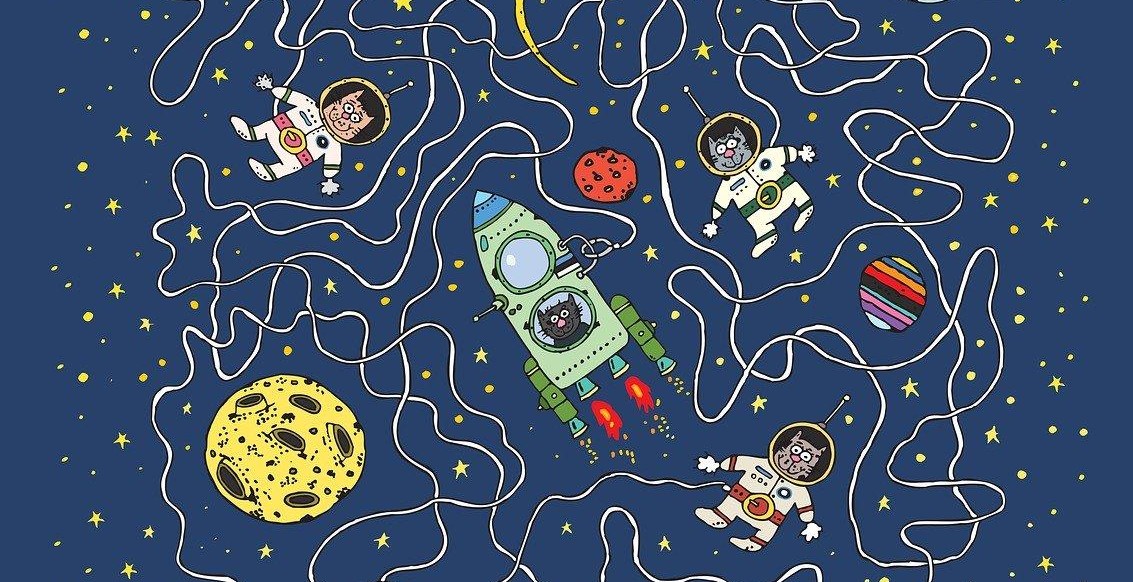
Conclusion
Setting up a gaming room for optimal e-sports performance is not an easy task, but it is definitely worth the effort. By following the tips and guidelines outlined in this article, you can create a space that is both comfortable and conducive to high-level gaming.
Remember to consider factors such as lighting, ergonomics, and acoustics when setting up your gaming room. These elements can have a significant impact on your performance and overall gaming experience.
Investing in high-quality equipment, such as a gaming chair, monitor, and keyboard, can also make a big difference. These tools can help you play for longer periods of time without experiencing discomfort or fatigue.
Finally, don’t forget about the importance of organization and cleanliness in your gaming room. Keeping your space tidy and clutter-free can help you stay focused and minimize distractions.
By taking the time to set up a gaming room that is customized to your needs and preferences, you can maximize your potential and achieve your gaming goals. Good luck!
