How to Use Typography in Web Design: Choosing Fonts and Layout for Online Content
Typography in web design refers to the art and technique of arranging typefaces in a visually appealing and readable manner. It involves selecting the right fonts, sizes, colors, and spacing to enhance the legibility, readability, and overall aesthetics of online content. Typography plays a crucial role in web design as it can make or break a website’s user experience and influence how visitors perceive the brand.
What is Typography in Web Design?
Typography is a vital element of web design that involves selecting and arranging different typefaces to convey information effectively and aesthetically. It encompasses various aspects of text design, such as font selection, size, color, spacing, and layout. Good typography can enhance the readability of online content and improve the overall user experience. It can also help establish the brand’s identity and convey its message to the audience.
Why is Typography Important in Web Design?
Typography is crucial in web design because it affects how visitors perceive and interact with online content. Good typography can make the text easier to read, understand, and remember, while poor typography can make the content difficult to comprehend and unattractive. Typography can also affect the website’s accessibility, as it can impact the legibility of text for people with visual impairments. Moreover, typography can convey the brand’s message and personality, making it a powerful tool for branding and marketing.
Therefore, choosing the right typography is essential for creating an effective and engaging website that resonates with the audience and achieves the desired goals.

Choosing the Right Fonts for Your Website
When it comes to web design, typography plays a crucial role in creating a visually appealing and engaging website. Choosing the right fonts can make a significant impact on how your website looks and feels to your audience. Here are some tips to help you choose the right fonts for your website:
Consider Your Brand Identity and Goals
The fonts you choose for your website should align with your brand identity and goals. Your website should represent your brand and communicate your message effectively. Therefore, it’s essential to choose fonts that convey the right tone and personality of your brand. For instance, if you’re running a law firm website, you might consider using a serif font that conveys a sense of professionalism and authority.
Choose Fonts that are Legible and Readable
The primary purpose of a website is to communicate information to your audience. Therefore, it’s crucial to choose fonts that are legible and readable. Avoid using fancy or decorative fonts that can be difficult to read, especially in small sizes. Instead, opt for fonts that offer good contrast and are easy on the eyes. Sans-serif fonts like Arial and Helvetica are generally a safe choice for body text, while serif fonts like Times New Roman are better suited for headings.
Pair Fonts that Complement Each Other
Using multiple fonts on your website can add visual interest and make your content stand out. However, it’s essential to pair fonts that complement each other. Avoid using fonts that clash or compete with each other. Instead, choose fonts that have a similar style or tone. For instance, you might pair a serif font with a sans-serif font to create a contrast that’s easy on the eyes.
Limit the Number of Fonts You Use
While using multiple fonts can add visual interest to your website, it’s important not to overdo it. Using too many fonts can make your website look cluttered and unprofessional. As a rule of thumb, limit yourself to two or three fonts, one for headings, one for body text, and one for special emphasis. This will help you maintain a consistent look and feel throughout your website.
| Tip: | Before finalizing your font choices, test them on different devices and screen sizes to ensure they look good and are easy to read. |
By considering your brand identity and goals, choosing legible and readable fonts, pairing fonts that complement each other, and limiting the number of fonts you use, you can create a visually appealing and engaging website that effectively communicates your message to your audience.

Layout and Hierarchy in Web Typography
When it comes to web typography, the layout and hierarchy play a critical role in creating a visually appealing and easy-to-read content. The way you organize your typography elements can make a significant difference in how users engage with your website. Here are some tips on how to create an effective layout and hierarchy in web typography.
Create a Visual Hierarchy
Visual hierarchy refers to the arrangement of typography elements in a way that guides the user’s eye through the content. It helps users to identify the most important information on the page quickly. To create a visual hierarchy, use different font sizes, weights, and colors to differentiate between headings, subheadings, and body text. The larger the font size, the more important the text appears.
Use Font Size, Weight, and Color to Create Contrast
Contrast is essential in web typography as it helps to create a visual hierarchy and make the content more readable. Use font size, weight, and color to create contrast between different elements. For example, use a bold font for headings and a regular font for body text. Also, use a different color for headings to make them stand out from the rest of the content.
Use White Space to Create Balance
White space, also known as negative space, refers to the empty space between typography elements. It helps to create balance and improve readability by separating different sections of the content. Use white space between paragraphs, headings, and images to make the content more organized and visually appealing.
Use Typography to Guide the User’s Eye
Typography can be used to guide the user’s eye through the content and highlight the most important information. Use typography elements such as bold fonts, colors, and sizes to draw attention to headings, subheadings, and other critical information. Also, use typography to create a clear and logical flow of content on the page.
| Tip | Description |
|---|---|
| Create a Visual Hierarchy | Use font size, weight, and color to differentiate between headings, subheadings, and body text. |
| Use Font Size, Weight, and Color to Create Contrast | Use different font sizes, weights, and colors to create contrast between different elements. |
| Use White Space to Create Balance | Use white space between paragraphs, headings, and images to make the content more organized and visually appealing. |
| Use Typography to Guide the User’s Eye | Use typography elements such as bold fonts, colors, and sizes to draw attention to headings, subheadings, and other critical information. |

Best Practices for Using Typography in Web Design
Typography plays a crucial role in web design, as it affects the readability, usability, and overall aesthetic appeal of your website. Here are some best practices to ensure that your typography is effective and enhances your online content:
Ensure Your Website is Mobile-Friendly
With the increasing use of mobile devices, it is essential to ensure that your website is optimized for mobile viewing. This includes considering the typography used on your site. Use fonts that are legible on smaller screens and avoid small font sizes. Additionally, consider the spacing between letters and lines of text to make sure they are easily readable on mobile devices.
Use Web-Safe Fonts or Provide a Font Backup Plan
Web-safe fonts are fonts that are widely available on all devices and operating systems, ensuring that your website’s typography appears consistent across all platforms. Some popular web-safe fonts include Arial, Verdana, and Times New Roman. However, if you want to use a unique font that is not web-safe, you must provide a font backup plan. This involves using CSS to specify a list of alternative fonts to use in case the primary font cannot be displayed on a user’s device.
Test Your Typography on Different Devices and Screen Sizes
It is essential to test your typography on various devices and screen sizes to ensure that it appears legible and visually appealing. Use responsive design techniques to adjust the typography’s size and spacing based on the user’s device and screen size. Additionally, test your typography on different web browsers to ensure that it appears consistent across all platforms.
- Choose fonts that are legible and easy to read.
- Avoid using too many different fonts on your website.
- Use font sizes and spacing that are easy to read on all devices.
- Consider the contrast between your text and background color for readability.
- Use typography to create a visual hierarchy and guide the user’s attention.
By following these best practices, you can ensure that your typography enhances your website’s design and improves the user’s experience. Remember to test your typography regularly and make adjustments as necessary to keep your website looking its best.
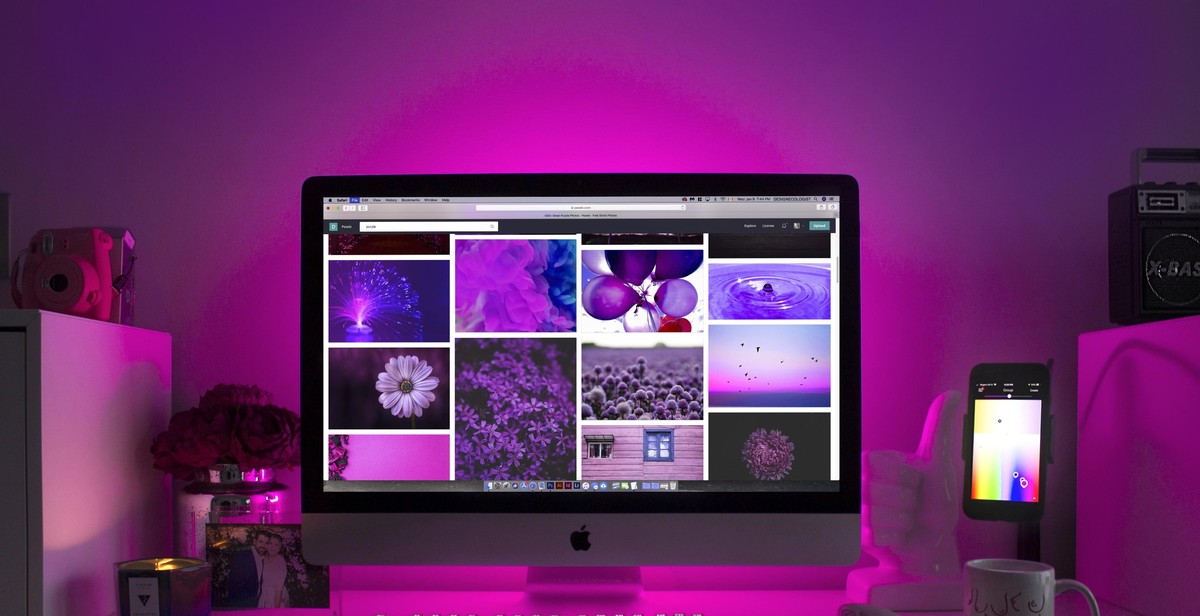
Conclusion
Typography is an essential element of web design. It can make or break the user experience, as well as affect the way visitors perceive your brand. Choosing the right font and layout for your online content is crucial, and there are several factors to consider.
Consider Your Brand Identity
When selecting fonts for your website, it’s important to consider your brand identity. The font you choose should reflect your brand’s personality and values. For example, a modern and trendy brand may opt for a sans-serif font, while a traditional and conservative brand may prefer a serif font.
Think About Readability
Readability is also a critical factor to consider when selecting fonts for your website. You want your visitors to be able to read your content with ease, so choose a font that is clear and easy to read. Avoid using fonts with overly decorative or intricate designs, as they can be difficult to read on a screen.
Experiment with Layout
Layout is another crucial element of typography in web design. Experiment with different layouts to find the one that works best for your content. Consider the hierarchy of your content and use typography to guide visitors through your website.
- Use headings to break up content into sections
- Use bold or italicized text to emphasize important points
- Use bullet points or numbered lists to organize information
By following these tips, you can create a visually appealing and user-friendly website that effectively communicates your message to your audience.
| Tip: | Use tools like Google Fonts to find and test different fonts for your website. |
Remember, typography is just one aspect of web design, but it can have a significant impact on the success of your website. Take the time to choose the right fonts and layout for your online content, and you’ll be well on your way to creating a website that stands out from the crowd.
