How to Use Typography in Email Marketing: Creating Effective and Engaging Campaigns
Typography is the art and technique of arranging type to make written language legible, readable, and appealing when displayed. When it comes to email marketing, typography plays a crucial role in creating effective and engaging campaigns. It is the visual element that can make or break your email marketing campaign.
Why Typography is Important in Email Marketing
Typography is important in email marketing because it communicates your message in a clear and visually appealing way. The right typography can convey the tone and personality of your brand, attract the attention of your audience, and make your message stand out in a crowded inbox.
Using the wrong typography, on the other hand, can make your email look unprofessional, difficult to read, and unappealing to your audience. It can also negatively impact your brand’s reputation and result in lower open and click-through rates.
Benefits of Effective Typography in Email Marketing
- Increases readability and comprehension
- Establishes brand identity and personality
- Creates visual hierarchy and emphasis
- Improves user experience and engagement
- Boosts open and click-through rates
By using effective typography in your email marketing campaigns, you can achieve better results and stand out from the competition. In the following sections, we will explore the different aspects of typography and how to use them to create effective and engaging campaigns.
Choosing the Right Font for Your Email Campaign
When it comes to choosing the right font for your email campaign, it’s important to consider your brand identity, focus on readability, and keep it simple and consistent.
Consider Your Brand Identity
The font you choose for your email campaign should be in line with your brand identity. If your brand is modern and edgy, you may want to consider using a sans-serif font. If your brand is more traditional, a serif font may be a better choice.
It’s also important to consider the size and weight of the font. A bold font may work well for headlines and calls to action, while a lighter font may be better for body text.
Focus on Readability
One of the most important factors to consider when choosing a font for your email campaign is readability. Your font should be easy to read on any device, including desktop computers, laptops, tablets, and smartphones.
Stick to fonts that are commonly used, such as Arial, Verdana, and Georgia. These fonts are easy to read and are available on most devices.
Keep it Simple and Consistent
When it comes to fonts, less is often more. Stick to one or two fonts throughout your email campaign to maintain consistency and avoid overwhelming your readers.
It’s also important to keep your font sizes consistent throughout your email. Use a larger font for headlines and calls to action, and a smaller font for body text.
- Choose a font that is in line with your brand identity
- Focus on readability by choosing commonly used fonts
- Keep your font choices simple and consistent
| Font Type | Best Used For |
|---|---|
| Sans-serif | Headlines and calls to action |
| Serif | Body text |

Using Font Size and Color Effectively
Font size is an essential aspect of typography that can greatly enhance the readability and impact of your email marketing campaigns. Choosing the right font size is crucial to ensure that your message is easily readable for your audience. A font size that is too small can make your message difficult to read, while a font size that is too big can be overwhelming and distracting.
When selecting a font size, consider the type of content you are presenting and the device your audience will be using to view your email. If your content is lengthy, it’s best to use a smaller font size to prevent your email from appearing cluttered. However, if you are highlighting a particular message or call to action, using a larger font size can help draw attention to it.
Using Color to Enhance Your Message
Color is another important aspect of typography that can greatly impact the effectiveness of your email marketing campaigns. The right color can evoke emotions, enhance readability, and help your message stand out.
When selecting a color palette for your email, consider your brand’s colors and the tone of your message. Use colors that complement each other and convey the mood you want to convey. For example, using warm colors like red and orange can create a sense of urgency, while cool colors like blue and green can evoke a sense of calmness.
It’s also important to use color sparingly to avoid overwhelming your audience. Use color to highlight important information or calls to action, but balance it with neutral colors like black or white to ensure readability.
- Use a font size that is appropriate for your content and device.
- Consider the mood you want to convey when selecting a color palette.
- Use color sparingly to avoid overwhelming your audience.
| Positive Effects of Font Size and Color Usage | Negative Effects of Font Size and Color Usage |
|---|---|
| Enhances readability and impact | Can be overwhelming if used excessively |
| Evokes emotions and enhances mood | Can distract from the main message |
| Helps draw attention to important information | Can be difficult to read if font size is too small or too big |

Formatting Your Emails for Maximum Impact
When it comes to email marketing, the way you present your information can be just as important as the information itself. Proper formatting can make your emails easier to read and more engaging for your audience. Here are some tips for formatting your emails for maximum impact:
Breaking Up Text with Headings and Subheadings
Long blocks of text can be overwhelming for readers, especially when they’re trying to skim through an email quickly. To make your emails more scannable, break up your content into sections using headings and subheadings. This not only makes your emails easier to read, but it also helps your readers find the information they’re looking for more quickly.
Using Bulleted and Numbered Lists
Bulleted and numbered lists are another great way to break up text and make your emails more scannable. Lists are especially useful when you’re presenting a series of steps or instructions, or when you’re highlighting key points. Just be sure to keep your lists concise and use short sentences or phrases.
Adding Emphasis with Italics and Bold
Italics and bold are great tools for adding emphasis to certain words or phrases in your emails. Use italics to indicate titles of books, movies, or other works, or to emphasize a particular word or phrase. Use bold to make important points stand out or to draw attention to specific calls to action.
| Formatting Tip | Example |
|---|---|
| Headings and Subheadings |
IntroductionWelcome to our newsletter! |
| Bulleted and Numbered Lists |
|
| Italics and Bold |
Don’t forget to register for our upcoming event! |
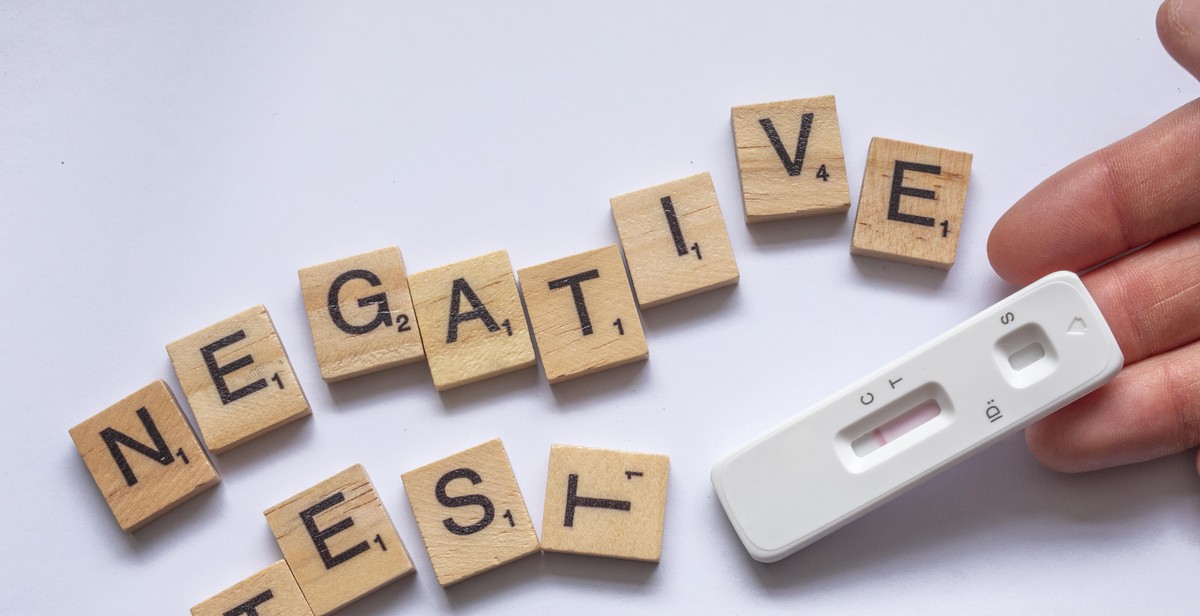
Testing Your Typography
Testing your typography is an essential part of creating effective and engaging email campaigns. Without testing, you may not know how your typography will look on different devices and email clients. Here are some reasons why testing is important:
- Consistency: Testing ensures that your typography is consistent across all devices and email clients.
- Readability: Testing helps you determine whether your typography is easy to read and understand.
- Brand identity: Testing ensures that your typography aligns with your brand identity and guidelines.
How to Test Your Typography
There are several ways to test your typography. Here are some methods:
- Send test emails: Send test emails to yourself and colleagues to see how your typography appears on different devices and email clients.
- Use email testing tools: There are several email testing tools available that allow you to preview your email on different devices and email clients.
- Use A/B testing: A/B testing allows you to test different typography styles to see which one performs better with your audience.
When testing your typography, consider the following factors:
| Factor | Description |
|---|---|
| Font size | Determine whether your font size is appropriate for different devices and email clients. |
| Font style | Determine whether your font style is consistent with your brand identity and guidelines. |
| Line spacing | Determine whether your line spacing is appropriate for easy readability. |
| Color contrast | Determine whether your color contrast is appropriate for easy readability. |
By testing your typography, you can ensure that your email campaigns are effective and engaging, and that your brand identity is consistent across all devices and email clients.
Conclusion
Typography is a powerful tool that can make or break your email marketing campaigns. By incorporating effective typography in your email marketing strategy, you can create engaging and effective campaigns that will drive conversions and increase your revenue.
Key Takeaways
- Choose the right fonts for your brand and message
- Use typography to highlight key information and calls to action
- Make sure your emails are easy to read and visually appealing
- Test your emails to ensure they are optimized for different devices and email clients
Best Practices
To make the most of typography in your email marketing campaigns, follow these best practices:
- Keep it simple and easy to read
- Use hierarchy to guide the reader’s eye
- Choose fonts that are web-safe and easy to read on different devices
- Use color and contrast to create visual interest
- Test and optimize your emails for different devices and email clients
Final Thoughts
Effective typography can help you create email marketing campaigns that stand out and drive results. By following best practices and testing your emails, you can ensure that your typography is optimized for your audience and goals.
| Need Help? | If you need help with your email marketing campaigns, our team of experts can help. Contact us today to learn more. |
