How to Use Typography in App Design: Enhancing User Experience and Readability
Typography is an essential element of app design that can significantly impact the user experience. When used correctly, typography can enhance the readability of the app, making it easier for users to navigate and consume content. On the other hand, poor typography can lead to confusion and frustration, ultimately resulting in users abandoning the app.
In this article, we will explore the importance of typography in app design and provide tips on how to use it effectively. We will discuss the different types of fonts, font sizes, and font styles that are best suited for app design. Additionally, we will cover the importance of spacing, contrast, and alignment to ensure that the typography is easy to read and visually appealing.
We will also examine the role of color in typography and how it can be used to highlight important information and create a cohesive visual identity for the app. Lastly, we will provide examples of apps that effectively use typography to enhance the user experience and offer practical tips on how to implement these strategies in your own app design.
- Learn the importance of typography in app design
- Discover tips on how to use typography effectively in your app
- Explore the different types of fonts, font sizes, and font styles
- Understand the importance of spacing, contrast, and alignment
- Find out how to use color to enhance your typography
- See examples of apps that use typography effectively
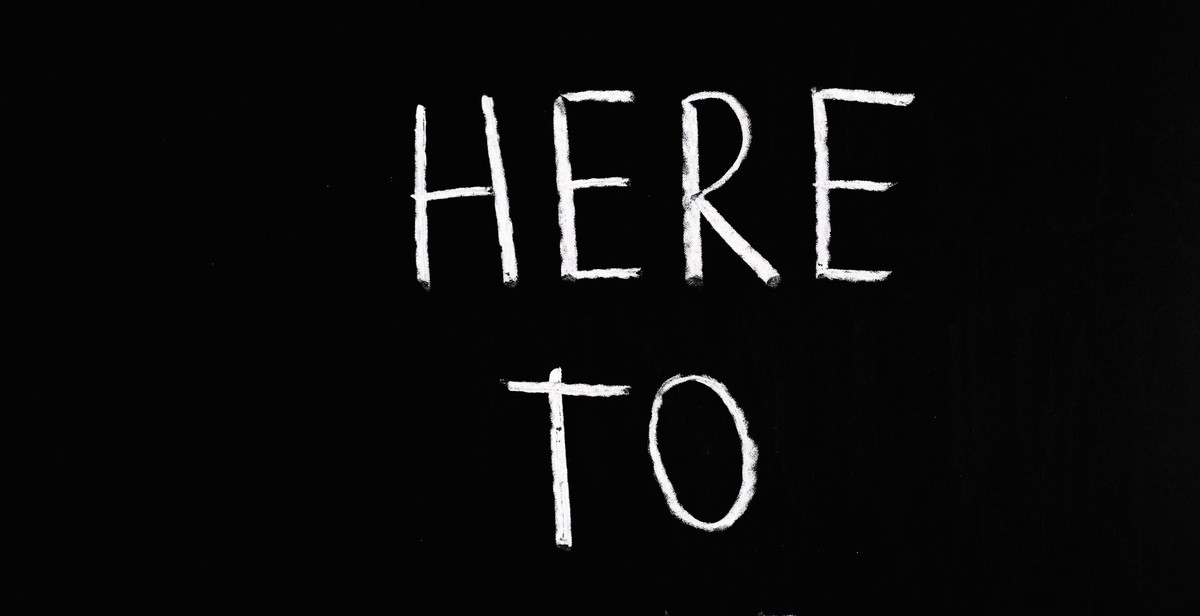
The Importance of Typography in App Design
When it comes to creating a successful app, there are many factors to consider. One of the most important is typography. Typography refers to the style, arrangement, and appearance of text in an app. It plays a critical role in creating a consistent brand image, improving readability, and enhancing user experience.
Creating a Consistent Brand Image
Typography is an essential component of brand identity. The font choices and styles used in your app can convey a lot about your brand’s personality and values. Consistency in typography across all your app’s pages and screens is crucial in building a strong brand image. It creates a cohesive and recognizable look and feel for your app.
Using a consistent typography style can also help to build trust with your users. When you use the same font styles throughout your app, users will feel more familiar with your brand, and this can increase their confidence in your app’s reliability and professionalism.
Improving Readability
Another critical reason why typography is essential in app design is readability. The right font choice and style can make a significant difference in how easy it is for users to read the text on your app’s screens. A good typography choice can help to improve the legibility of your app’s content, making it easier for users to read and understand.
When choosing a font, it’s important to consider the size, weight, and spacing of the text. These factors can all affect how easy it is to read. For example, using a font that’s too small or too light can strain users’ eyes, making it difficult for them to read your app’s content.
Enhancing User Experience
Finally, typography can play a crucial role in enhancing user experience. The right font choice and style can help to guide users through your app’s content, making it easier for them to find what they’re looking for. Typography can also help to create a hierarchy of information, making it clear what’s most important and what’s less important on each screen.
By using typography to create a clear and organized layout, you can help users to navigate your app more easily and efficiently. This can improve their overall experience and make them more likely to continue using your app in the future.
| Benefits of Typography in App Design: |
|---|
| Creates a consistent brand image |
| Improves readability |
| Enhances user experience |
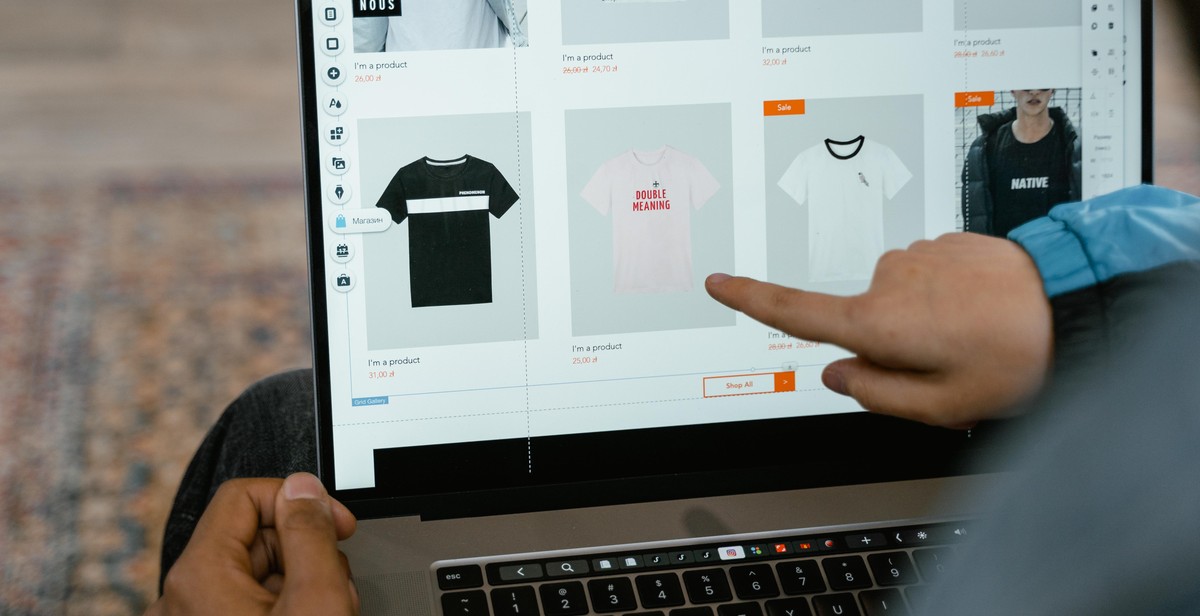
Choosing the Right Fonts for Your App
When it comes to choosing the right fonts for your app, there are several factors to consider. These include the app’s purpose and target audience, the font family, font size and line spacing, and using fonts for emphasis.
Consider the App’s Purpose and Target Audience
The first step in choosing the right fonts for your app is to consider the app’s purpose and target audience. The font you choose should reflect the tone and style of your app, as well as be appropriate for your target audience. For example, if you’re designing a children’s app, you might want to choose a fun and playful font, while a professional app might require a more formal font.
Choosing a Font Family
Once you’ve determined the tone and style of your app, it’s time to choose a font family. A font family is a collection of fonts that share a similar design. Popular font families include Arial, Times New Roman, and Helvetica.
When choosing a font family, it’s important to consider how the font will look on different devices and screen sizes. Some fonts may look great on a desktop computer but be difficult to read on a mobile device.
Font Size and Line Spacing
The font size and line spacing are also important factors to consider when choosing the right fonts for your app. The font size should be large enough to be easily readable, but not so large that it takes up too much space on the screen. Similarly, the line spacing should be wide enough to make the text easy to read, but not so wide that it looks awkward.
Using Fonts for Emphasis
Finally, it’s important to use fonts for emphasis in your app. This can include using bold or italicized text to highlight important information, or using a different font or color to draw attention to certain parts of the app.
| Font Family | Appropriate For |
|---|---|
| Arial | Professional apps |
| Times New Roman | Academic and formal apps |
| Helvetica | Modern and sleek apps |
In conclusion, choosing the right fonts for your app is an important part of app design. By considering the app’s purpose and target audience, choosing a font family, selecting a font size and line spacing, and using fonts for emphasis, you can create an app that is both visually appealing and easy to read.

Using Typography in App Design
Typography plays a crucial role in app design, as it enhances the user experience and readability of the content. With the right use of typography, designers can create an app that is both visually appealing and easy to use. In this section, we will discuss how to use typography in app design to improve hierarchy and information architecture, typography and user interface elements, and using contrast and color.
Hierarchy and Information Architecture
One of the most important aspects of typography in app design is hierarchy and information architecture. Hierarchy refers to the way that content is organized on a page, with important information given more prominence than less important information. Information architecture refers to the way that information is organized and structured within the app.
To create effective hierarchy and information architecture, designers should use typography to differentiate between different types of content. For example, headlines should be larger and bolder than body text, and subheadings should be smaller and less bold than headlines. Additionally, designers can use typography to create a visual hierarchy within the text itself, such as by using different font sizes for important words or phrases.
Typography and User Interface Elements
In addition to hierarchy and information architecture, typography can also be used to enhance user interface elements. For example, designers can use typography to create buttons, icons, and other interactive elements within the app. By using typography to create these elements, designers can ensure that they are consistent with the overall design of the app and easy to use.
Using Contrast and Color
Finally, designers can use contrast and color to make typography stand out and improve readability. For example, using a light font on a dark background or a dark font on a light background can create contrast that makes the text easier to read. Additionally, designers can use color to highlight important information or create a visual hierarchy within the text.
| Tip: | When using color in typography, make sure to use colors that are accessible to all users, including those with color blindness or other visual impairments. |
|---|
By using typography effectively in app design, designers can create an app that is both visually appealing and easy to use. Whether it’s improving hierarchy and information architecture, enhancing user interface elements, or using contrast and color, typography is an essential tool for creating an effective and user-friendly app.
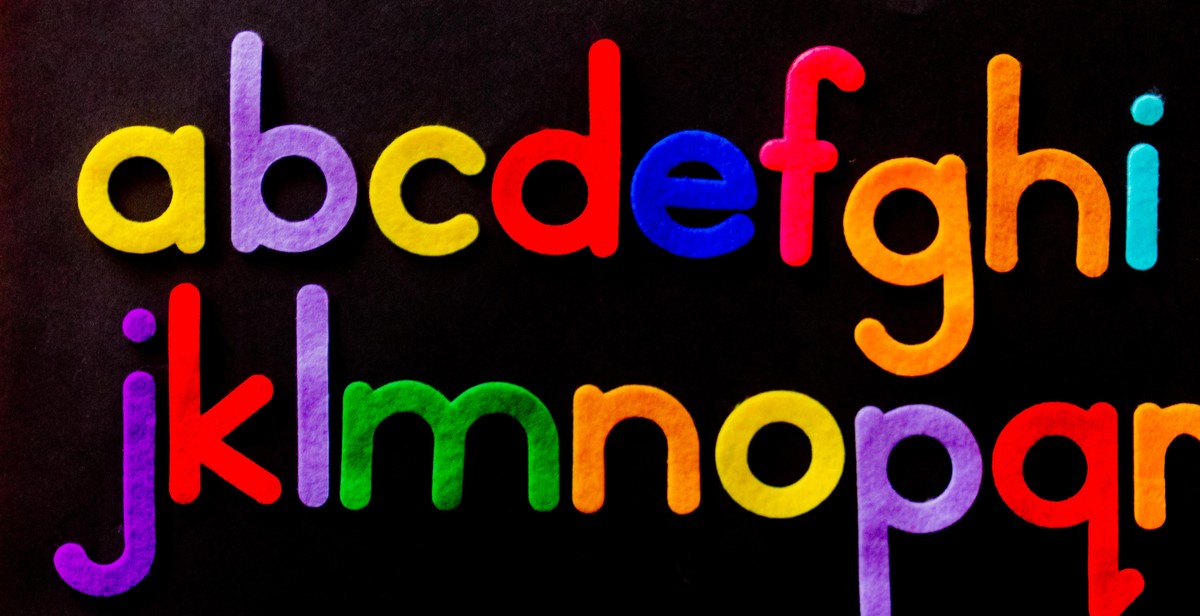
Best Practices for Typography in App Design
Limit the Number of Fonts Used
Using too many fonts in an app design can be overwhelming for users and can negatively impact the overall design. It is recommended to limit the number of fonts used to two or three at most. This helps to maintain consistency and harmony throughout the design, making it easier for users to navigate and understand the content.
Use Adequate Contrast
Contrast plays a crucial role in typography as it affects the readability of the text. Adequate contrast between the text and the background ensures that users can easily read the content on the screen. It is important to choose colors that provide enough contrast for users with different visual abilities.
Avoiding All Caps and Underlining Text
Using all caps and underlining text can make it difficult for users to read and understand the content. All caps are harder to read than mixed case text, and underlining can cause confusion as it is often associated with hyperlinks. It is best to avoid using all caps and underlining text in app design.
Testing and Iterating
Testing and iterating is an essential part of app design, including typography. It is important to test the typography on different devices, screen sizes, and resolutions to ensure that it is readable and legible. Iterating based on user feedback can help to improve the typography and overall design of the app.
Conclusion
Effective typography is an important aspect of app design as it can enhance the user experience and improve readability. By following these best practices, designers can create a well-designed and user-friendly app that is easy to navigate and understand.

Conclusion
Typography plays a crucial role in app design, and it can significantly enhance user experience and readability. By following the best practices and guidelines, designers can create visually appealing and highly functional apps that users will love to interact with.
Key Takeaways
- Choose a legible font and keep the font size consistent throughout the app.
- Use typography to create a clear hierarchy of information and guide users through the app.
- Consider the emotional impact of the font and use it to reinforce the brand identity and message of the app.
- Use typography to create a sense of space and balance in the app design.
- Test the app design with real users to ensure that the typography enhances usability and readability.
By incorporating these key takeaways into your app design process, you can create a visually appealing and highly functional app that users will love to use. Remember that typography is not just about aesthetics, but it also plays a crucial role in enhancing user experience and making the app more accessible to a wider audience.
| Related Articles: | The Importance of Color in App Design | Creating a User-Centered Design: Tips and Best Practices |
