How to Start a Blog: A Step-by-Step Guide to Creating and Growing Your Blog
Are you looking to start a blog but don’t know where to begin? You’re not alone. Starting a blog can be overwhelming, but with the right guidance, it can also be a fun and rewarding experience. In this step-by-step guide, I will share my personal experience and provide you with all the information you need to create and grow your blog.
Why Start a Blog?
There are many reasons why people start blogs. Some do it as a hobby, while others aim to make a career out of it. Blogging can be a great way to express yourself, share your knowledge and experiences with the world, and connect with like-minded individuals. It can also help you establish yourself as an authority in your niche and even earn money through advertising, sponsorships, and affiliate marketing.
Step 1: Choose a Niche
The first step in starting a blog is to choose a niche. This is the subject or topic that your blog will focus on. It’s important to choose a niche that you’re passionate about and that has a potential audience. You’ll also want to consider the competition in your chosen niche and whether you can offer a unique perspective.
Step 2: Choose a Blogging Platform
There are many blogging platforms to choose from, such as WordPress, Blogger, and Wix. Each has its own pros and cons, so it’s important to do your research and choose the one that best suits your needs and goals.
Step 3: Choose a Domain Name and Hosting Provider
Your domain name is your blog’s web address, and your hosting provider is where your blog will be stored. It’s important to choose a domain name that’s easy to remember and reflects your niche. Your hosting provider should also be reliable and offer good customer support.
Step 4: Install WordPress and Choose a Theme
If you choose to use WordPress as your blogging platform, you’ll need to install it on your hosting provider. You’ll also want to choose a theme that reflects your niche and personal style.
Step 5: Create Content and Grow Your Audience
Now it’s time to start creating content for your blog. You’ll want to create high-quality, informative, and engaging posts that will attract and retain your audience. You can also use social media, email marketing, and other strategies to grow your audience and increase your blog’s visibility.
- Choose a niche that you’re passionate about
- Choose a blogging platform that suits your needs and goals
- Choose a domain name and hosting provider that are reliable and reflect your niche
- Install WordPress and choose a theme that reflects your niche and personal style
- Create high-quality, informative, and engaging content to attract and retain your audience
Step 1: Choose a Niche
When starting a blog, one of the most important decisions you’ll make is choosing a niche. A niche is simply a specific topic or area of interest that your blog will focus on. It’s important to choose a niche that you’re passionate about and that has the potential to attract a dedicated audience.
What is a Niche?
A niche is a focused area of interest that your blog will cover. It can be anything from healthy living to travel to finance. Your niche should be something that you’re passionate about and that has the potential to attract a dedicated audience. When choosing your niche, it’s important to consider your own interests and expertise as well as the needs and interests of your potential readers.
For example, if you’re passionate about healthy living and have a background in nutrition, you may choose to create a blog focused on healthy eating and lifestyle tips. This niche would allow you to share your knowledge and expertise with others who are interested in living a healthier life.
Why is Choosing a Niche Important?
Choosing a niche is important for several reasons:
- Attracting a dedicated audience: By choosing a niche, you’ll be able to attract a specific audience that is interested in your topic. This can help you build a dedicated following and establish yourself as an authority in your niche.
- Standing out from the competition: With millions of blogs out there, it’s important to stand out from the crowd. By choosing a niche, you’ll be able to differentiate yourself from other bloggers and create a unique brand for your blog.
- Creating focused content: When you have a specific niche, you’ll be able to create more focused and relevant content for your readers. This can help you establish yourself as an expert in your niche and build trust with your audience.
Overall, choosing a niche is a crucial step in starting a successful blog. By selecting a topic that you’re passionate about and that has the potential to attract a dedicated audience, you’ll be setting yourself up for success and creating a strong foundation for your blog.
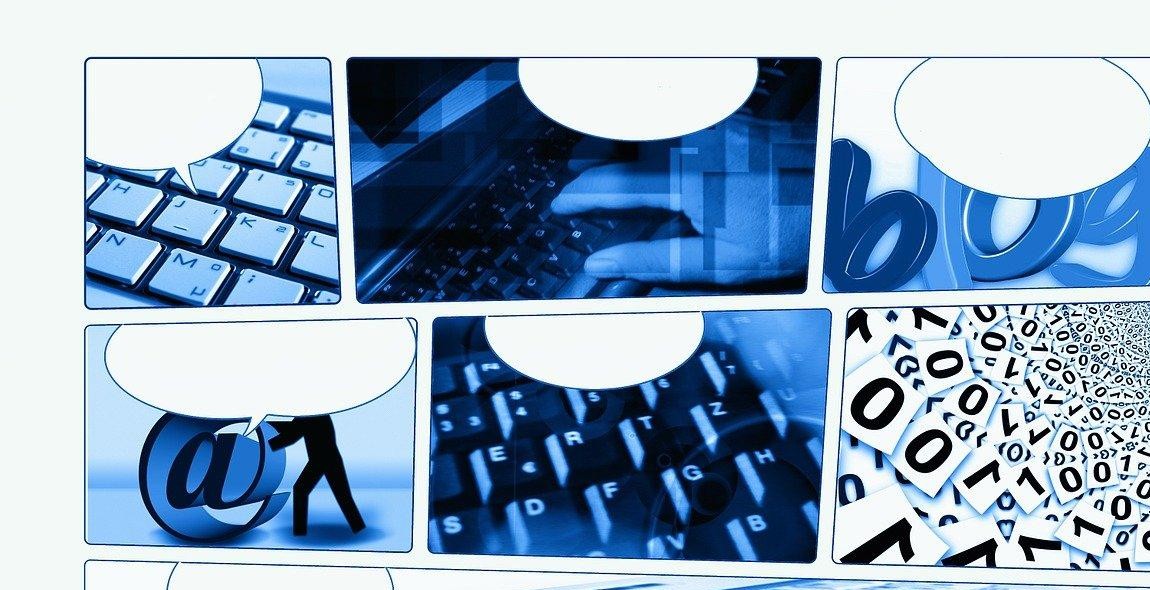
Step 2: Choose a Blogging Platform
Now that you have decided on your niche and have a clear idea of the purpose and goals of your blog, it is time to choose a blogging platform. A blogging platform is a software or service that allows you to create and manage your blog. It is the foundation of your blog and will determine how your content is presented to your audience.
What is a Blogging Platform?
A blogging platform is a content management system that allows you to create, publish, and manage your blog. It provides you with a user-friendly interface and tools to customize your blog’s design, layout, and functionality. It also allows you to organize your content, add images and videos, and interact with your readers through comments and social media integration.
Choosing the right blogging platform is crucial for the success of your blog. You need to consider your technical skills, budget, and the features and flexibility you need to achieve your blogging goals. Here are some of the most popular blogging platforms to choose from:
Popular Blogging Platforms
| Blogging Platform | Pros | Cons |
|---|---|---|
| WordPress |
|
|
| Blogger |
|
|
| Squarespace |
|
|
| Medium |
|
|
These are just some of the most popular blogging platforms available. Each platform has its own strengths and weaknesses, so you need to choose the one that fits your needs and goals the best. Consider factors such as ease of use, customization options, pricing, and support when making your decision.
Once you have chosen your blogging platform, you can move on to the next step, which is setting up your blog and creating your first post.

Step 3: Choose a Domain Name and Web Hosting
Now that you have decided on your blog’s niche and platform, it’s time to choose a domain name and a web hosting provider. Your domain name is the address of your website, and web hosting is the service that allows your website to be accessible on the internet.
What is a Domain Name?
A domain name is the address that people will use to access your website. It’s what you type into your browser’s address bar to visit a website. For example, Google’s domain name is google.com. Your domain name is an essential part of your brand and should be memorable and easy to spell.
When choosing a domain name, try to make it short, easy to spell, and easy to remember. Avoid using numbers or hyphens, as they can be confusing and hard to remember.
What is Web Hosting?
Web hosting is the service that allows your website to be accessible on the internet. When you sign up for web hosting, you are renting space on a server where your website’s files will be stored. When someone visits your website, their browser sends a request to the server, and the server sends back your website’s files, which are displayed in the visitor’s browser.
There are many different types of web hosting, including shared hosting, VPS hosting, and dedicated hosting. Shared hosting is the most common and affordable option for new bloggers. With shared hosting, you share a server with other websites, which can sometimes affect your website’s speed and performance.
Choosing a Domain Name and Web Hosting Provider
When choosing a domain name and web hosting provider, it’s essential to do your research and choose a reputable company. You want a company that has a good reputation, excellent customer support, and reliable uptime.
Some popular domain name registrars include Namecheap, GoDaddy, and Bluehost. When choosing a web hosting provider, consider factors like price, uptime, customer support, and ease of use. Some popular web hosting providers include Bluehost, HostGator, and SiteGround.
Once you have chosen a domain name and web hosting provider, you will need to connect your domain name to your web hosting account. This process varies depending on your hosting provider, but most providers will have step-by-step instructions to help you through the process.
Overall, choosing a domain name and web hosting provider is an essential step in creating your blog. Take your time, do your research, and choose a company that meets your needs and budget.

Step 4: Install WordPress
WordPress is a powerful content management system that powers over 30% of websites on the internet. It is a free and open-source platform that allows you to create and manage your blog with ease. In this step, we will guide you on how to install WordPress on your website.
Step 1: Choose a Hosting Provider
The first step in installing WordPress is choosing a hosting provider. A hosting provider is a company that provides you with a server to host your website. There are many hosting providers available, but we recommend choosing one that specializes in WordPress hosting to ensure optimal performance and security for your website.
- Some of the popular hosting providers for WordPress are:
- Bluehost
- SiteGround
- HostGator
Step 2: Choose a Domain Name
A domain name is the address of your website on the internet. It is important to choose a domain name that is memorable, easy to spell, and relevant to your blog. Most hosting providers offer a free domain name for the first year if you sign up for their hosting plan.
Step 3: Install WordPress
Once you have chosen your hosting provider and domain name, it is time to install WordPress. Most hosting providers offer a one-click installation process for WordPress, which makes it easy to install with just a few clicks.
- Log in to your hosting account.
- Navigate to the control panel.
- Click on the WordPress icon.
- Follow the prompts to install WordPress.
Step 4: Customize Your WordPress Site
After installing WordPress, you can customize your site by choosing a theme, adding plugins, and creating content. There are thousands of free and premium themes and plugins available to choose from, allowing you to create a unique and professional-looking website.
Conclusion
Installing WordPress is a simple process that can be completed in just a few clicks. With WordPress, you can create and manage your blog with ease, allowing you to focus on creating great content and growing your audience.

Step 5: Customize Your Blog Design
Now that you have chosen your blogging platform, installed it, and created your first post, it’s time to customize your blog’s design. In this step, you will learn how to choose a theme, customize it, and add plugins to enhance your blog’s functionality.
Choosing a Theme
A theme is the design template that determines the overall look and feel of your blog. It includes the layout, font, color scheme, and other design elements. Choosing the right theme is crucial because it can affect your blog’s readability, usability, and overall appeal.
When selecting a theme, consider the following factors:
- Your blog’s niche or topic
- Your personal style and preferences
- Your audience’s preferences and needs
- The theme’s features and customization options
- The theme’s compatibility with your blogging platform and plugins
You can browse and preview different themes in the theme library or marketplace of your blogging platform. Some platforms offer free themes, while others require a fee or subscription. You can also search for third-party themes online, but make sure to download them from reputable sources and check their compatibility and support.
Customizing Your Theme
Once you have chosen your theme, you can customize it to match your brand and vision. The customization options may vary depending on your platform and theme, but usually include the following:
- Header and footer: You can add or remove a logo, navigation menu, social media icons, and other elements.
- Homepage: You can choose a layout, add or remove widgets, and display featured posts or categories.
- Post and page: You can adjust the font, color, spacing, and alignment of the text and images.
- Sidebar: You can add or remove widgets, such as search bar, categories, tags, archives, and advertisements.
- Background and theme options: You can change the color, texture, or image of the background, and adjust other theme-specific settings.
To customize your theme, go to the Appearance or Theme section of your blogging platform’s dashboard, and select the Customize or Theme Options tab. You can preview your changes in real-time and save them when you are satisfied. You can also revert to the default settings or switch to another theme if needed.
Adding Plugins
Plugins are add-ons or extensions that enhance your blog’s functionality and performance. They can help you optimize your content for search engines, increase your social media presence, improve your security and backup, and more.
To add a plugin to your blog, go to the Plugins section of your blogging platform’s dashboard, and select the Add New or Upload Plugin tab. You can search for a plugin by keyword or category, or upload a plugin file from your computer. Make sure to read the plugin description, ratings, and reviews before installing it, and check its compatibility and support.
Some popular plugins for bloggers include:
| Plugin | Description |
|---|---|
| Yoast SEO | Helps you optimize your content for search engines by analyzing your keywords, titles, meta descriptions, and more. |
| Jetpack | Provides various features such as site stats, social sharing, contact form, subscription, and security. |
| Google Analytics | Tracks your blog’s traffic, behavior, and conversion using Google’s analytics platform. |
| WPForms | Allows you to create custom forms, surveys, polls, and quizzes to collect feedback, leads, or data. |
| UpdraftPlus | Backs up your blog’s data and files to a cloud storage or local server, and restores them if needed. |
Remember to install only the plugins that you need and trust, and keep them updated and deactivated when not in use to avoid conflicts or security risks.

Step 6: Create Compelling Content
Once you have your blog set up and ready to go, it’s time to start creating content that will attract and engage your target audience. Here are some tips to help you create compelling content:
Understanding Your Target Audience
The first step in creating compelling content is to understand your target audience. Who are they? What are their interests? What problems do they have that your blog can help solve? By understanding your audience, you can create content that speaks directly to them and addresses their needs and concerns.
One way to get to know your audience is to create reader personas. These are fictional characters that represent your ideal readers. To create a reader persona, think about your target audience’s demographics, interests, and pain points. You can use this information to create content that resonates with them.
Creating Quality Content
Creating quality content is essential if you want to attract and retain readers. Quality content is informative, engaging, and well-written. Here are some tips to help you create quality content:
- Research your topic thoroughly
- Use credible sources
- Write in a conversational tone
- Break up your content with subheadings and bullet points
- Use images and videos to illustrate your points
- Edit your content for grammar and spelling errors
Writing Headlines That Grab Attention
Your headline is the first thing readers will see, so it’s essential to make it attention-grabbing. A good headline should be clear, concise, and compelling. Here are some tips to help you write headlines that grab attention:
- Use numbers and statistics
- Pose a question
- Use power words
- Create a sense of urgency
- Make a bold claim
By following these tips, you can create compelling content that will attract and engage your target audience. Remember to always put your readers first and focus on providing value with every piece of content you create.

Step 7: Promote Your Blog
Starting a blog is just the first step. Once you have created your blog, you need to promote it to get more readers and traffic. There are many ways to promote your blog, but we will focus on three main methods:
1. Using Social Media
Social media is a powerful tool for promoting your blog. You can use social media platforms like Facebook, Twitter, Instagram, Pinterest, and LinkedIn to promote your blog and reach a wider audience. Here are some tips for using social media to promote your blog:
- Create social media accounts for your blog
- Share your blog posts on your social media accounts
- Use relevant hashtags to make your posts more discoverable
- Engage with your followers and respond to their comments
- Join relevant groups and communities to promote your blog
2. Guest Blogging
Guest blogging is a great way to promote your blog and get more traffic. Guest blogging involves writing a blog post for another blog in your niche and including a link back to your blog. This can help you reach a new audience and drive traffic to your blog. Here are some tips for guest blogging:
- Find blogs in your niche that accept guest posts
- Read the blog’s guidelines and follow them carefully
- Write a high-quality blog post that provides value to the readers
- Include a link back to your blog in your author bio or within the post itself
- Promote your guest post on your social media accounts
3. Networking with Other Bloggers
Networking with other bloggers in your niche can help you promote your blog and build relationships with other bloggers. Here are some tips for networking with other bloggers:
- Comment on other blogs in your niche
- Share other bloggers’ posts on your social media accounts
- Attend blogging conferences and events
- Join blogging communities and groups
- Collaborate with other bloggers on projects or guest posts
| Note: | Promoting your blog takes time and effort. Be patient and consistent with your promotion efforts, and you will see results over time. |
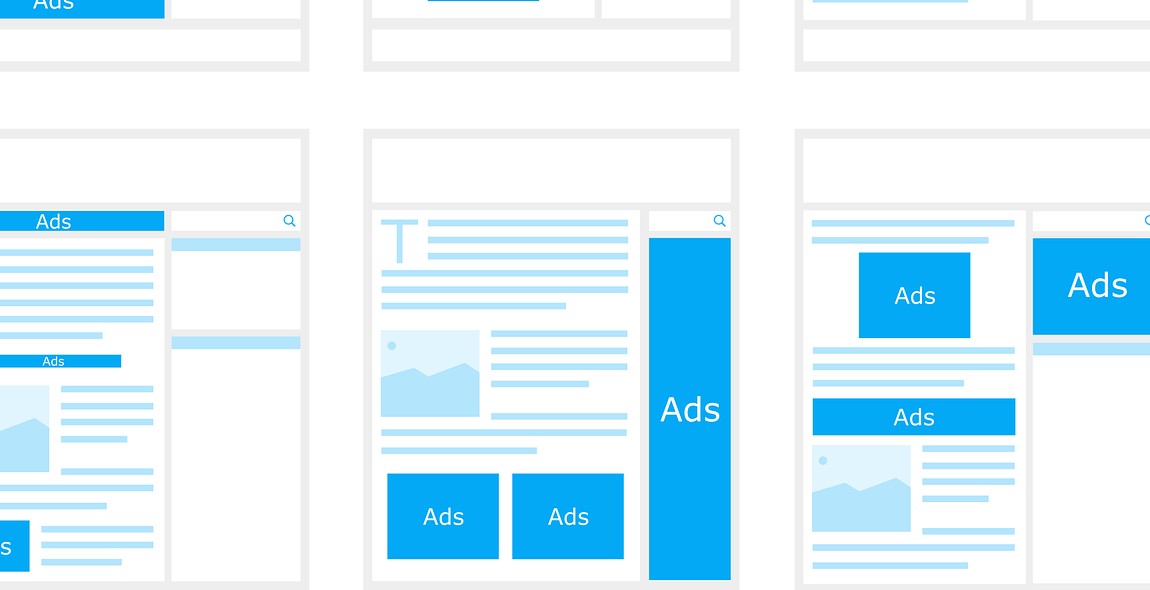
Step 8: Monetize Your Blog
Now that you’ve created and grown your blog, it’s time to start making money from it. There are several ways to monetize your blog, and in this section, we’ll discuss two popular methods: affiliate marketing and selling products or services.
Affiliate Marketing
Affiliate marketing is a performance-based marketing strategy in which you promote other people’s products or services and earn a commission for each sale made through your unique affiliate link. To start affiliate marketing, you need to join an affiliate program and choose products or services that align with your blog’s niche and audience.
- Research and choose reputable affiliate programs.
- Find products or services that align with your blog’s niche and audience.
- Create quality content that promotes the products or services.
- Include your unique affiliate link in your content.
- Track your affiliate sales and earnings.
Selling Products or Services
If you have a product or service that can benefit your blog’s audience, you can sell it through your blog. This can include physical or digital products, such as eBooks, courses, coaching services, or merchandise.
- Create quality content that promotes your product or service.
- Offer exclusive discounts or bonuses to your blog’s audience.
- Include clear calls to action in your content.
- Use a reliable e-commerce platform to sell your products or services.
- Track your sales and earnings.
| Affiliate Marketing | Selling Products or Services | |
|---|---|---|
| Pros | Easy to start, no inventory or shipping required, passive income | Potentially higher earnings, control over product or service quality and pricing |
| Cons | Dependent on third-party products or services, limited control over commission rates | Requires investment in product or service development, inventory, and shipping |
Choose the monetization strategy that aligns with your blog’s niche, audience, and goals. Don’t be afraid to experiment with different methods and track your results to optimize your earnings.
