How to Set Up a Crypto Mining Rig at Home
Cryptocurrency mining has become a popular way to earn money through the use of digital currencies. Setting up a crypto mining rig at home can be an easy and profitable venture, but it requires some knowledge and planning. In this article, we will guide you through the process of setting up a crypto mining rig at home.
What is Crypto Mining?
Crypto mining is the process of solving complex mathematical problems to validate transactions on the blockchain network. Miners use specialized software and hardware to mine cryptocurrencies such as Bitcoin, Ethereum, and Litecoin.
Why Set Up a Crypto Mining Rig at Home?
Setting up a crypto mining rig at home can be a profitable venture, especially if you have cheap electricity and a high-performance computer. You can earn cryptocurrencies as a reward for validating transactions on the blockchain network, which can then be exchanged for fiat currency or used to purchase goods and services.
What You Need to Set Up a Crypto Mining Rig at Home
To set up a crypto mining rig at home, you will need the following:
- A high-performance computer with a powerful graphics card
- A reliable internet connection
- A crypto wallet to store your earnings
- Cooling system to prevent overheating
- A mining software to connect your computer to the blockchain network
- A mining pool to increase your chances of earning rewards
With these requirements, you can set up your own crypto mining rig at home and start earning cryptocurrencies.
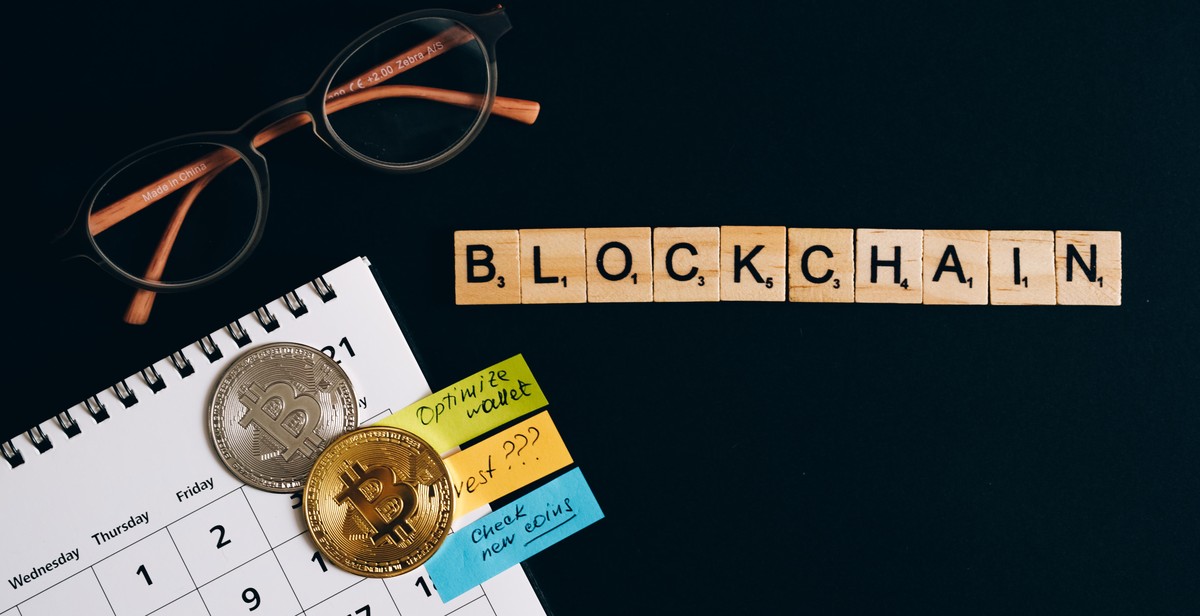
What is Crypto Mining?
Crypto mining is the process of verifying and adding transactions to the blockchain ledger of a cryptocurrency. It involves solving complex mathematical problems using high-powered computers and specialized software.
Definition of Crypto Mining
Crypto mining is the process of using computing power to solve complex mathematical problems in order to validate transactions on a blockchain network. The miners who successfully solve these problems are rewarded with cryptocurrency tokens such as Bitcoin or Ethereum. This process is also known as Proof of Work (PoW), which is the consensus algorithm used by most cryptocurrencies.
How Crypto Mining Works
Crypto mining works by using powerful computers to solve complex mathematical problems, which are used to verify and add transactions to the blockchain ledger. These problems are designed to be difficult to solve, ensuring that only a certain number of new cryptocurrency tokens are released into circulation at any given time.
Miners use specialized software to connect their computers to the blockchain network and start solving these problems. The first miner to solve the problem is rewarded with new cryptocurrency tokens, which are then added to the blockchain ledger.
The process of crypto mining requires a lot of computing power and energy consumption, making it an expensive and resource-intensive activity. However, it is also a crucial component of the cryptocurrency ecosystem, as it helps to maintain the security and integrity of the blockchain network.

Choosing the Right Hardware
When it comes to building a crypto mining rig, choosing the right hardware is crucial for success. The hardware you choose will depend on the type of cryptocurrency you want to mine, as well as your budget and mining goals. Here are the four main types of hardware you can use:
1. Graphics Processing Unit (GPU)
A GPU is a powerful processor that is designed to handle complex calculations, making it ideal for mining cryptocurrencies. GPUs are versatile and can be used to mine a variety of cryptocurrencies, including Ethereum, Bitcoin, and Litecoin. They are also relatively affordable and easy to find, making them a popular choice for many miners.
2. Central Processing Unit (CPU)
A CPU is the main processor in a computer and is responsible for executing instructions. While CPUs can be used for mining, they are not as efficient as GPUs and are generally only used for mining certain cryptocurrencies, such as Monero.
3. Application-Specific Integrated Circuit (ASIC)
An ASIC is a specialized piece of hardware that is designed specifically for mining cryptocurrencies. ASICs are incredibly efficient and can mine cryptocurrencies at a much faster rate than GPUs or CPUs. However, they are also very expensive and can be difficult to find, making them a less popular choice for many miners.
4. Field-Programmable Gate Array (FPGA)
An FPGA is a type of programmable chip that can be customized to perform specific tasks, including mining cryptocurrencies. FPGAs are more efficient than CPUs but not as efficient as ASICs. They are also more affordable than ASICs and can be reprogrammed for different tasks, making them a popular choice for some miners.
| Hardware Type | Efficiency | Cost | Versatility |
|---|---|---|---|
| GPU | Good | Affordable | Very versatile |
| CPU | Poor | Affordable | Not very versatile |
| ASIC | Excellent | Expensive | Not very versatile |
| FPGA | Better than CPU, worse than ASIC | Affordable | More versatile than ASIC, less versatile than GPU |

Setting Up the Mining Rig
Once you have gathered all the necessary components for your mining rig, it’s time to set it up. This process involves selecting the location, power supply, and cooling system, as well as assembling the rig.
Selecting the Location
The first step in setting up your mining rig is to select a suitable location. You’ll need a space that is well-ventilated and has a stable power supply. Ideally, you should set up your rig in a cool and dry room, away from direct sunlight and moisture. This will help prevent overheating and damage to your components.
Power Supply and Cooling System
The next step is to choose a power supply and cooling system for your mining rig. Your power supply should be able to provide enough power for all your components, including your graphics cards, motherboard, and CPU. You should also invest in a high-quality cooling system to prevent overheating and ensure that your components run smoothly.
Assembling the Rig
Once you have selected the location, power supply, and cooling system, it’s time to assemble your mining rig. Follow the instructions provided by your motherboard and case manufacturers to put together your rig. Make sure to connect all your components securely and test your rig before you start mining.
- Attach the motherboard to the case using standoffs.
- Install the CPU and RAM onto the motherboard.
- Install the graphics cards onto the motherboard.
- Connect the power supply to the motherboard and graphics cards.
- Connect the cooling system to the graphics cards and CPU.
- Connect the hard drive and any other peripherals you might need.
Once you have assembled your mining rig, you’re ready to start mining. However, before you do, make sure to install the necessary mining software and configure your mining pool and wallet settings.
| Component | Brand | Model |
|---|---|---|
| Motherboard | ASUS | Prime Z270-A |
| CPU | Intel | Core i7-7700K |
| RAM | Corsair | Vengeance LPX 16GB DDR4 |
| Graphics Cards | MSI | GeForce GTX 1080 Ti |
| Power Supply | EVGA | SuperNOVA 1300 G2 |
| Cooling System | Corsair | H100i v2 |

Installing the Operating System and Mining Software
After assembling the hardware components of your mining rig, the next step is to install the operating system and mining software. This section will guide you through the process of selecting the appropriate operating system and installing the mining software.
Selecting the Operating System
When it comes to selecting the operating system for your mining rig, there are several options available, including Windows, Linux, and EthOS. Windows is the most commonly used operating system for mining, but it is not the most efficient. Linux and EthOS are lightweight operating systems that are optimized for mining, making them a better choice for maximizing the performance of your mining rig.
Linux is a free and open-source operating system that is highly customizable and stable. It is a popular choice for miners who want to maximize their mining performance. EthOS is a paid operating system that is specifically designed for mining. It comes preloaded with mining software and is optimized for mining efficiency.
Installing Mining Software
Once you have selected the operating system, the next step is to install the mining software. There are various mining software available, including Claymore, CGMiner, and BFGMiner. Claymore is a popular choice among miners because it is easy to use and supports multiple cryptocurrencies. CGMiner and BFGMiner are open-source mining software that are highly customizable and support a wide range of mining hardware.
After selecting the mining software, you need to download and install it on your mining rig. The installation process may vary depending on the software and operating system you are using. However, most mining software comes with installation instructions that are easy to follow.
Before you start mining, ensure that your mining software is properly configured and connected to the mining pool. You can use the mining pool’s documentation or online guides to configure your mining software.

Joining a Mining Pool
Once you have set up your crypto mining rig at home, you may want to consider joining a mining pool to increase your chances of earning rewards.
What is a Mining Pool?
A mining pool is a group of miners who combine their computing power to mine cryptocurrencies more efficiently. By working together, they increase their chances of solving complex algorithms and earning rewards. When a block is successfully mined, the reward is distributed among the members of the pool based on the amount of computing power they contributed.
Benefits of Joining a Mining Pool
Joining a mining pool has several benefits:
- Increased chances of earning rewards: By combining computing power with other miners, you increase your chances of earning rewards more frequently.
- Steady income: Mining pools provide a more steady income stream compared to solo mining, where rewards may be infrequent and unpredictable.
- Reduced variance: Mining pools help reduce the variance in rewards that individual miners may experience due to fluctuations in mining difficulty.
- Less equipment required: As a member of a mining pool, you do not need to invest in as much equipment as you would for solo mining.
Overall, joining a mining pool can be a smart choice for crypto miners who want to increase their chances of earning rewards while minimizing the risks and costs associated with solo mining.
| Pros | Cons |
|---|---|
| Increased chances of earning rewards | Pool fees may reduce earnings |
| Steady income stream | Less control over mining operations |
| Reduced variance in rewards | Less flexibility in choosing which coins to mine |
| Less equipment required |

Managing and Monitoring the Mining Rig
Once your mining rig is up and running, it is important to regularly monitor its performance and troubleshoot any common issues that may arise. Here are some tips on how to manage and monitor your mining rig:
Monitoring Performance
Regularly monitoring the performance of your mining rig is crucial to ensure that it is operating at peak efficiency. Here are some important performance metrics to keep an eye on:
- Hash rate: This measures the speed at which your mining rig is able to solve complex mathematical equations and earn rewards. A higher hash rate indicates better performance.
- Temperature: Mining rigs generate a lot of heat, so it is important to monitor the temperature of your rig to prevent overheating and damage to the components.
- Power consumption: Mining rigs consume a lot of energy, so it is important to keep track of your power consumption to ensure that you are not exceeding your budget.
Troubleshooting Common Issues
Despite your best efforts, your mining rig may encounter some common issues. Here are some tips on how to troubleshoot these issues:
- Hardware failure: If your mining rig is not functioning properly, it is important to check the hardware components such as the power supply unit, graphics card, and motherboard for any signs of damage or failure.
- Software glitches: Mining software can sometimes encounter glitches that cause the rig to stop working. In this case, try restarting the software or updating to the latest version.
- Internet connectivity: A stable internet connection is essential for mining, so make sure that your internet connection is strong and reliable.
| Task | What to do |
|---|---|
| Monitor Performance | Track hash rate, temperature, and power consumption |
| Troubleshoot Common Issues | Check hardware, restart or update software, ensure stable internet connection |
