How to Organize and Optimize Your Digital Book Collection
With the rise of e-books, digital book collections have become increasingly popular. However, it can be challenging to keep track of all your books and find what you need when you need it. In this article, we will explore some tips and tricks for organizing and optimizing your digital book collection.
Why Organize Your Digital Book Collection?
Organizing your digital book collection can have several benefits. Firstly, it can save you time when looking for a specific book. Secondly, it can help you keep track of what you have and what you still need to read. Finally, it can make it easier to share your books with others.
How to Organize Your Digital Book Collection
There are several ways to organize your digital book collection. One popular method is to use a file management system like Dropbox or Google Drive. This allows you to store your books in the cloud and access them from any device.
- Use descriptive file names to make it easier to find books
- Create folders for different genres or authors
- Consider using a digital bookshelf app to keep track of your collection
How to Optimize Your Digital Book Collection
Optimizing your digital book collection can make it more enjoyable to use. Here are some tips:
- Use an e-reader app that allows you to customize the reading experience
- Convert your books to a compatible format for your e-reader
- Consider using an app like Calibre to manage your e-books and convert formats
Conclusion
By following these tips, you can make the most of your digital book collection and enjoy reading your favorite books anytime, anywhere.

Why Organizing and Optimizing Your Digital Book Collection is Important
As more and more people are turning to digital books, it has become increasingly important to organize and optimize your digital book collection. Here are some reasons why:
Easy Access
Organizing your digital book collection can make it easier for you to find the book you need. By sorting your books into categories such as genre, author, or topic, you can quickly locate the book you want to read. This can be especially useful if you have a large collection of books on your device.
Furthermore, optimizing your digital book collection can help you access your books from different devices. By using cloud storage or a digital library service, you can access your books from your phone, tablet, or computer, making it easy to read your favorite books on the go.
Save Time
Organizing and optimizing your digital book collection can save you a lot of time. Instead of scrolling through hundreds of books trying to find the one you want, you can locate it quickly and easily. This can be especially useful if you are a student or researcher who needs to find specific books for your studies.
In addition, by using digital library services, you can save time by not having to manually transfer books between devices. This can be especially useful if you have a large collection of books that you want to access from multiple devices.
Save Space
Optimizing your digital book collection can also save you space on your device. By using cloud storage or a digital library service, you can store your books online and free up space on your device. This can be especially useful if you have a device with limited storage space.
Furthermore, organizing your digital book collection can help you identify books that you no longer need or want. By deleting these books, you can free up even more space on your device.
Overall, organizing and optimizing your digital book collection can make it easier for you to access and enjoy your books. By saving time, space, and hassle, you can focus on what really matters: reading.
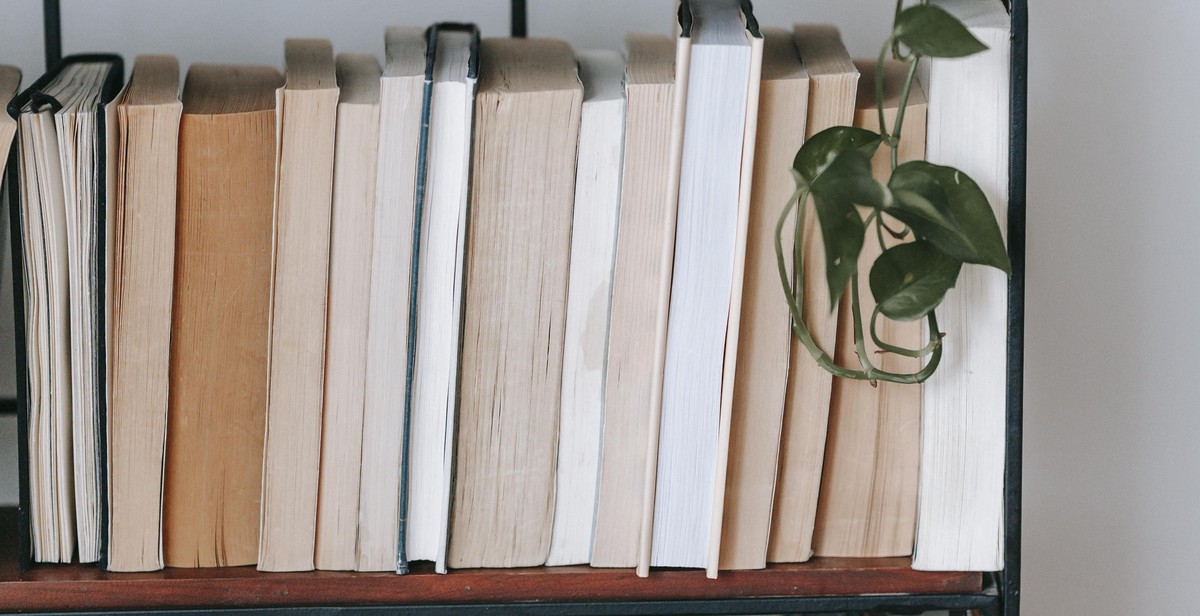
Step-by-Step Guide to Organizing and Optimizing Your Digital Book Collection
Step 1: Choose Your Preferred Reading Device
The first step in organizing and optimizing your digital book collection is to choose your preferred reading device. This could be an e-reader, tablet, smartphone, or computer. Once you have decided on your device, you can then proceed to gather and sort your digital books.
Step 2: Gather and Sort Your Books
Gather all your digital books from various sources such as Kindle, iBooks, Google Play, or other online bookstores. Sort them into folders based on the file format or source of the book. This will make it easier to locate specific books when you need them.
Step 3: Remove Unwanted Books
Remove any unwanted books from your collection. This could include duplicates, books you have already read, or books that no longer interest you. This will help to free up space on your device and make it easier to find the books you want to read.
Step 4: Categorize Your Books
Categorize your books into genres or topics. This will make it easier to find books based on your interests. You can create folders for each category and move the books accordingly.
Step 5: Add Metadata to Your Books
Add metadata to your books such as author, title, publisher, and publication date. This will help you to easily search and locate specific books in your collection. You can do this manually or use software such as Calibre to add metadata automatically.
Step 6: Backup Your Collection
Backup your digital book collection regularly to prevent loss of data in case of device failure or loss. You can backup your collection to the cloud or an external hard drive.
Following these steps will help you to organize and optimize your digital book collection, making it easier to find and read the books you want.

Tools and Apps for Organizing and Optimizing Your Digital Book Collection
Managing a digital book collection can be overwhelming, especially if you have a large number of books. Fortunately, there are several tools and apps that can help you organize and optimize your digital book collection. Here are some of the best:
Calibre
Calibre is a free and open-source e-book management tool that allows you to organize, convert, and transfer e-books to your e-reader or tablet. With Calibre, you can easily add, edit, and delete books from your collection. You can also tag books, create custom columns, and sort your books by author, title, or date added. Calibre also has a built-in reader, so you can read your e-books directly from the app.
Goodreads
Goodreads is a social networking site for book lovers that allows you to track the books you’ve read, want to read, and are currently reading. You can also rate and review books, join book clubs, and connect with other readers. Goodreads also has a recommendation engine that suggests books based on your reading history and preferences.
Book Catalogue
Book Catalogue is a free app for Android devices that allows you to manage your book collection on the go. With Book Catalogue, you can scan the barcode of a book to add it to your collection, or manually add books by entering the title, author, or ISBN. You can also categorize your books by genre, tag, or rating, and sort them by title, author, or date added. Book Catalogue also allows you to export your collection to a CSV file, so you can easily transfer your data to another app or device.
Bookly
Bookly is a paid app for iOS devices that allows you to track your reading progress and set reading goals. With Bookly, you can create a reading plan, set reading reminders, and track the time you spend reading. Bookly also allows you to take notes and highlight passages, and syncs your data across all your devices. Bookly also has a built-in recommendation engine that suggests books based on your reading history and preferences.
| Tool/App | Price | Platforms | Features |
|---|---|---|---|
| Calibre | Free | Windows, macOS, Linux | Organize, convert, and transfer e-books; add, edit, and delete books; tag, sort, and search books |
| Goodreads | Free | Web, iOS, Android | Track books you’ve read, want to read, and are currently reading; rate and review books; join book clubs; connect with other readers |
| Book Catalogue | Free | Android | Scan or manually add books; categorize, tag, and sort books; export collection to CSV file |
| Bookly | $4.99 | iOS | Track reading progress and set reading goals; create reading plan and set reminders; take notes and highlight passages; sync data across devices |

Conclusion
Organizing and optimizing your digital book collection doesn’t have to be a daunting task. By following the tips and tricks outlined in this article, you can easily manage your digital library and enjoy a seamless reading experience.
Key Takeaways
- Use a consistent naming convention for your files to make them easily searchable.
- Organize your books into folders or categories based on genre, author, or publication date.
- Utilize metadata to keep track of important information about your books, such as author, title, and publication date.
- Consider using a digital book management software to streamline the process and keep everything organized in one place.
- Regularly back up your digital book collection to ensure that you don’t lose any files.
Final Thoughts
With the rise of digital reading, managing a large collection of e-books can be a challenge. However, by implementing these strategies, you can keep your digital book collection organized and easily accessible. Whether you’re an avid reader or just starting to build your digital library, taking the time to organize and optimize your collection will save you time and frustration in the long run.
 |
“The library is inhabited by spirits that come out of the pages at night.” – Isabel Allende |
