How to Mix and Match Fonts: Creating Dynamic and Harmonious Typography
Typography is an essential element of design that can make or break the visual appeal of any project. The right combination of fonts can create a dynamic and harmonious design that captures the essence of your message. However, mixing and matching fonts can be a daunting task, especially if you are not familiar with the principles of typography.
In this article, we will explore the art of mixing and matching fonts to create visually appealing designs that resonate with your audience. We will discuss the fundamental principles of typography, the different types of fonts, and how to choose the right combination of fonts for your project.
Understanding the Fundamentals of Typography
Typography is the art and technique of arranging type to make written language legible, readable, and appealing when displayed. It involves choosing typefaces, point sizes, line lengths, line-spacing, and letter-spacing, among other factors. Understanding the fundamentals of typography is crucial to create a visually appealing and readable design.
The Different Types of Fonts
There are four main categories of fonts: serif, sans-serif, script, and display. Each category has its unique characteristics and is suitable for different design purposes. Serif fonts are traditional and elegant, sans-serif fonts are modern and clean, script fonts are decorative and whimsical, and display fonts are bold and attention-grabbing.
Choosing the Right Combination of Fonts
The key to mixing and matching fonts is to choose fonts that complement each other and create a harmonious design. You can combine fonts from different categories, but it’s important to ensure that they have similar characteristics, such as similar x-height, weight, and contrast. You can also use font pairing tools to help you choose the right combination of fonts.
By following these fundamental principles, you can create visually appealing designs that capture the essence of your message and resonate with your audience.
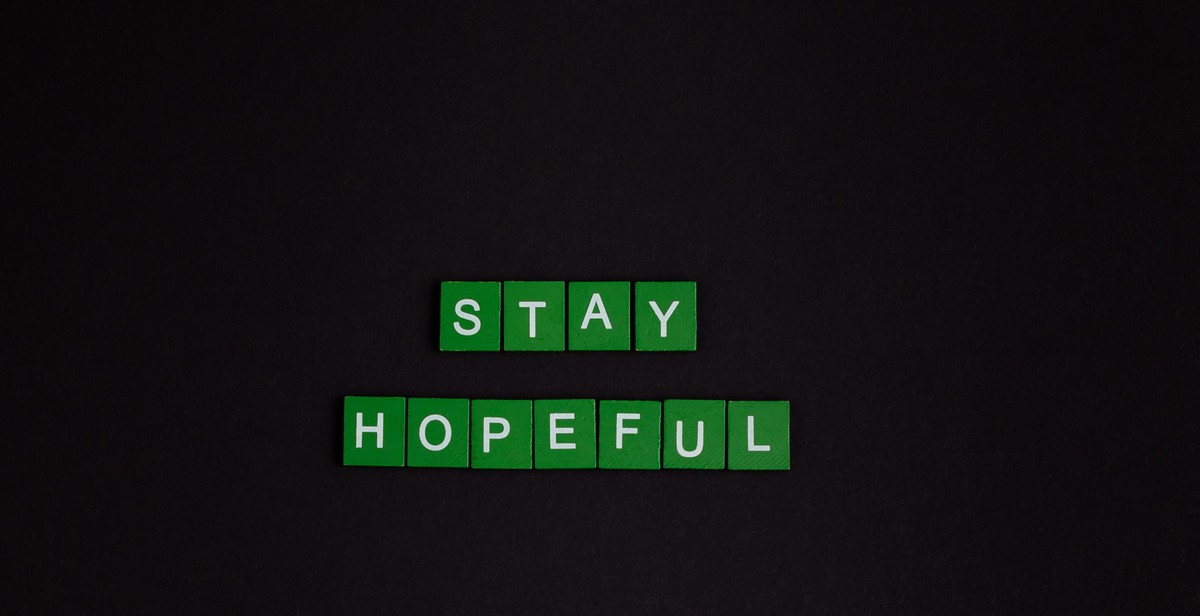
Understanding Typography
Typography is the art and technique of arranging type in order to make written language legible, readable, and appealing when displayed. The use of different fonts is a crucial aspect of typography, and understanding the characteristics of various fonts can help create dynamic and harmonious typography.
Fonts and Their Characteristics
Fonts can be classified into two main categories: serif and sans-serif. Serif fonts have small lines or flourishes at the ends of the strokes that make up each letter, while sans-serif fonts do not have these lines. Serif fonts are often associated with traditional or formal designs, while sans-serif fonts are seen as more modern and clean.
Each font also has its own unique characteristics, such as the weight, width, and style. The weight refers to the thickness of the strokes that make up each letter, while the width refers to the proportion of the letters’ width to their height. The style can vary from regular to italic, bold, and even decorative.
Font Categories
There are many different categories of fonts, each with their own unique style and purpose. Some common font categories include:
- Serif
- Sans-serif
- Script
- Display
- Handwritten
Serif fonts are often used for printed materials such as books and newspapers, while sans-serif fonts are commonly used for digital designs such as websites and mobile apps. Script fonts are elegant and often used for formal invitations or logos, while display fonts are bold and attention-grabbing. Handwritten fonts can add a personal touch to designs and are often used for greeting cards or invitations.
Font Pairing
Choosing the right combination of fonts is essential for creating dynamic and harmonious typography. When pairing fonts, it is important to consider the contrast between the fonts’ styles, weights, and widths. Pairing a bold sans-serif font with a thin serif font can create an interesting contrast, while pairing two similar fonts can create a cohesive and harmonious design.
| Font 1 | Font 2 | Example Use |
|---|---|---|
| Serif | Sans-serif | Blog post titles |
| Script | Sans-serif | Wedding invitations |
| Sans-serif | Sans-serif | Website body text |
Experimenting with different font pairings can help create unique and visually appealing designs. However, it is important to avoid using too many different fonts in a single design, as this can create a cluttered and overwhelming look.

Tips for Mixing and Matching Fonts
Typography is an essential aspect of design, and the right font combination can make or break the overall look and feel of your project. Here are some tips to help you mix and match fonts effectively:
Choose Fonts with Contrasting Characteristics
When choosing fonts to mix and match, it’s essential to select ones with contrasting characteristics. For example, pairing a serif font with a sans-serif font can create a beautiful contrast that adds visual interest and helps to highlight important information. Similarly, mixing fonts with different weights, styles, and sizes can also create a dynamic and harmonious typography.
Use One Font for Emphasis
While it’s tempting to use multiple fonts to make your design stand out, using too many can be overwhelming and confusing for the reader. Instead, choose one font to use for emphasis, such as a bold or italic version of your main font. This will help to draw attention to important information and create a cohesive design.
Limit Your Font Choices
When it comes to mixing and matching fonts, less is often more. Using too many fonts can make your design look cluttered and unprofessional. Instead, limit your font choices to two or three complementary fonts that work well together.
Use Hierarchy to Create Visual Interest
Using hierarchy is an effective way to create visual interest and guide the reader’s eye through your design. This can be achieved by using different font sizes, weights, and styles to create contrast and emphasize important information. For example, you might use a larger font size for your headlines, a bold font for your subheadings, and a regular font for your body text.
By following these tips, you can mix and match fonts effectively to create dynamic and harmonious typography that enhances your design and engages your audience.
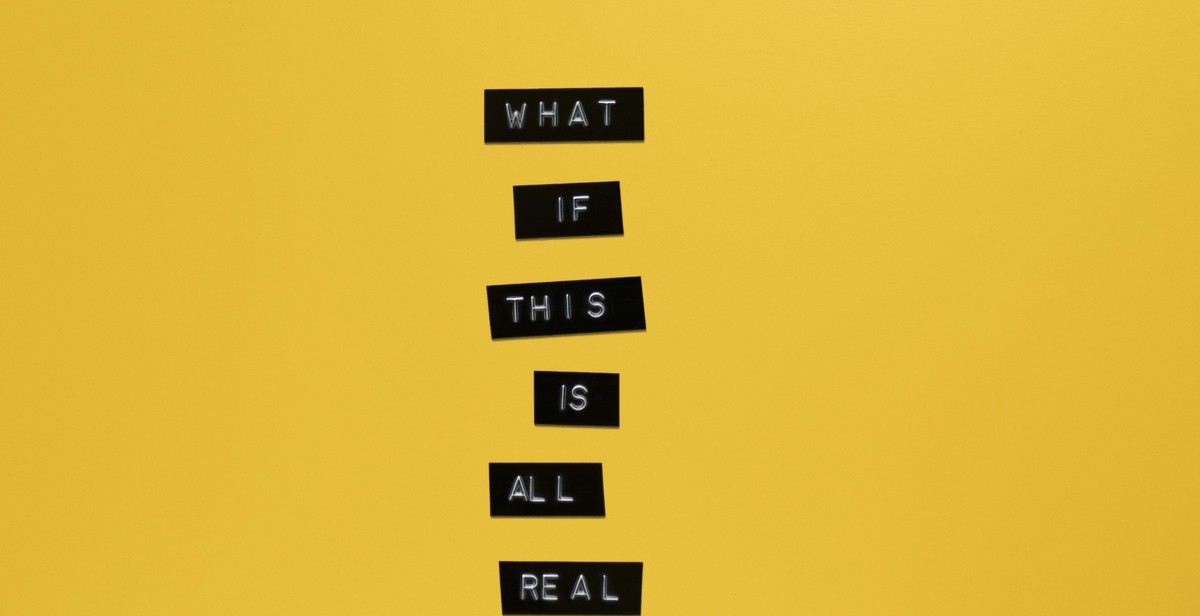
Tools for Mixing and Matching Fonts
Creating dynamic and harmonious typography requires a combination of creativity, skill, and the right tools. Fortunately, there are several resources available that can help you mix and match fonts effectively. Here are some of the best tools for mixing and matching fonts:
Font Pair
Font Pair is an online tool that helps you find the perfect combination of fonts for your project. It offers a collection of Google fonts that are organized into pairs, making it easy to find complementary font combinations. Font Pair also provides examples of how the fonts look together, so you can see them in action before making a final decision. This tool is free to use and can save you a lot of time when searching for the perfect font pairing.
Google Fonts
Google Fonts is a free online library of over 900 font families that you can use in your projects. The fonts are easy to use and can be downloaded to your computer or embedded into your website using a simple code. Google Fonts also offers a feature that allows you to test different font combinations to see how they look together. This tool is a great resource for designers who are looking for a wide variety of fonts to choose from.
Adobe Typekit
Adobe Typekit is a subscription-based service that offers access to thousands of high-quality fonts from some of the world’s best type foundries. The fonts can be used in desktop applications like Adobe Photoshop, Illustrator, and InDesign, as well as on the web. Adobe Typekit also provides a feature that allows you to search for fonts by style, classification, and language, making it easy to find the perfect font for your project. This tool is ideal for professional designers who need access to a large library of high-quality fonts.
Canva
Canva is a graphic design platform that offers a wide variety of design tools, including a library of fonts. The fonts in Canva are organized by style, making it easy to find the perfect font for your project. Canva also provides a feature that allows you to test different font combinations to see how they look together. This tool is ideal for beginners who are just starting to explore the world of typography.
| Tool | Features | Cost |
|---|---|---|
| Font Pair | Collection of Google fonts organized into pairs, examples of font combinations | Free |
| Google Fonts | Library of over 900 font families, easy to use and download | Free |
| Adobe Typekit | Access to thousands of high-quality fonts from top type foundries, search by style, classification, and language | Subscription-based |
| Canva | Library of fonts organized by style, feature to test font combinations | Free and paid options |
Using these tools can help you create dynamic and harmonious typography that enhances your design projects. Experiment with different font combinations and find the ones that work best for your specific needs. With the right tools and a little creativity, you can take your typography to the next level.

Conclusion
Typography is an essential element in design, and mixing and matching fonts can add a dynamic and harmonious touch to your work. By following the principles of contrast, hierarchy, and consistency, you can create a visually appealing and readable composition.
When mixing fonts, consider the mood and tone of the message you want to convey. Serif fonts are ideal for formal and traditional designs, while sans-serif fonts are more modern and casual. Script and display fonts can add a touch of elegance and personality to your work.
Remember to limit the number of fonts you use to avoid clutter and confusion. Stick to two or three fonts that complement each other and create a clear hierarchy of information.
Finally, always test your typography on different devices and platforms to ensure readability and consistency. Take advantage of online tools and resources to help you choose the right fonts for your project and avoid common mistakes.
- Use contrast to create emphasis and hierarchy
- Choose fonts that complement each other in mood and tone
- Limit the number of fonts to avoid clutter
- Test your typography on different devices and platforms
By mastering the art of mixing and matching fonts, you can elevate your design work and create a unique and memorable brand identity.
