Introduction: Understanding Digital Photography
Photography has come a long way since the days of film cameras and darkrooms. With the advent of digital technology, the world of photography has been transformed. Digital photography allows photographers to take and store hundreds, if not thousands, of photos without the need for expensive film or time-consuming development processes.
But what exactly is digital photography? In simple terms, digital photography is the process of capturing and storing images using digital technology. Instead of using film, digital cameras use sensors to capture light and create an electronic image that can be stored on a memory card or transferred to a computer.
The Advantages of Digital Photography
There are many advantages to using digital photography over traditional film photography. For one, digital cameras allow photographers to preview their shots immediately after taking them, making it easier to adjust settings and get the perfect shot. Additionally, digital photos can be easily edited and manipulated using software programs like Photoshop, giving photographers more control over the final product.
Another advantage of digital photography is the ability to easily share photos with friends and family. With social media platforms like Facebook and Instagram, photographers can quickly and easily share their photos with the world.
Conclusion
Whether you’re a professional photographer or just starting out, understanding the basics of digital photography is essential. In the following sections, we’ll explore everything you need to know to master the art of digital photography, from choosing the right camera to understanding exposure and composition.

Understanding Your Camera
Before you can master the basics of digital photography, it’s important to understand the different types of cameras and their settings. Here’s a breakdown:
Types of Cameras
There are several types of cameras available, including:
- Point-and-shoot cameras: These cameras are small and compact, and typically have automatic settings for easy use.
- DSLR cameras: These cameras have interchangeable lenses and manual settings for more advanced photography.
- Mirrorless cameras: These cameras are similar to DSLRs, but are smaller and don’t have a mirror, allowing for faster shooting speeds.
Camera Settings
Regardless of the type of camera you have, there are several settings you need to be familiar with:
- ISO: This setting controls the camera’s sensitivity to light. A higher ISO is useful in low-light situations, but can also result in more noise in the image.
- Shutter speed: This setting controls how long the camera’s shutter stays open. A faster shutter speed is useful for freezing motion, while a slower shutter speed can create motion blur.
- Aperture: This setting controls how much light enters the camera. A wider aperture (lower f-number) creates a shallower depth of field, while a narrower aperture (higher f-number) creates a deeper depth of field.
Lenses and Focal Lengths
The type of lens you use can greatly impact your photography. Here are a few things to keep in mind:
- Focal length: This refers to the distance between the lens and the camera’s sensor. A shorter focal length (wide-angle lens) is useful for landscapes and architecture, while a longer focal length (telephoto lens) is useful for portraits and wildlife photography.
- Zoom lenses vs. prime lenses: Zoom lenses allow you to change the focal length, while prime lenses have a fixed focal length. Prime lenses are typically sharper and faster, but less versatile than zoom lenses.
- Image stabilization: Some lenses have built-in image stabilization, which can help reduce camera shake and produce sharper images.
| Type of Camera | Pros | Cons |
|---|---|---|
| Point-and-shoot | Compact and easy to use | Limited manual controls |
| DSLR | Interchangeable lenses and advanced manual controls | Bulky and heavy |
| Mirrorless | Interchangeable lenses and fast shooting speeds | Shorter battery life |

Composition and Lighting
Composition and lighting are two crucial elements in digital photography. They can make or break a photograph. Mastering these basics can help you create visually appealing and engaging images.
Rule of Thirds
The Rule of Thirds is a composition technique that involves dividing the frame into three equal parts horizontally and vertically. The points where these lines intersect are the points of interest in the image. Placing the subject at one of these points creates a more balanced and visually pleasing composition.
When using the Rule of Thirds, it’s important to consider the negative space in the image. Negative space is the empty space around the subject. It can help create a sense of balance and add depth to the image.
However, the Rule of Thirds is not a hard and fast rule. It’s a guideline that can be broken for creative effect. Experiment with different compositions and see what works best for your subject and style.
Lighting Techniques
Lighting is another important aspect of photography. It can set the mood, highlight the subject, and create depth and texture in the image.
One of the most commonly used lighting techniques is the three-point lighting setup. This involves using three lights – a key light, a fill light, and a backlight – to create a well-lit image with depth and dimension.
The key light is the main light source and is usually placed at a 45-degree angle to the subject. The fill light is placed opposite the key light and helps fill in the shadows. The backlight is placed behind the subject and creates a rim of light around the edges, separating the subject from the background.
Experimenting with different lighting setups can help you create different moods and effects in your images. For example, using a single light source can create dramatic and moody images, while using soft, diffused lighting can create a soft and dreamy effect.
Overall, mastering composition and lighting can take your photography to the next level. Experiment with different techniques and have fun exploring your creativity.

Shooting Modes
Understanding the different shooting modes is crucial in mastering the basics of digital photography. The three most common shooting modes are:
Manual Mode
Manual mode gives you full control over your camera’s settings, including shutter speed, aperture, and ISO. This mode is ideal for experienced photographers who want to have complete control over the creative process. Shooting in manual mode requires a good understanding of exposure and how to balance the three key settings to achieve the desired effect.
Aperture Priority Mode
Aperture priority mode allows you to control the aperture while the camera automatically adjusts the shutter speed to achieve the correct exposure. This mode is ideal for controlling the depth of field in your photos. A wider aperture (lower f-stop number) will create a shallow depth of field, while a smaller aperture (higher f-stop number) will create a deeper depth of field.
Shutter Priority Mode
Shutter priority mode allows you to control the shutter speed while the camera automatically adjusts the aperture to achieve the correct exposure. This mode is ideal for controlling motion blur in your photos. A faster shutter speed will freeze motion, while a slower shutter speed will create motion blur.
When choosing a shooting mode, consider the type of photo you want to take and the effect you want to achieve. Experiment with each mode to find the one that works best for your style of photography.
Remember, the key to mastering the basics of digital photography is to practice, experiment, and learn from your mistakes. With time and patience, you can develop your skills and create stunning photos that capture the beauty of the world around you.

Post-Processing
After taking photos, the next step is to edit them to enhance their visual appeal. Post-processing involves using editing software to make adjustments to the photos. There are various editing software options, including Adobe Photoshop, Lightroom, and GIMP.
Introduction to Editing Software
Adobe Photoshop is the most widely used editing software. It has a wide range of tools and features that allow users to make complex edits. Lightroom is another popular software that is designed specifically for photographers. It has a simple interface and is easy to use. GIMP is a free alternative to Photoshop that is available for Windows, Mac, and Linux users.
Basic Editing Techniques
The first step in post-processing is to import the photos into the editing software. Once the photos are imported, the following basic editing techniques can be used:
- Cropping: This involves removing unwanted parts of the photo to improve its composition.
- Exposure adjustment: This involves adjusting the brightness, contrast, and saturation of the photo to improve its overall appearance.
- Color correction: This involves adjusting the color balance of the photo to remove any color casts and make it look more natural.
- Sharpening: This involves increasing the sharpness of the photo to make it look more detailed.
- Noise reduction: This involves reducing the digital noise in the photo to make it look smoother.
These basic editing techniques are essential in improving the quality of the photos. However, it is important to note that over-editing can make the photos look unnatural and unappealing. Therefore, it is essential to find a balance between editing and maintaining the natural look of the photos.
| Editing Software | Pros | Cons |
|---|---|---|
| Adobe Photoshop | Wide range of tools and features | Expensive |
| Lightroom | Easy to use interface | Limited editing capabilities |
| GIMP | Free | Less user-friendly interface |
In conclusion, post-processing is an essential step in digital photography. It involves using editing software to enhance the visual appeal of the photos. There are various editing software options, and the basic editing techniques include cropping, exposure adjustment, color correction, sharpening, and noise reduction. It is important to find a balance between editing and maintaining the natural look of the photos.
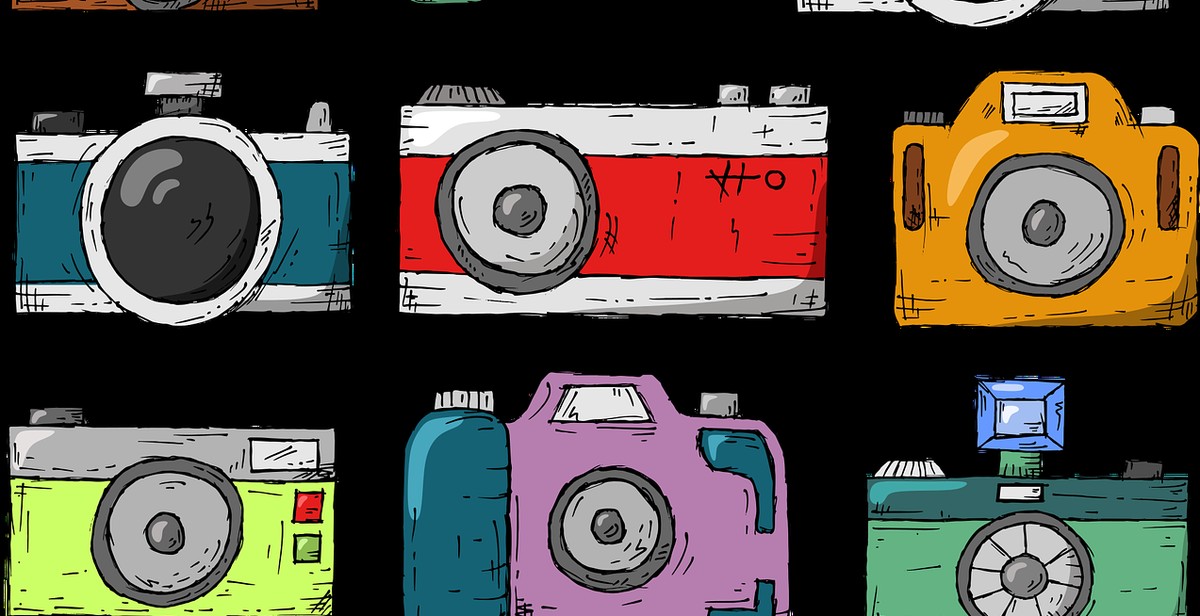
Conclusion
Learning the basics of digital photography is essential for anyone looking to take high-quality photos. By understanding the fundamentals of exposure, composition, and lighting, you can create stunning images that capture the essence of your subject.
Throughout this article, we’ve covered a range of tips and techniques to help you master the basics of digital photography. From understanding your camera’s settings to experimenting with different lighting conditions, these tips will help you take your photography to the next level.
Remember, practice makes perfect. The more you practice, the more you’ll learn about your camera and the techniques that work best for you. Don’t be afraid to experiment and try new things, and always be open to learning from your mistakes.
Final Thoughts
Whether you’re a beginner or an experienced photographer, mastering the basics of digital photography is essential for taking high-quality photos. By following the tips and techniques outlined in this article, you’ll be well on your way to creating stunning images that capture the essence of your subject.
So, grab your camera, head outside, and start practicing. With time and dedication, you’ll soon be taking photos that you can be proud of.
| Key Takeaways: |
|
