Introduction: How to Design a Stunning Website with No Coding Skills
Having a website is a crucial aspect of any business or personal brand in today’s digital age. However, not everyone has the coding skills required to design a website from scratch. The good news is that you don’t need to be a coding expert to create a stunning website that will attract visitors and convert them into customers.
Why Design a Website with No Coding Skills?
Designing a website with no coding skills has many benefits. Firstly, it saves time and money because you don’t need to hire a web developer to create your website. Secondly, it gives you more control over the design and functionality of your website. You can easily make changes and updates without having to rely on a developer.
Thirdly, designing a website with no coding skills is a great way to learn new skills and enhance your creativity. You can experiment with different design elements and layouts to create a website that truly reflects your brand and personality.
Finally, a well-designed website can help you establish credibility and authority in your industry. It can also improve your search engine rankings and drive more traffic to your website.
In this article, we will explore different tools and techniques that you can use to design a stunning website with no coding skills. Whether you’re a small business owner, blogger, or freelancer, this guide will help you create a website that stands out from the crowd.

Choosing the Right Website Builder
Choosing the right website builder is crucial for creating a stunning website with no coding skills. There are many website builders available in the market, each with its own strengths and weaknesses. Here are some factors to consider when choosing a website builder:
Factors to Consider When Choosing a Website Builder
| Factor | Description |
|---|---|
| Ease of Use | The website builder should be easy to use and navigate, even for beginners. |
| Design Templates | The website builder should have a variety of design templates to choose from, allowing you to create a website that matches your brand and style. |
| Customization | The website builder should allow for customization, giving you the ability to add your own personal touch to your website. |
| Features | The website builder should offer a range of features, such as e-commerce functionality, social media integration, and mobile optimization. |
| Pricing | The website builder should offer affordable pricing plans, with no hidden fees or charges. |
Top Website Builders for Non-Coders
Here are some of the top website builders for non-coders:
- Wix: Wix is a popular website builder that offers a drag-and-drop interface, making it easy to create a stunning website without any coding skills.
- Squarespace: Squarespace is a website builder that offers beautiful templates and a user-friendly interface, making it easy to create a professional-looking website.
- Weebly: Weebly is a website builder that offers a simple drag-and-drop interface and a range of features, including e-commerce functionality.
- WordPress: WordPress is a popular website builder that offers a range of customization options and features, making it a great choice for more experienced users.

Planning Your Website
Before you start designing your website, it’s important to plan it out properly. This will ensure that your website is not only visually appealing but also functional and user-friendly. The following steps will help you plan your website:
Defining Your Website’s Purpose and Goals
The first step in planning your website is to define its purpose and goals. Ask yourself what you want your website to achieve. Is it to promote your business, showcase your portfolio, or sell products? Once you have a clear idea of your website’s purpose, you can set specific goals for it. For example, if your website is to promote your business, your goal might be to increase website traffic or generate leads.
Creating a Site Map
A site map is a visual representation of your website’s structure. It’s like a table of contents that shows all the pages on your website. Creating a site map will help you organize your website’s content and ensure that your visitors can easily find what they’re looking for. Start by listing all the pages you want on your website, then organize them into categories and subcategories.
Choosing a Template
Choosing a template is an important step in designing your website. A template is a pre-designed layout that you can customize to fit your needs. When choosing a template, consider your website’s purpose and goals, as well as your brand’s style and colors. Look for a template that is visually appealing and easy to navigate for your visitors.
By following these steps, you’ll be one step closer to designing a stunning website without any coding skills.

Customizing Your Website
Customizing your website is an essential step in designing a stunning website. It involves adding and editing content, designing your website’s layout, and adding functionality with plugins. Here are a few tips on how to customize your website:
Adding and Editing Content
The content you add to your website should be engaging, informative, and relevant to your target audience. You can add content to your website by creating pages and posts. Pages are used for static content like your homepage, about us page, and contact us page. Posts are used for blog updates and news articles.
When it comes to editing content, you can use the built-in editor of your website builder or CMS. The editor allows you to format text, add images and videos, and create links. Make sure to proofread your content before publishing to avoid grammatical errors and typos.
Designing Your Website’s Layout
The layout of your website is crucial in creating a stunning website. Your website’s layout should be easy to navigate, visually appealing, and responsive. You can design your website’s layout by choosing a theme or template that suits your brand and customizing it to your liking. You can also use drag-and-drop website builders that allow you to design your website without any coding skills.
Adding Functionality with Plugins
Plugins are add-ons that allow you to add functionality to your website without any coding skills. There are plugins for almost anything you can think of, from contact forms to e-commerce functionality. When choosing plugins, make sure to choose reputable and reliable plugins that are regularly updated.
| Steps | Description |
|---|---|
| Adding and Editing Content | Add engaging, informative, and relevant content to your website using the built-in editor of your website builder or CMS. |
| Designing Your Website’s Layout | Choose a theme or template that suits your brand and customize it to your liking. Use drag-and-drop website builders to design your website without any coding skills. |
| Adding Functionality with Plugins | Use reputable and reliable plugins to add functionality to your website, from contact forms to e-commerce functionality. |
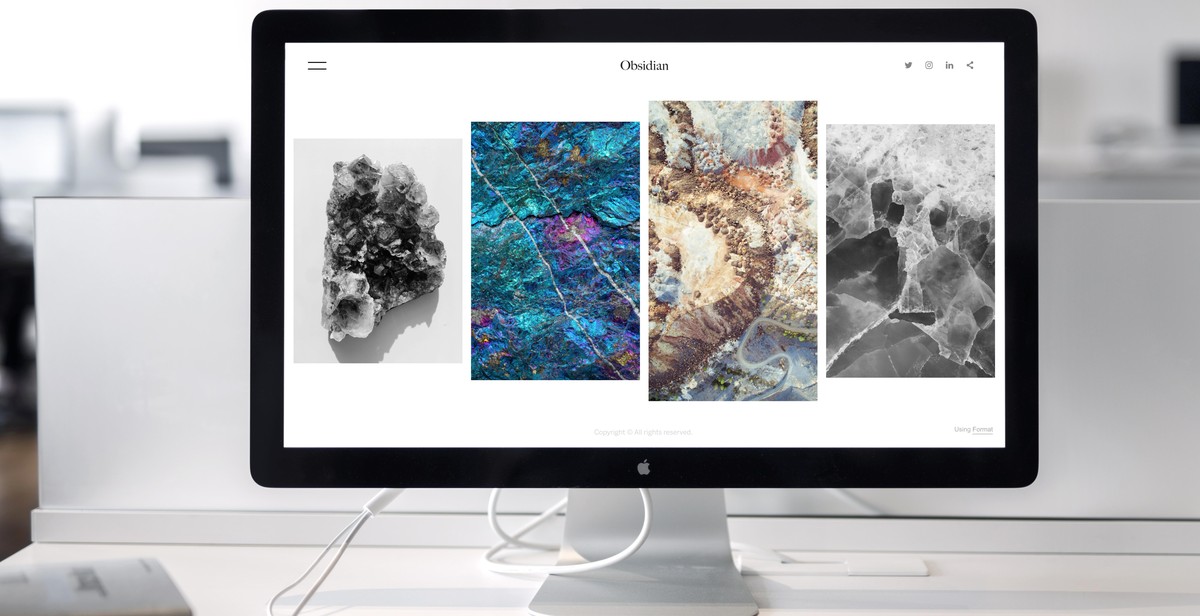
Optimizing Your Website for SEO
Designing a stunning website is not enough to attract visitors. You need to optimize your website for search engines to rank higher in search results. Here are some tips to help you optimize your website for SEO:
Keyword Research and Implementation
Keyword research is the foundation of SEO. It involves finding the words and phrases people use to search for your products or services. Once you have identified the relevant keywords, you need to implement them on your website. Use them in your page titles, headings, meta descriptions, and content. However, avoid overusing keywords as it may be considered spammy by search engines.
Optimizing Your Site’s Meta Data
Meta data is the information that appears in search engine results pages (SERPs). It includes the title tag, meta description, and URL. Optimizing your meta data can improve your click-through rate (CTR) and help search engines understand the content of your website. Ensure your title tag and meta description accurately reflect the content of your webpage and include relevant keywords.
Creating Quality Content
Creating quality content is essential for SEO. It not only helps attract visitors but also improves your website’s authority and relevance. When creating content, ensure it is relevant, informative, and engaging. Use headings and subheadings to break up the content and make it easy to read. Additionally, use internal and external links to help search engines understand the context of your content.
| Tip | Description |
|---|---|
| Use Alt Tags | Include alt tags on images to help search engines understand the content of your website. |
| Mobile Optimization | Ensure your website is mobile-friendly as more people use mobile devices to access the internet. |
| Page Speed | Optimize your website’s page speed as it affects user experience and search engine rankings. |
By implementing these tips, you can improve your website’s visibility and attract more visitors. However, SEO is an ongoing process that requires constant monitoring and tweaking to ensure your website stays relevant and up-to-date.

Testing and Launching Your Website
After designing a stunning website, the next step is to test it for functionality and usability before launching it. This step is crucial to ensure that your website works perfectly on different devices and browsers, and that visitors can easily navigate and interact with your content.
Testing Your Website for Functionality and Usability
Begin by checking your website’s functionality. Test every link, button, form, and feature to ensure that they work as intended. Make sure that your website is responsive and adapts to different screen sizes, resolutions, and orientations. You can use online tools, such as Google’s Mobile-Friendly Test and PageSpeed Insights, to check your website’s performance and speed.
Next, test your website’s usability. Ask people to navigate your website and provide feedback on its design, layout, and content. Take note of any issues or suggestions and make the necessary changes. Use analytics tools, such as Google Analytics, to track how visitors interact with your website and identify areas for improvement.
Launching Your Website
Once you have tested your website and made the necessary changes, it’s time to launch it. Choose a reliable web hosting service that offers fast and secure servers. Transfer your website’s files to the hosting server and configure its domain name and settings. Test your website again to ensure that it works correctly on the live server.
After launching your website, promote it on social media, search engines, and other online platforms. Use SEO techniques, such as optimizing your website’s meta tags, keywords, and content, to improve its visibility and ranking on search engine results pages. Monitor your website’s performance regularly and make adjustments as needed to ensure that it continues to attract and engage visitors.

Conclusion
Designing a stunning website can be a daunting task, especially if you have no coding skills. However, with the tips and tools discussed in this article, you can easily create a visually appealing website that stands out from the crowd.
Choose the Right Website Builder
The first and most important step is to choose the right website builder. Look for a platform that offers a wide range of templates, customization options, and features that suit your needs. Whether you choose Wix, Squarespace, or WordPress, make sure you explore all the available options and pick the one that works best for you.
Focus on Visual Elements
Visual elements are crucial in website design. Use high-quality images, videos, and graphics to make your website visually appealing and engaging. Make sure the colors, fonts, and layout are consistent throughout your website to create a cohesive look.
Keep it Simple
Remember, less is more when it comes to website design. Avoid cluttering your website with too much information or too many elements. Keep the design simple and easy to navigate, and make sure your content is clear and concise.
Test and Optimize
Finally, test your website on different devices and browsers to ensure it looks great and functions properly. Use analytics tools to track user behavior and optimize your website for better performance.
With these tips and tools, designing a stunning website with no coding skills is easy! Follow these steps, stay creative, and you’ll have a website that stands out from the crowd in no time.
