How to Build a Personal Website: Steps for Creating an Online Presence
In today’s digital age, having a personal website has become increasingly important. It is a great way to showcase your skills and talents, and establish an online presence. Whether you’re a freelancer, entrepreneur, or simply looking to build a personal brand, a website can be a powerful tool to help you achieve your goals.
Why Build a Personal Website?
A personal website can serve many purposes. It can be a platform to showcase your work, share your thoughts and ideas, connect with potential clients or employers, and build a community around your brand. It can also help you stand out in a crowded job market, and give you a competitive edge.
Steps for Creating a Personal Website
Building a personal website may seem daunting, but it doesn’t have to be. With the right tools and guidance, you can create a professional-looking site in no time. Here are some steps to get you started:
- Define your goals and objectives
- Choose a domain name and web hosting provider
- Select a website builder or CMS platform
- Design your website and create content
- Optimize your website for search engines
- Publish your website and promote it online
By following these steps, you can create a personal website that reflects your unique personality and helps you achieve your goals.
Why Build a Personal Website?
Building a personal website is an essential step towards establishing your online presence. In today’s digital age, having an online presence is crucial, whether you’re a business owner, freelancer, or job seeker. Creating a personal website allows you to showcase your skills and achievements, increase your online presence, and take control of your online image.
Showcase Your Skills and Achievements
Creating a personal website allows you to showcase your skills and achievements in a professional and organized manner. You can create a portfolio section on your website, where you can showcase your work samples, certifications, awards, and testimonials from clients or colleagues. This will give potential clients or employers a better understanding of your skills and experience. You can also include a blog section on your website, where you can share your knowledge and expertise in your industry or niche.
Increase Your Online Presence
Having a personal website can help increase your online presence. When someone searches for your name on Google, your website will appear in search results, making it easier for people to find you online. You can also link your website to your social media profiles, such as LinkedIn, Twitter, or Instagram, which can help drive more traffic to your website and increase your online visibility.
Control Your Online Image
Creating a personal website allows you to take control of your online image. You can design your website to reflect your personality and style, and you can choose what content to include on your website. This can help you manage your online reputation and ensure that your online presence accurately represents who you are and what you stand for.
In conclusion, building a personal website is an excellent way to showcase your skills and achievements, increase your online presence, and take control of your online image. Whether you’re a freelancer, business owner, or job seeker, creating a personal website can help you stand out in a crowded online space and establish yourself as a professional in your industry.
Steps for Creating a Personal Website
Creating a personal website is an excellent way to establish an online presence and showcase your skills, experiences, and achievements. Here are the steps to follow to build a personal website:
Step 1: Choose a Domain Name
A domain name is the address of your website that people use to access it on the internet. When choosing a domain name, consider using your name or a phrase that represents your brand. Make sure it is easy to remember and spell. You can purchase a domain name from a domain registrar like GoDaddy or Namecheap.
Step 2: Select a Web Hosting Service
A web hosting service is a company that stores your website files and makes them accessible on the internet. When selecting a web hosting service, consider factors like reliability, uptime, security, and customer support. Some popular web hosting services include Bluehost, HostGator, and SiteGround.
Step 3: Choose a Website Building Platform
A website building platform is a tool that allows you to create and design your website without coding. There are many website building platforms available, including WordPress, Wix, and Squarespace. Consider your budget, design preferences, and technical skills when choosing a platform.
Step 4: Design Your Website
The design of your website should reflect your personal brand and be visually appealing. Choose a theme or template that suits your style and customize it to make it unique. Make sure your website is mobile-friendly and easy to navigate.
Step 5: Create Compelling Content
The content of your website should showcase your skills, experiences, and achievements. Write a compelling bio, showcase your portfolio, and include testimonials from satisfied clients. Use high-quality images and videos to enhance your content.
Step 6: Optimize Your Website for SEO
Search engine optimization (SEO) is the process of improving your website’s visibility on search engines like Google. To optimize your website for SEO, use relevant keywords in your content, include meta descriptions and alt tags, and regularly update your website with fresh content.
| Step | Description |
|---|---|
| 1 | Choose a domain name |
| 2 | Select a web hosting service |
| 3 | Choose a website building platform |
| 4 | Design your website |
| 5 | Create compelling content |
| 6 | Optimize your website for SEO |
Choosing a Domain Name
Choosing a domain name is an essential step in creating an online presence. Your domain name is your online identity, and it represents your brand. It is the first thing people see when they visit your website, so it should be memorable, easy to spell, and relevant to your niche.
Make it Memorable
A memorable domain name is important because it helps people remember your website. It should be catchy and easy to pronounce. Avoid using numbers or hyphens in your domain name, as they can be confusing and difficult to remember. Try to keep it short and sweet. The shorter the domain name, the easier it is to remember.
Make it Easy to Spell
Make sure that your domain name is easy to spell. Avoid using complex words or unusual spellings. Your domain name should be easy to type, and it should be spelled the way it sounds. If your domain name is difficult to spell, people may have trouble finding your website.
Make it Relevant to Your Niche
Your domain name should be relevant to your niche. It should give people an idea of what your website is about. For example, if you are a blogger who writes about travel, your domain name should reflect that. It could be something like traveladventures.com or wanderlustblog.com. Your domain name should be relevant to your content so that people know what to expect when they visit your website.
Use Keywords
Using keywords in your domain name can help improve your search engine rankings. If you are a business owner, try to include your business name in your domain name. If you are a blogger, include keywords related to your niche in your domain name. This will help people find your website when they search for related topics online.
Check Availability
Before you finalize your domain name, make sure that it is available. You can use a domain name registrar to check if your domain name is available. If your desired domain name is already taken, you can try adding a word or two to make it unique. For example, if traveladventures.com is taken, you could try traveladventuresblog.com or traveladventureshq.com.
Conclusion
Choosing a domain name is an important step in creating an online presence. Your domain name should be memorable, easy to spell, relevant to your niche, and include keywords if possible. Before you finalize your domain name, make sure that it is available. With these tips, you can choose a domain name that represents your brand and helps you stand out online.

Selecting a Web Hosting Service
Choosing the right web hosting service is crucial for the success of your personal website. Your web host is responsible for keeping your site online and accessible to visitors. Here are some factors to consider when selecting a web hosting service:
1. Uptime Guarantee
Look for a web hosting service that offers a high uptime guarantee. This is the percentage of time that your website will be online and accessible to visitors. A good uptime guarantee is 99.9% or higher. Be sure to read customer reviews to see if the web host actually delivers on their uptime guarantee.
2. Speed and Performance
The speed and performance of your website are critical for user experience and search engine optimization (SEO). Choose a web hosting service that uses fast and reliable servers, and offers features like content delivery networks (CDNs) and caching to improve website speed.
3. Security
Security should be a top priority when selecting a web hosting service. Look for a provider that offers SSL certificates, regular backups, and advanced security features like firewalls and malware scanning. You should also check if the web host has a good reputation for protecting customer data.
4. Scalability
Your website may grow over time, so it’s important to choose a web hosting service that can accommodate your changing needs. Look for a provider that offers flexible plans and upgrade options, and can handle increased traffic and resource demands.
5. Customer Support
Good customer support is essential for resolving issues and keeping your website running smoothly. Look for a web hosting service that offers 24/7 support via phone, email, or live chat. You should also check customer reviews to see if the provider is responsive and helpful.
6. Price and Value
Web hosting prices can vary widely, so it’s important to shop around and compare plans. Look for a provider that offers a good balance of features, performance, and price. Be wary of cheap hosting services that may sacrifice quality and security for affordability.
| Web Host | Uptime Guarantee | Speed and Performance | Security | Scalability | Customer Support | Price and Value |
|---|---|---|---|---|---|---|
| Bluehost | 99.9% | Fast servers and caching | SSL certificates and backups | Flexible plans and resources | 24/7 support via phone and chat | Starting at $2.95/month |
| HostGator | 99.9% | CDN and caching | SSL certificates and backups | Easy upgrades and resources | 24/7 support via phone and chat | Starting at $2.75/month |
| SiteGround | 99.99% | Fast servers and CDN | Advanced security features | Scalable plans and resources | 24/7 support via phone and chat | Starting at $6.99/month |
There are many web hosting services to choose from, but by considering these factors and doing your research, you can find a provider that meets your needs and budget.
Choosing a Website Building Platform
Choosing the right website building platform is crucial for creating a successful personal website. There are many options available, but four of the most popular are WordPress, Wix, Squarespace, and Weebly. Each platform has its own advantages and disadvantages, so it is important to consider your needs and goals before making a decision.
WordPress
WordPress is a popular and versatile website building platform that is used by millions of people around the world. It is a self-hosted platform, which means you will need to purchase web hosting and a domain name to use it. However, WordPress offers a wide range of customization options and plugins that allow you to create a unique and professional-looking website. It is also highly SEO optimized, which is important for improving your website’s visibility in search engine results.
Wix
Wix is a website builder that is known for its ease of use and drag-and-drop interface. It offers a wide range of templates and design options, making it a great choice for beginners who want to create a simple and visually appealing website. However, Wix does have some limitations when it comes to customization and SEO optimization.
Squarespace
Squarespace is a website building platform that is popular among creative professionals and small business owners. It offers a range of beautifully designed templates and customization options, as well as built-in SEO optimization features. However, Squarespace can be more expensive than some other website builders, and it does have a steeper learning curve.
Weebly
Weebly is a website building platform that is known for its ease of use and affordability. It offers a range of templates and design options, as well as built-in SEO optimization features. However, Weebly may be too basic for users who want more customization options and advanced features.
| Platform | Pros | Cons |
|---|---|---|
| WordPress | Highly customizable, SEO optimized | Requires web hosting and domain name, steeper learning curve |
| Wix | Easy to use, drag-and-drop interface | Limited customization options, may not be SEO optimized |
| Squarespace | Beautifully designed templates, built-in SEO optimization | More expensive, steeper learning curve |
| Weebly | Easy to use, affordable, built-in SEO optimization | Basic features, limited customization options |
Ultimately, the best website building platform for you will depend on your specific needs and goals. Consider factors such as cost, customization options, SEO optimization, and ease of use when making your decision. With the right platform and a little bit of creativity, you can build a beautiful and successful personal website.
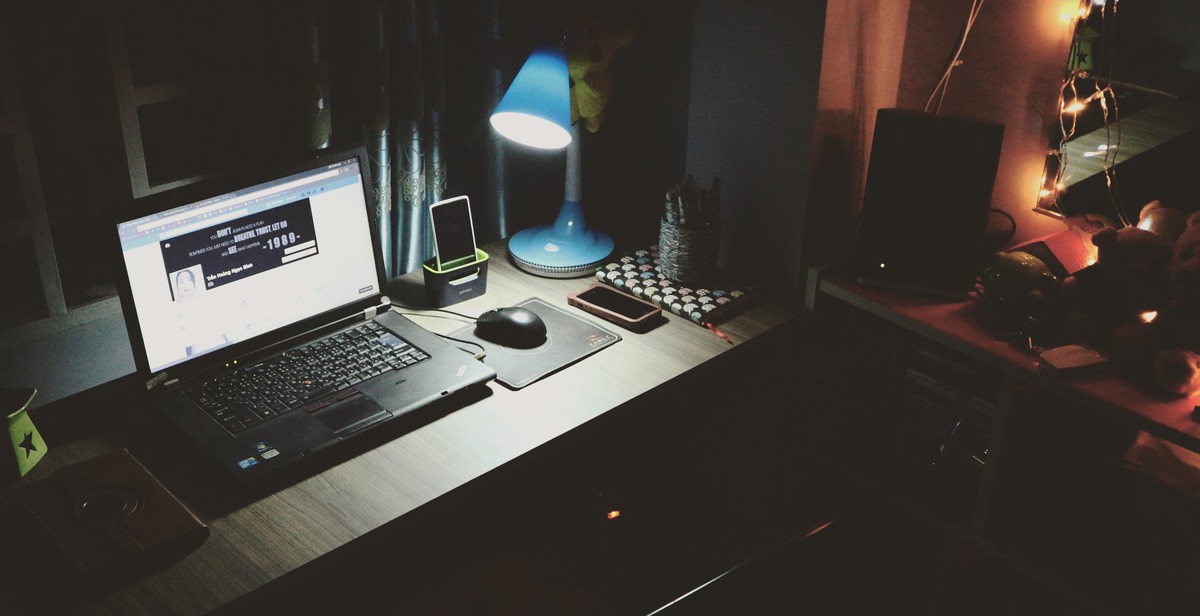
Designing Your Website
Once you have chosen a domain name and hosting provider, the next step in building your personal website is designing it. Here are some steps to follow:
Choose a Template or Theme
A template or theme is a pre-designed layout that you can use as a starting point for your website. There are many free and paid templates available online for various website builders, such as WordPress, Wix, and Squarespace. When choosing a template or theme, consider the following:
- Layout: Does the layout fit the type of content you plan to showcase?
- Customizability: Can you customize the template to fit your needs?
- Mobile-friendliness: Is the template optimized for mobile devices?
- Compatibility: Is the template compatible with your website builder?
Once you have chosen a template or theme, you can start customizing it.
Customize Your Website Design
Customizing your website design involves changing the template’s colors, fonts, and images to fit your brand or personal style. Here are some tips for customizing your website design:
- Choose a color scheme that reflects your brand or personal style.
- Select fonts that are easy to read and complement your design.
- Use high-quality images that are relevant to your content.
- Keep your design simple and uncluttered.
When customizing your website design, ensure that it is consistent across all pages of your site. This will help create a cohesive look and feel.
Ensure Your Website is Mobile-Friendly
With the increasing use of mobile devices, it is essential to ensure that your website is optimized for mobile users. Here are some tips for making your website mobile-friendly:
- Choose a responsive template or theme that adjusts to different screen sizes.
- Use large fonts and buttons for easy navigation on small screens.
- Ensure that your images are optimized for fast loading on mobile devices.
- Avoid using Flash, as it is not supported on many mobile devices.
By following these steps, you can design a website that is visually appealing, user-friendly, and optimized for mobile devices.
Creating Compelling Content
Building a personal website is a great way to showcase your skills and talents to potential clients or employers. However, it’s not enough to simply have a website – you need to create compelling content that will engage your audience and keep them coming back for more. Here are some tips for creating content that will help you stand out:
Write a Bio or About Me Page
Your bio or about me page is one of the most important pages on your website. This is where you introduce yourself to your audience and tell them why they should care about what you have to offer. Here are some tips for writing a compelling bio:
- Keep it concise – your bio should be no more than a few paragraphs long.
- Highlight your unique skills and experiences.
- Show your personality – use a conversational tone and inject some humor if appropriate.
- Include a professional headshot to help your audience put a face to your name.
Create a Portfolio or Showcase Your Work
If you’re a creative professional, showcasing your work is essential. This could include writing samples, design projects, or photographs. Here are some tips for creating a compelling portfolio:
- Curate your work – only include your best pieces.
- Showcase a variety of projects to demonstrate your range.
- Provide context for each piece – explain the problem you were trying to solve and how you approached it.
- Include testimonials from clients or colleagues to build social proof.
Start a Blog
Starting a blog is a great way to showcase your expertise and provide value to your audience. Here are some tips for creating a successful blog:
- Choose a niche and stick to it – focus on a specific topic or industry to establish yourself as an expert.
- Create a content calendar and stick to a regular publishing schedule.
- Write for your audience – create content that addresses their pain points and provides solutions.
- Use visuals – include images and videos to break up text and make your content more engaging.
By following these tips for creating compelling content, you’ll be well on your way to building a personal website that will help you stand out from the crowd.

Optimizing Your Website for SEO
Once you have built your personal website, the next step is to optimize it for search engines. This will help you rank higher in search engine results pages (SERPs) and drive more organic traffic to your website. Here are some tips for optimizing your website for SEO:
Keyword Research
Conduct keyword research to identify the keywords and phrases that people are using to search for your content. Use these keywords in your website’s content, meta descriptions, and title tags to improve your chances of ranking higher in SERPs.
Meta Descriptions and Title Tags
Write compelling meta descriptions and title tags that accurately describe the content of your website. Use your target keywords in these tags to make them more relevant to search engines.
Internal and External Linking
Link to other relevant pages on your website and to external websites with high domain authority. This will help search engines understand the structure of your website and improve your chances of ranking higher in SERPs.
Optimize for Mobile
Make sure your website is optimized for mobile devices. More than half of all internet traffic comes from mobile devices, so having a mobile-friendly website is crucial for SEO.
Site Speed
Optimize your website’s loading speed by compressing images, using a content delivery network (CDN), and minimizing HTTP requests. Faster loading times can improve your website’s ranking in SERPs and provide a better user experience.
By following these tips, you can improve your website’s SEO and increase your online visibility.
