How to Create Typography Animation: Adding Motion to Your Designs
Typography is an essential element of design, and it can make or break the aesthetic appeal of your project. Typography animation is the process of adding motion to your designs to make them more engaging and visually appealing. It involves combining typography and motion design to create a seamless and dynamic visual experience.
What is Typography Animation?
Typography animation is a technique that involves animating text to create a dynamic and engaging visual experience. It is a powerful tool for designers and marketers who want to communicate a message or tell a story in a creative and engaging way. Typography animation can be used in various mediums, including websites, mobile apps, videos, and social media posts.
With typography animation, you can add motion and personality to your designs, making them more memorable and impactful. It allows you to create a unique visual experience that captures your audience’s attention and keeps them engaged.
In this article, we will explore the basics of typography animation and provide you with tips and techniques to help you create stunning animated typography designs. From choosing the right font to creating animations in Adobe After Effects, we will cover everything you need to know to get started with typography animation.
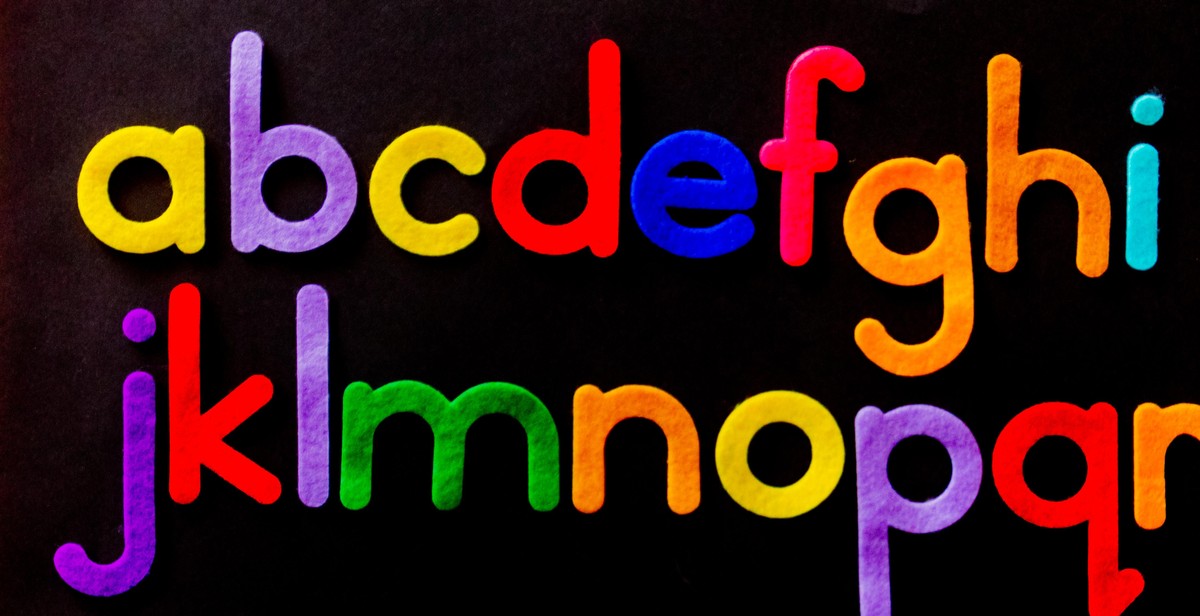
Why Use Typography Animation?
Typography animation is a powerful tool that designers and content creators can use to enhance their work. Here are some reasons why you should consider using typography animation:
Captivate Your Audience
Typography animation can capture the attention of your audience and keep them engaged with your content. Moving text can create a sense of excitement and energy that static text simply cannot match. By using typography animation, you can make your design stand out and leave a lasting impression on your viewers.
Increase Engagement
Motion graphics are proven to increase engagement. By adding movement to your typography, you can draw your viewers in and keep them engaged with your message. This can be particularly effective for social media posts, where attention spans are short and competition for attention is high.
Communicate Your Message Better
Typography animation can help you communicate your message more effectively. By animating key words or phrases, you can draw attention to important information and make it more memorable. This can be particularly useful for explainer videos or presentations, where you need to convey complex information in a clear and concise way.
- Captivate your audience
- Increase engagement
- Communicate your message better

Getting Started with Typography Animation
Typography animation is a great way to add motion and interest to your designs. Here are the steps to get started:
Step 1: Choose Your Text
The first step in creating typography animation is to choose the text you want to animate. This could be a quote, a title, or any other text that you want to highlight in your design. Keep in mind that shorter text is often easier to animate and more effective in grabbing the viewer’s attention.
Step 2: Choose Your Animation Style
Next, choose the animation style that best fits your design. There are many different animation styles to choose from, including fade-ins, fly-ins, and even 3D effects. Consider the mood and tone of your design and choose an animation style that complements it.
Step 3: Choose Your Colors and Fonts
Finally, choose the colors and fonts that you want to use in your typography animation. Make sure that the colors and fonts you choose are consistent with the overall design of your project. This will help to create a cohesive and professional look.
By following these steps, you can create typography animation that will add a dynamic and engaging element to your designs.
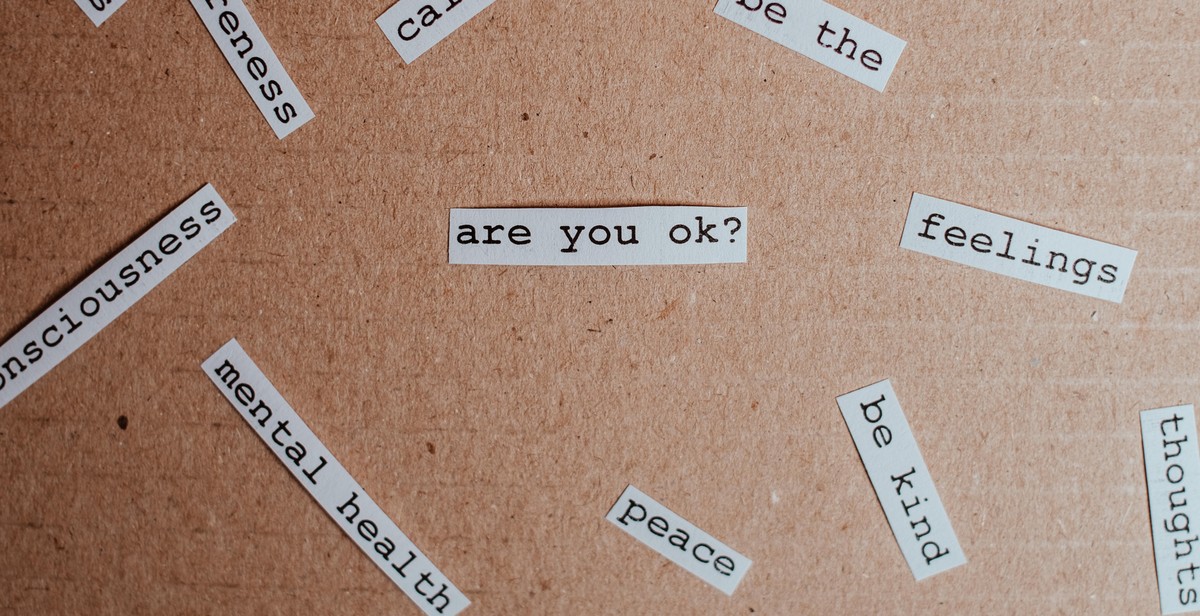
Typography Animation Techniques
Typography animation is an effective way to add motion and life to your designs. Here are some popular typography animation techniques:
Kinetic Typography
Kinetic typography involves animating text to sync with an audio track or voiceover. This technique is commonly used in video intros, explainer videos, and lyric videos. The key to creating effective kinetic typography is to use the right fonts, colors, and animations to convey the message and emotion of the audio.
Animated Calligraphy
Animated calligraphy involves animating handwritten text to create a unique and personalized look. This technique is perfect for wedding invitations, event posters, and branding projects. Animating calligraphy can add a touch of elegance and sophistication to your designs.
3D Typography
3D typography involves creating text that appears to have depth and dimension. This technique is commonly used in movie titles, game intros, and product ads. With 3D typography, you can create stunning visuals that grab the viewer’s attention and leave a lasting impression.
Hand-Drawn Typography
Hand-drawn typography involves animating text that looks like it was drawn by hand. This technique is perfect for projects that require a playful and whimsical style, such as children’s books, animated shorts, and social media posts. Hand-drawn typography can add a touch of personality and charm to your designs.
By using these typography animation techniques, you can create engaging and memorable designs that stand out from the crowd.
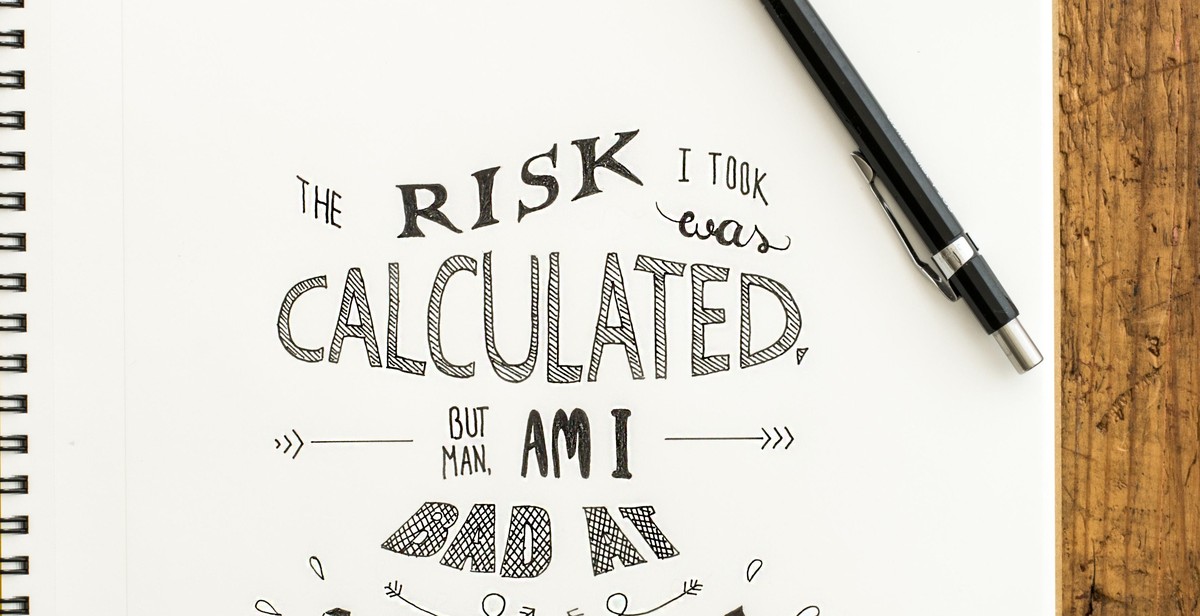
Tools You Need for Typography Animation
Creating typography animation requires specialized software that can handle the complex graphics and motion effects. Here are some of the best tools you need for typography animation:
1. Adobe After Effects
Adobe After Effects is a powerful tool for creating typography animation. It has a wide range of features and effects that allow you to create stunning animations. You can use After Effects to animate text, shapes, and images. It also has a vast library of pre-built templates that you can use to speed up your workflow.
2. Cinema 4D
Cinema 4D is a 3D animation software that is perfect for creating complex typography animations. It has a user-friendly interface and a wide range of tools that allow you to create stunning 3D typography. You can use Cinema 4D to create animations for film, television, and web projects.
3. Blender
Blender is a free and open-source 3D animation software that is perfect for creating typography animation. It has a wide range of tools and features that allow you to create stunning animations. Blender is also compatible with a range of operating systems, including Windows, Mac, and Linux.
4. Hype 4
Hype 4 is a web animation tool that is perfect for creating typography animations for the web. It has a user-friendly interface and a wide range of tools that allow you to create stunning animations. You can use Hype 4 to create animations for websites, mobile apps, and other digital projects.
| Tool | Features | Price |
|---|---|---|
| Adobe After Effects | Wide range of effects and templates | Starting at $20.99/month |
| Cinema 4D | User-friendly interface and 3D animation tools | Starting at $59.99/month |
| Blender | Free and open-source with a wide range of tools | Free |
| Hype 4 | User-friendly interface and web animation tools | Starting at $49.99 |
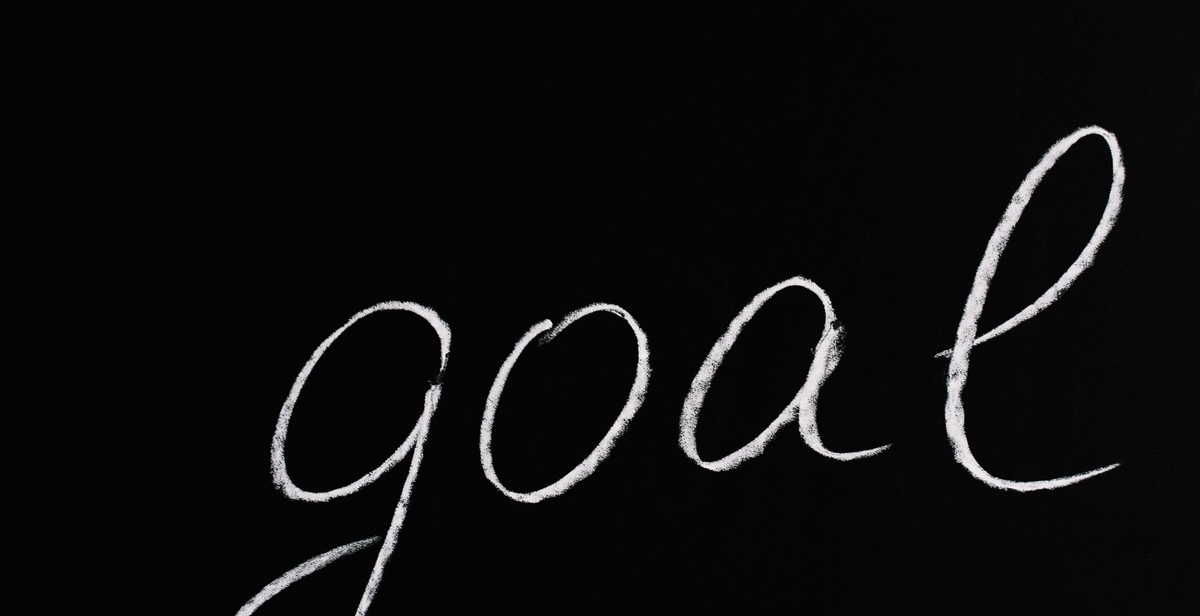
Tips for Creating Effective Typography Animation
Typography animation is a great way to add visual interest and engagement to your designs. Here are some tips to help you create effective typography animation:
1. Keep It Simple
When it comes to typography animation, less is often more. Keep your animations simple and avoid overcomplicating them with too many effects or movements. Use animation to enhance the message, not detract from it.
2. Use the Right Fonts and Colors
Choose fonts and colors that are appropriate for the message you want to convey. Use contrasting colors to make the text stand out and ensure that the font is legible. Avoid using too many fonts or colors, as this can make the animation look cluttered.
3. Match the Animation to the Message
The animation should be in sync with the message you want to convey. For example, if you’re creating an animation for a serious topic, you might want to avoid using playful animations. Similarly, if you’re creating an animation for a fun topic, you might want to use more playful animations.
4. Use Sound Effects
Sound effects can add an extra dimension to your typography animation and make it more engaging. Use sound effects sparingly and make sure they’re appropriate for the message you want to convey.
By following these tips, you can create typography animations that are not only visually appealing but also effective in conveying your message.

Examples of Great Typography Animation
Typography animation can be used in various ways to add life to your designs. Here are some examples of great typography animation:
1. Kinetic Typography
Kinetic typography involves the movement of text in a visually interesting manner, often in sync with audio or music. This style is commonly used in movie titles, music videos, and commercials. The animation can range from simple movements to intricate designs.
2. Handwritten Typography
This style mimics handwriting and can add a personal touch to your designs. It is often used in invitations, greeting cards, and social media posts. The animation can include the appearance of the text as if it is being written, or the movement of the text as if it is being drawn.
3. 3D Typography
3D typography involves creating text that appears to be three-dimensional. This style can add depth and dimension to your designs. The animation can include the movement of the text in a 3D space, or the appearance of the text as if it is popping out of the screen.
4. Animated Quotes
Animated quotes involve the use of text and animation to convey a message or quote. This style is commonly used in social media posts, presentations, and videos. The animation can include the appearance of the text as if it is being typed or the movement of the text in a visually interesting manner.
| Style | Example |
|---|---|
| Kinetic Typography | Deadpool Opening Credits |
| Handwritten Typography | The Beauty of Mathematics |
| 3D Typography | Coca-Cola 3D Text |
| Animated Quotes | The Most Inspiring Speech: The Wisdom of a Third Grade Dropout |
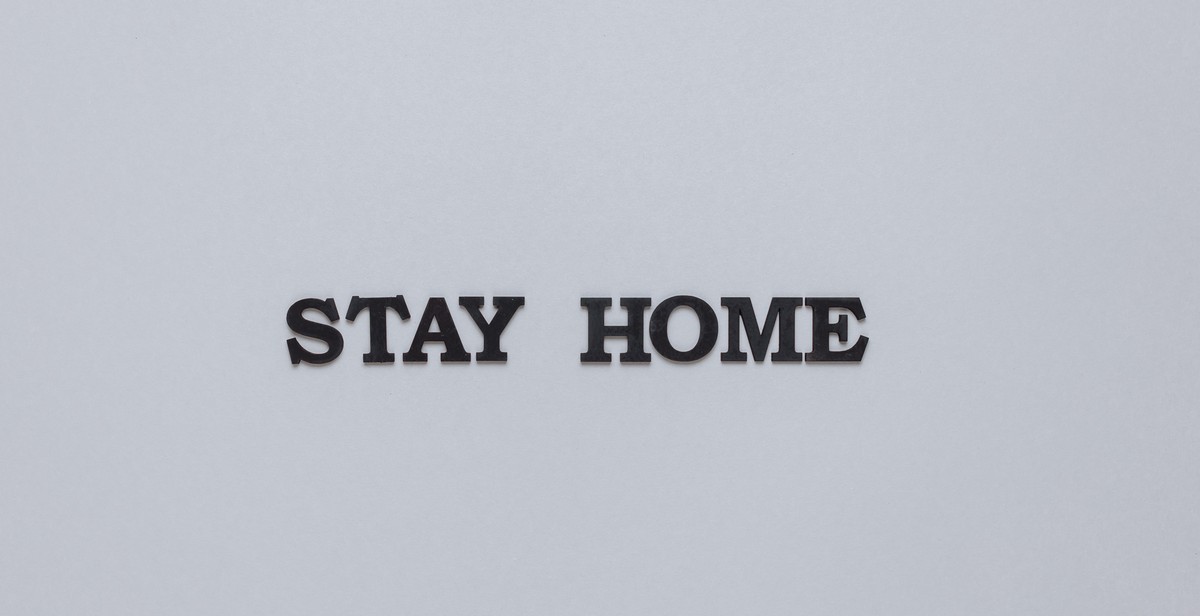
Conclusion
Typography animation is a great way to add life and movement to your designs. By following the steps outlined in this article, you can create stunning typography animations that will captivate your audience.
Key Takeaways
- Typography animation can be used to add interest and engagement to your designs
- It is important to choose the right font and color palette for your animation
- Timing and pacing are crucial in creating effective typography animations
- Using animation presets and templates can save time and effort in the design process
- Practice and experimentation are key to improving your typography animation skills
Final Thoughts
Typography animation is a valuable skill for any designer to have in their toolkit. With its ability to add movement, depth, and personality to designs, it can take your work to the next level. Remember to keep practicing, experimenting, and learning new techniques to improve your skills and create truly captivating typography animations.
