How to Use Fonts in Infographic Design: Enhancing Visual Communication
Infographics have become a popular way of presenting information in a visually appealing and easy-to-understand manner. They are widely used in marketing, education, and journalism to communicate complex data and statistics. One of the key elements of infographic design is the use of fonts.
Fonts play a crucial role in enhancing the visual communication of an infographic. They can convey emotions, create hierarchy, and guide the viewer’s eye to important information. Choosing the right fonts can make or break the success of an infographic.
Understanding Font Types
There are four main types of fonts: serif, sans-serif, script, and display. Serif fonts have small lines or flourishes at the ends of the letters, while sans-serif fonts do not. Script fonts mimic handwriting, and display fonts are bold and attention-grabbing.
Creating Hierarchy with Fonts
Using different font sizes, weights, and styles can create a hierarchy of information in an infographic. The most important information should be emphasized with larger, bolder fonts, while secondary information can be presented in smaller, lighter fonts.
Choosing Fonts for Emotion
Fonts can also convey emotions and set the tone for an infographic. For example, a playful and whimsical infographic may use a script font, while a serious and professional infographic may use a serif font.
Overall, the strategic use of fonts can greatly enhance the visual communication of an infographic. By understanding the different font types and how to create hierarchy and emotion with fonts, designers can create effective and engaging infographics.
Understanding the Importance of Fonts in Infographic Design
Fonts play a crucial role in infographic design as they enhance visual communication and help convey the intended message to the audience. A font is a visual representation of text that can be used to communicate various emotions, tones, and messages.
The Role of Fonts in Visual Communication
Fonts are essential in visual communication as they can help express the intended message, tone, and emotion of the content. The right font can help emphasize certain points, create visual hierarchy, and guide the viewer’s eye through the design. Fonts can also help create a consistent brand identity and improve the overall aesthetics of the design.
The Psychology of Fonts and Their Impact on the Viewer’s Perception
Fonts have a psychological impact on the viewer’s perception of the content. Different fonts can evoke different emotions and feelings in the viewer, such as trust, excitement, or seriousness. For example, serif fonts are often associated with traditional, formal, and trustworthy content, while sans-serif fonts are more modern, casual, and friendly. Understanding the psychology of fonts can help you choose the right font for your infographic design and convey the intended message effectively.
Choosing the Right Font for Your Infographic Design
Choosing the right font for your infographic design is crucial as it can impact the viewer’s perception of the content and overall effectiveness of the design. When choosing a font, consider the tone and emotion of the content, the target audience, and the overall aesthetic of the design. It’s also essential to consider the readability and legibility of the font, especially when using small font sizes or complex data.
- Choose a font that complements the content and enhances the message
- Consider the target audience and their preferences
- Select a font that aligns with the overall aesthetic of the design
- Ensure the font is readable and legible, even at small sizes
Overall, fonts are a crucial component of infographic design as they help enhance visual communication, convey the intended message, and impact the viewer’s perception of the content. By understanding the role of fonts in visual communication, the psychology of fonts, and how to choose the right font for your infographic design, you can create effective and engaging designs that resonate with your audience.

Best Practices for Using Fonts in Infographic Design
Fonts play a crucial role in infographic design. The right font can make your content more engaging, readable, and memorable. Here are some best practices to keep in mind when using fonts in your infographic design:
Limit Your Font Choices
Using too many fonts in your infographic design can create a cluttered and confusing look. To keep your design clean and easy to read, limit yourself to two or three font choices. Choose fonts that complement each other and create a cohesive look.
Use Contrast to Create Hierarchy
Using contrast is an effective way to create hierarchy in your infographic design. Use a bold font for headlines and subheadings to make them stand out. Use a lighter weight font for body text to make it easy to read.
Choose Fonts That Are Easy to Read
When choosing fonts for your infographic design, prioritize readability. Avoid using overly decorative or stylized fonts that may be difficult to read. Instead, choose fonts that are clear and legible, even at small sizes.
Use Fonts That Reflect Your Brand’s Personality
Your font choices should reflect your brand’s personality and style. Choose fonts that align with your brand’s image and tone. For example, if your brand is playful and fun, you may want to use a whimsical font. If your brand is more professional and serious, a classic serif font may be more appropriate.
Consider the Context and Purpose of Your Infographic Design
When choosing fonts for your infographic design, consider the context and purpose of your design. If you’re creating an infographic for a serious topic, you may want to use a more traditional font. If you’re creating an infographic for a younger audience, you may want to use a more modern font.
By keeping these best practices in mind, you can create an infographic design that effectively communicates your message and engages your audience.
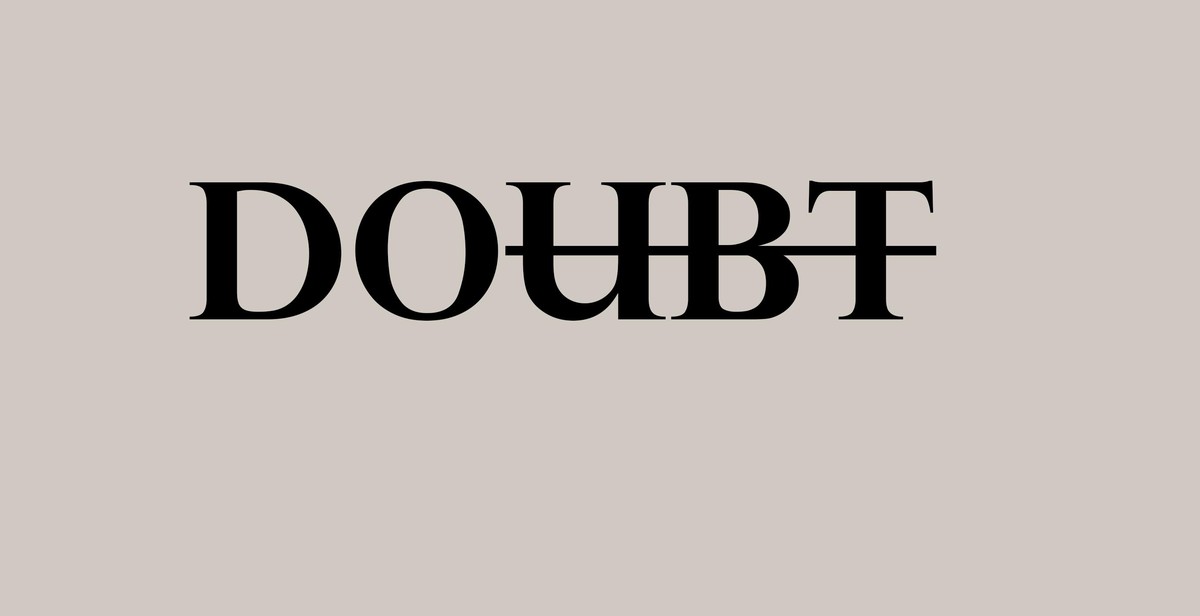
Tips for Pairing Fonts in Infographic Design
Fonts are an essential element of infographic design. They can make or break the visual appeal of your infographic. Choosing the right fonts and pairing them correctly is crucial to enhance the visual communication of your infographic. Here are some tips to help you pair fonts effectively:
Pair Fonts That Have Contrast
Contrasting fonts can add interest and visual appeal to your infographic. Pairing a bold, sans-serif font with a delicate, serif font can create a striking contrast that draws the eye. Contrast can also be created by pairing fonts of different weights or styles. For example, pairing a thin, condensed font with a bold, italic font can create a visually appealing contrast.
Use Fonts That Are Complementary
Complementary fonts are fonts that work well together because they share similar characteristics. For example, pairing a sans-serif font with a similar sans-serif font can create a clean and modern look. Similarly, pairing a serif font with another serif font can create a classic and elegant look. When choosing complementary fonts, look for fonts that share similar proportions, weights, and styles.
Choose Fonts That Are Similar in Style
Pairing fonts that are similar in style can create a cohesive and harmonious look for your infographic. For example, pairing two different serif fonts can work well if they share similar styles, such as both being classic or modern. Similarly, pairing two different sans-serif fonts can work well if they share similar styles, such as both being geometric or rounded.
Experiment with Different Font Pairings
The best way to find the perfect font pairing for your infographic is to experiment with different combinations. Try pairing different fonts together and see how they look. You can also use online tools that can help you find font pairings that work well together. Remember to consider the purpose and message of your infographic when choosing fonts, and always aim for readability and legibility.
By following these tips, you can create visually appealing and effective infographics that communicate your message clearly and effectively.
Conclusion
Fonts are an integral part of infographic design, and they play a crucial role in enhancing visual communication. As we have seen in this article, selecting the right font can make or break the success of an infographic.
When creating an infographic, it is essential to keep in mind the purpose, audience, and message. Based on these factors, you can select the appropriate typeface that best represents your brand and communicates your message effectively.
Remember, the font you choose should complement the overall design and not detract from it. It should be legible and easy to read, even at smaller sizes.
Additionally, it is essential to consider the typeface’s characteristics, such as weight, style, and spacing, to ensure it aligns with the tone and style of your infographic.
Lastly, don’t be afraid to experiment with different fonts and combinations to find the perfect match. With the right font selection, you can create a visually appealing and engaging infographic that effectively communicates your message to your audience.
So, whether you are designing an infographic for your business or personal use, take the time to carefully select the right font. It could be the difference between a successful infographic and one that fails to engage your audience.
