Introduction: Tips for Protecting Your Phone from Hackers
As a professional writer and content creator, I have seen first-hand the devastating effects of mobile phone hacking. From stolen personal information to drained bank accounts, the consequences of a hacked phone can be severe. That’s why I am passionate about sharing my knowledge and experience on how to secure your mobile phone from hackers.
My Personal Experience with Mobile Phone Security
Like many people, I used to think that my phone was secure as long as I had a strong password and updated software. However, I learned the hard way that hackers are always finding new ways to breach even the most secure devices. A few years ago, my phone was hacked, and I lost access to all of my personal data, including photos, contacts, and emails. It was a nightmare, and it took me months to recover from the experience.
Since then, I have made it my mission to learn everything I can about mobile phone security. I have researched the latest techniques and tools for protecting my phone, and I have implemented them in my daily life. Now, I want to share my knowledge with you.
Why You Need to Secure Your Mobile Phone
In today’s digital age, our phones are more than just communication devices. They are also our wallets, our cameras, and our personal assistants. We store sensitive information on our phones, such as credit card numbers, social security numbers, and login credentials. If a hacker gains access to this information, they can wreak havoc on our finances and personal lives.
That’s why it’s essential to take steps to secure your mobile phone from hackers. In this article, I will provide you with tips and best practices for protecting your phone and your personal information. By following these guidelines, you can enjoy the convenience of a mobile phone without compromising your security.
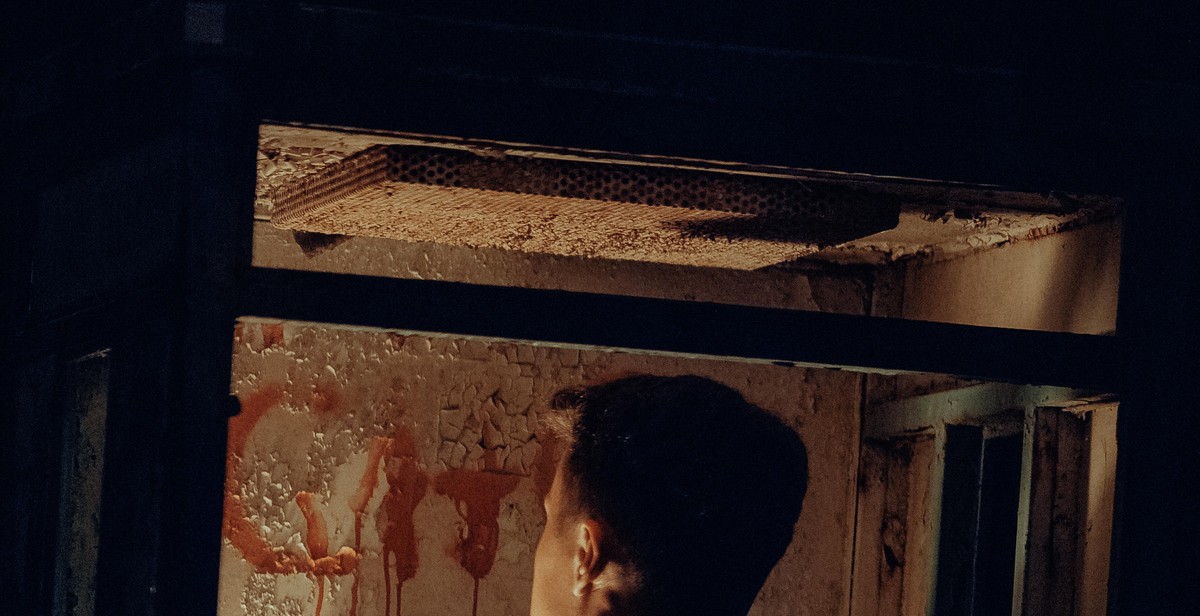
Why Mobile Phone Security is Important
Mobile phones have become an indispensable part of our lives. We use them to communicate with our loved ones, make payments, access the internet, and store sensitive information such as passwords, bank details, and personal photos. However, with the increasing use of mobile phones comes the risk of mobile phone hacking. Hackers can exploit vulnerabilities in your phone’s software, steal your data, and use it for malicious purposes.
The Risks of Mobile Phone Hacking
Mobile phone hacking can have severe consequences, both personal and financial. Some of the risks associated with mobile phone hacking include:
- Data theft: Hackers can steal your personal and financial information, such as passwords, bank details, and credit card numbers.
- Identity theft: Hackers can use your stolen data to impersonate you and carry out fraudulent activities in your name.
- Malware attacks: Hackers can infect your phone with malware, which can steal your data, track your location, and even take control of your phone.
- Financial loss: Hackers can use your stolen data to make unauthorized purchases, transfer funds, or apply for loans in your name, leading to financial loss.
- Privacy invasion: Hackers can access your personal photos, videos, and other sensitive information, violating your privacy.
Considering the risks associated with mobile phone hacking, it is essential to take steps to secure your phone and protect your data.
| Tip | Description |
|---|---|
| Use a strong password: | Set a strong password or PIN to lock your phone and prevent unauthorized access. |
| Keep your software up-to-date: | Update your phone’s software and apps regularly to fix security vulnerabilities and bugs. |
| Be wary of public Wi-Fi: | Avoid using public Wi-Fi networks to access sensitive information, as they are often unsecured and can be easily hacked. |
| Install antivirus software: | Install a reputable antivirus software to protect your phone from malware attacks. |
| Enable two-factor authentication: | Enable two-factor authentication for your online accounts to add an extra layer of security. |
By following these tips, you can significantly reduce the risk of mobile phone hacking and protect your data from falling into the wrong hands.

Tips for Protecting Your Mobile Phone from Hackers
Mobile phones have become an integral part of our lives. They are not just a means of communication but also store our personal and sensitive information. Therefore, securing your mobile phone from hackers is crucial. Here are some tips that can help:
1. Keep Your Operating System Up to Date
Keeping your phone’s operating system up to date is one of the best ways to protect it from hackers. Updates often include security patches that address vulnerabilities in the software. Make sure to check for updates regularly and install them as soon as they are available.
2. Use Strong Passwords and Two-Factor Authentication
Using strong passwords and enabling two-factor authentication can make it difficult for hackers to access your phone. Avoid using easy-to-guess passwords such as your birthdate, name, or phone number. Instead, use a combination of uppercase and lowercase letters, numbers, and symbols. Two-factor authentication adds an extra layer of security by requiring a code in addition to your password to access your phone.
3. Be Careful When Downloading Apps
Downloading apps from unverified sources can be risky. These apps may contain malware or viruses that can compromise your phone’s security. Stick to downloading apps from official app stores such as Google Play or the Apple App Store. Before downloading an app, read reviews and check the permissions it requires.
4. Avoid Public Wi-Fi Networks
Public Wi-Fi networks are often unsecured and can be easily hacked. Avoid using them to access sensitive information such as online banking or personal emails. If you must use public Wi-Fi, use a virtual private network (VPN) to encrypt your data.
5. Install Antivirus and Anti-Malware Software
Installing antivirus and anti-malware software can help protect your phone from malicious software. These programs can detect and remove viruses, malware, and spyware that can compromise your phone’s security. Make sure to keep the software up to date by regularly checking for updates.
6. Encrypt Your Data
Encrypting your data can make it difficult for hackers to access your personal information. Most modern smartphones have built-in encryption tools that can be enabled in the settings. This will scramble your data and require a password to access it.
| Tip | Description |
|---|---|
| Keep Your Operating System Up to Date | Regularly check for updates and install them as soon as they are available to address vulnerabilities in the software. |
| Use Strong Passwords and Two-Factor Authentication | Avoid using easy-to-guess passwords and enable two-factor authentication for an extra layer of security. |
| Be Careful When Downloading Apps | Stick to downloading apps from official app stores and read reviews before downloading. |
| Avoid Public Wi-Fi Networks | Avoid using public Wi-Fi networks for sensitive information and use a VPN if necessary. |
| Install Antivirus and Anti-Malware Software | Install software that can detect and remove viruses, malware, and spyware. |
| Encrypt Your Data | Enable encryption tools to scramble your data and require a password to access it. |

What to Do if Your Mobile Phone is Hacked
If you suspect that your mobile phone has been hacked, it is important to take action immediately to prevent further damage and protect your personal information. Here are the steps you should take:
Step 1: Disconnect from the Internet
The first thing you should do is disconnect your phone from the internet. Turn off Wi-Fi and mobile data to prevent the hacker from accessing your phone remotely. If you are unable to turn off your internet connection, put your phone in airplane mode.
Step 2: Change Your Passwords
Next, change the passwords for all of your accounts that are linked to your phone, including your email, social media, and banking apps. Make sure to use strong, unique passwords that are difficult to guess.
Step 3: Check for Suspicious Activity
Check your phone for any suspicious activity, such as new apps or changes to your settings. Look for any messages or emails that you did not send, and check your call log and text messages for any unusual activity.
Step 4: Install Anti-Virus Software
Install anti-virus software on your phone to scan for and remove any malware that may be present. Make sure to choose a reputable anti-virus program and keep it updated regularly.
Step 5: Backup Your Data
Before you do anything else, make sure to backup all of your data, including your contacts, photos, and important files. This will ensure that you do not lose any important information if you need to reset your phone.
Step 6: Reset Your Phone
If you are unable to remove the malware from your phone, the only option may be to reset your phone to its factory settings. This will erase all of your data and apps, so make sure to backup your data first.
Step 7: Contact Your Service Provider
If you are still experiencing issues after resetting your phone, contact your service provider for assistance. They may be able to provide additional support or help you get a new phone if necessary.
By taking these steps, you can help protect your personal information and prevent further damage if your mobile phone is hacked.
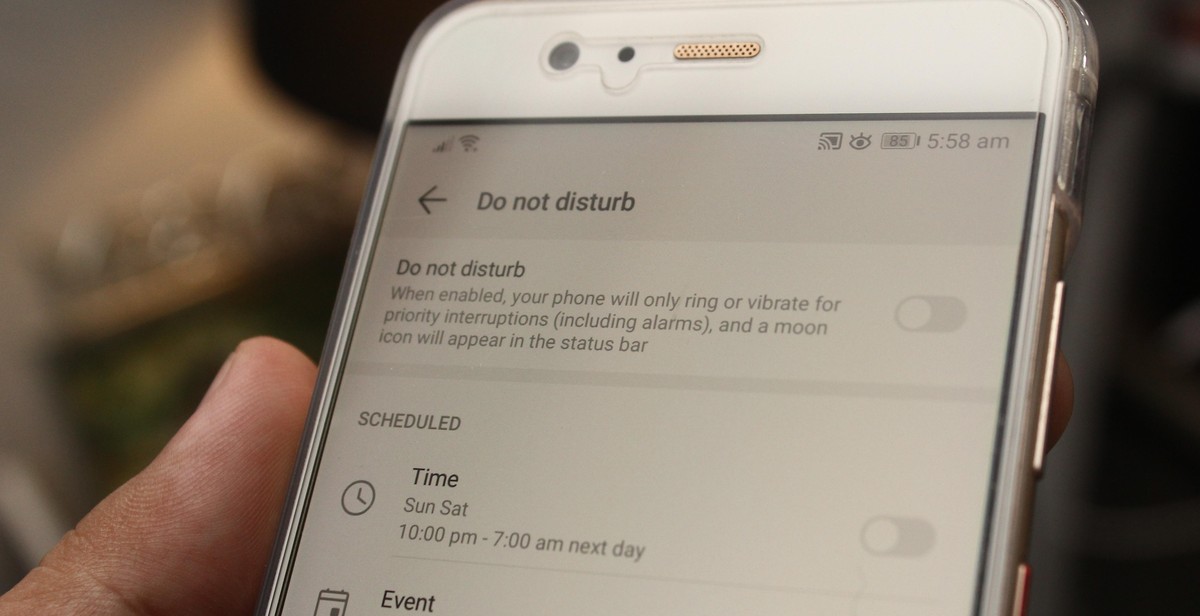
Conclusion: Protect Your Mobile Phone from Hackers
Mobile phone security is a critical aspect of our daily lives. As we continue to rely on our smartphones for communication, entertainment, and business, we must take proactive measures to protect our devices from hackers.
Key Takeaways
- Enable two-factor authentication to add an extra layer of protection to your accounts.
- Install security software and keep your operating system and apps up to date.
- Use strong and unique passwords for all your accounts and avoid using public Wi-Fi networks.
- Be cautious of suspicious links, emails, and messages. Only download apps from trusted sources like Google Play and the App Store.
By following these tips, you can significantly reduce the risk of your mobile phone being hacked. However, it’s crucial to remain vigilant and stay informed about the latest security threats and trends.
Final Thoughts on Mobile Phone Security
As a professional and experienced content creator, I have seen firsthand the devastating effects of mobile phone hacking. From identity theft to financial loss, the consequences can be severe.
Therefore, it’s essential to take mobile phone security seriously. By implementing the tips discussed in this article, you can protect your device and sensitive information from hackers.
| Remember: | Prevention is always better than cure. Don’t wait until it’s too late to start securing your mobile phone. |
|---|
Stay informed, stay safe, and protect your mobile phone from hackers!
