How to Protect Your Home from Digital Theft: Steps for Enhancing Online Security
As a professional article writer and content creator with years of experience, I have witnessed the increasing importance of protecting our homes from digital theft. With the rise of technology and the internet, the risk of cyber-attacks has become a major concern for homeowners.
Personally, I have had my fair share of experiences with online security threats. I have dealt with identity theft, credit card fraud, and even hacking attempts on my home network. These incidents have taught me the importance of taking proactive measures to safeguard my digital assets.
In this article, I will share with you steps for enhancing online security and protecting your home from digital theft. We will cover topics such as securing your home network, creating strong passwords, using two-factor authentication, and installing antivirus software. By following these steps, you can significantly reduce the risk of cyber-attacks and keep your digital assets safe.
Why Online Security is Important
With the increasing number of connected devices in our homes, the risk of digital theft has become more prevalent. Cybercriminals can gain access to our personal information, financial data, and even control our smart home devices if we are not careful. This can result in financial loss, identity theft, and even physical harm.
Therefore, it is crucial to take online security seriously and implement measures to protect our homes from digital theft.

Understanding Digital Theft
Digital theft is the unauthorized access of digital assets, such as personal information, intellectual property, and financial data. It is an illegal activity that has become prevalent in recent years, with hackers and cybercriminals constantly developing new ways to infiltrate digital systems.
Types of Digital Theft
There are several types of digital theft, including:
- Identity Theft: This occurs when a person’s personal information, such as social security number, credit card details, and passwords, are stolen and used for fraudulent activities.
- Intellectual Property Theft: This involves the theft of creative works, such as copyrighted material, trade secrets, and patents.
- Financial Theft: This occurs when hackers gain access to financial accounts and steal money or commit fraud.
How Digital Theft Affects Your Home Security
Digital theft can have a significant impact on your home security. When hackers gain access to your personal information, they can use it for identity theft, which can result in financial loss and damage to your credit score. They can also use your personal information to gain access to your accounts, steal money, and commit fraud.
Intellectual property theft can also affect your home security, especially if you work from home or run a business from your home. If your creative works are stolen, it can result in financial loss and damage to your reputation.
Financial theft can have a direct impact on your home security, especially if you have linked your financial accounts to your home address. If hackers gain access to your financial accounts, they can steal money and compromise your financial security.
| Type of Digital Theft | Impact on Home Security |
|---|---|
| Identity Theft | Financial loss and damage to credit score |
| Intellectual Property Theft | Financial loss and damage to reputation |
| Financial Theft | Direct impact on financial security |
It is important to take steps to protect your home from digital theft, such as using strong passwords, updating your software regularly, and being cautious when sharing personal information online.

Steps to Enhance Your Online Security
Protecting your home from digital theft requires taking proactive steps to enhance your online security. Here are seven steps you can take to minimize the risk of cyberattacks:
Step 1: Use Strong Passwords
One of the simplest yet most effective ways to protect your online security is to use strong passwords. Avoid using obvious passwords like your birthdate or “password123.” Instead, create complex passwords that include a mix of uppercase and lowercase letters, numbers, and symbols. Additionally, use a unique password for each of your accounts and avoid sharing your passwords with anyone.
Step 2: Keep Your Software Updated
Keeping your software up to date is essential for enhancing your online security. Software updates often contain security patches that address vulnerabilities in your system. Make sure to regularly update your operating system, antivirus software, and other applications to minimize the risk of cyberattacks.
Step 3: Use Two-Factor Authentication
Two-factor authentication is an extra layer of security that requires you to provide two forms of identification to access your accounts. This could include a password and a fingerprint scan or a password and a one-time code sent to your phone. Two-factor authentication can help prevent unauthorized access to your accounts.
Step 4: Secure Your Home Network
Your home network is the hub of your digital life, so it’s essential to secure it. Make sure to change the default network name and password on your router, enable encryption, and use a strong Wi-Fi password. Additionally, consider using a firewall to block unauthorized access to your network.
Step 5: Be Careful with Email and Social Media
Cybercriminals often use email and social media to trick people into clicking on links or downloading malware. Be cautious when opening emails from unknown senders, and avoid clicking on suspicious links. Additionally, be careful about the information you share on social media, as cybercriminals can use this information to target you.
Step 6: Use a Virtual Private Network (VPN)
A virtual private network (VPN) is a tool that encrypts your internet traffic and hides your IP address, making it difficult for cybercriminals to intercept your data. Consider using a VPN when accessing public Wi-Fi networks or when traveling to protect your online security.
Step 7: Consider Cybersecurity Insurance
Cybersecurity insurance can provide financial protection in the event of a cyberattack. This type of insurance can help cover the costs of data recovery, legal fees, and other expenses associated with a cyberattack. Consider purchasing cybersecurity insurance to protect your online security.
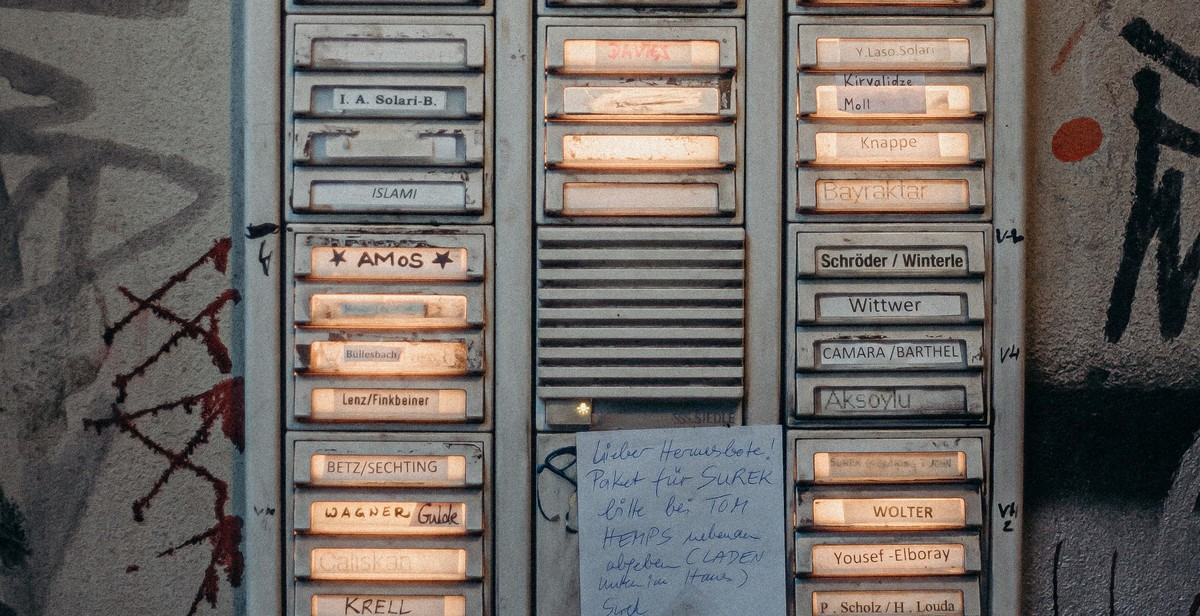
Protecting Your Home Devices
With the increasing number of smart home devices and the rise of the internet of things (IoT), it’s important to ensure that your devices are secure. Here are some steps you can take to protect your home devices from digital theft:
Secure Your Smart Home Devices
Smart home devices, such as smart thermostats, security cameras, and voice assistants, can be vulnerable to hacking if not properly secured. Here are some tips to secure your smart home devices:
- Change default usernames and passwords: Many smart home devices come with default usernames and passwords, which are easy for hackers to guess. Be sure to change these to something more secure.
- Update firmware regularly: Manufacturers often release firmware updates to fix security vulnerabilities. Make sure to update your devices regularly.
- Secure your Wi-Fi network: Use a strong and unique password for your Wi-Fi network to prevent unauthorized access to your smart devices.
- Disable unnecessary features: Some smart devices may have features that you don’t use or need, which can pose a security risk. Disable these features to reduce your risk.
Protect Your Home Computer
Your home computer is likely the most vulnerable device in your home. Here are some tips to protect your home computer:
- Install anti-virus software: Anti-virus software can help protect your computer from malware and other online threats.
- Use strong passwords: Use a strong and unique password for your computer to prevent unauthorized access.
- Enable a firewall: A firewall can help block unauthorized access to your computer.
- Be wary of phishing emails: Phishing emails can trick you into giving away sensitive information. Be sure to verify the sender before clicking on any links or downloading any attachments.
Secure Your Mobile Devices
Your mobile devices, such as smartphones and tablets, are also vulnerable to hacking. Here are some tips to secure your mobile devices:
- Update your operating system: Manufacturers often release updates to fix security vulnerabilities. Make sure to update your devices regularly.
- Use a passcode or biometric authentication: Use a passcode or biometric authentication, such as Touch ID or Face ID, to prevent unauthorized access.
- Install anti-virus software: Anti-virus software can help protect your mobile devices from malware and other online threats.
- Be wary of public Wi-Fi: Public Wi-Fi networks can be insecure and allow hackers to intercept your data. Avoid using public Wi-Fi for sensitive activities, such as online banking.
| Device Type | Tips for Securing |
|---|---|
| Smart Home Devices | Change default usernames and passwords, update firmware regularly, secure your Wi-Fi network, disable unnecessary features |
| Home Computer | Install anti-virus software, use strong passwords, enable a firewall, be wary of phishing emails |
| Mobile Devices | Update your operating system, use a passcode or biometric authentication, install anti-virus software, be wary of public Wi-Fi |

Conclusion
Securing your online presence is crucial in today’s digital age. With the increase in cyber threats, it’s important to take proactive steps to protect your home from digital theft. In this article, we have discussed various measures that you can take to enhance your online security.
Summary of Steps for Enhancing Online Security
| Step | Description |
|---|---|
| Step 1 | Use strong and unique passwords for all your online accounts |
| Step 2 | Enable two-factor authentication for added security |
| Step 3 | Keep your software and operating system up to date |
| Step 4 | Be cautious of suspicious emails, links, and attachments |
| Step 5 | Use a reputable antivirus software and keep it updated |
| Step 6 | Secure your home network with a strong password and encryption |
By following these steps, you’ll be better equipped to protect your personal and financial information from cybercriminals. Remember to stay vigilant and regularly review your online security measures to ensure maximum protection.
- Use strong and unique passwords for all your online accounts.
- Enable two-factor authentication for added security.
- Keep your software and operating system up to date.
- Be cautious of suspicious emails, links, and attachments.
- Use a reputable antivirus software and keep it updated.
- Secure your home network with a strong password and encryption.
Don’t wait until it’s too late to secure your online presence. Start implementing these measures today and protect your home from digital theft.
