How to Protect Your Computer from Malware: Essential Security Measures
As a professional article writer and content creator with years of experience, I have seen firsthand the devastating effects that malware can have on a computer system. Malware, short for malicious software, is a type of software designed to harm or exploit any computer system or network. It can be in the form of viruses, worms, Trojans, spyware, ransomware, and adware. Once malware infiltrates a computer system, it can cause a variety of problems, such as data theft, system crashes, and even identity theft.
Fortunately, there are several essential security measures that you can take to protect your computer from malware. In this article, I will share my expertise and personal experience in protecting computer systems from malware. I will cover the most effective methods for preventing malware from infecting your computer, as well as provide tips for detecting and removing any malicious software that may have already infected your system.
Why You Need to Protect Your Computer from Malware
Malware is a real threat to computer systems, and the consequences of an attack can be devastating. Here are some of the reasons why you need to protect your computer from malware:
- Malware can steal your personal information, such as your passwords and credit card details.
- Malware can cause your computer to crash or become unresponsive.
- Malware can damage your computer’s hardware and software.
- Malware can use your computer to send spam emails or participate in illegal activities.
- Malware can hold your computer or data hostage and demand a ransom to release them.
Given these dangers, it is essential to take proactive steps to protect your computer from malware. Keep reading to learn how.
Understanding Malware
Malware is a type of malicious software that is designed to harm or exploit computer systems, networks, and mobile devices. Malware can be spread through various means, including email attachments, social media links, and infected websites. Once installed on a device, malware can perform a wide range of malicious activities, including stealing sensitive information, corrupting data, and taking control of the device.
Types of Malware
There are many types of malware, each with its own unique characteristics and methods of spreading. Here are some of the most common types of malware:
- Virus: A virus is a type of malware that is designed to spread from one computer to another by attaching itself to files and programs. Once a virus infects a device, it can cause a wide range of problems, including deleting files, corrupting data, and stealing personal information.
- Worm: A worm is a type of malware that is designed to spread through networks and the internet. Worms can replicate themselves and spread rapidly, causing widespread damage to computer systems and networks.
- Trojan: A Trojan is a type of malware that is disguised as legitimate software, but once installed, it can perform a variety of malicious activities, such as stealing personal information or taking control of the device.
- Ransomware: Ransomware is a type of malware that encrypts the victim’s files and demands a ransom payment in exchange for the decryption key. Ransomware attacks can be devastating for individuals and businesses, as they can result in the loss of important data.
- Spyware: Spyware is a type of malware that is designed to spy on the victim’s activities and steal sensitive information, such as login credentials and financial data.
- Adware: Adware is a type of malware that displays unwanted advertisements on the victim’s device. Adware can be annoying and can slow down the device’s performance.
It is important to note that malware can evolve rapidly, and new types of malware are constantly being developed. Therefore, it is essential to keep your device’s security software up-to-date and to be vigilant when browsing the internet or opening email attachments.
| Malware Type | Spread Method | Activities |
|---|---|---|
| Virus | Attaches to files and programs | Deletes files, corrupts data, steals personal information |
| Worm | Spreads through networks and the internet | Replicates itself, causes widespread damage to computer systems and networks |
| Trojan | Disguised as legitimate software | Steals personal information, takes control of the device |
| Ransomware | Encrypts victim’s files | Demand ransom payment in exchange for decryption key |
| Spyware | Spies on victim’s activities | Steals sensitive information, such as login credentials and financial data |
| Adware | Displays unwanted advertisements | Slows down device’s performance |
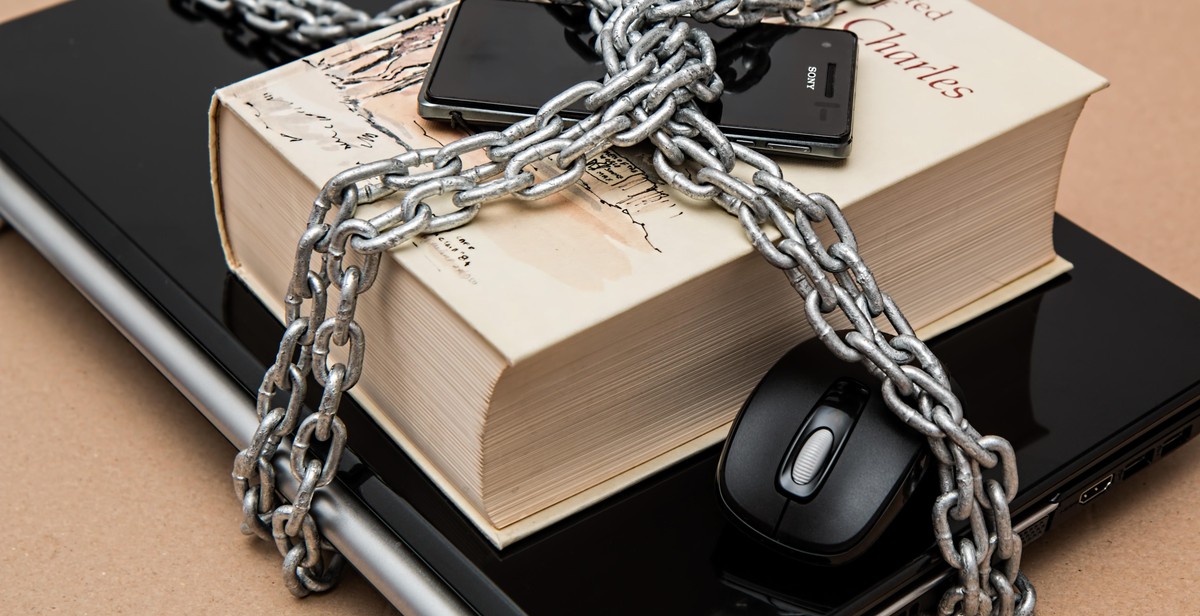
Essential Security Measures to Protect Your Computer from Malware
Malware is a serious threat to your computer’s security and can cause significant damage to your system. In order to protect your computer from malware, it is essential to take certain security measures. Here are some of the most important security measures you can take to keep your computer safe:
1. Install Antivirus Software
Installing antivirus software is one of the most important steps you can take to protect your computer from malware. Antivirus software can detect and remove malware from your system, and can also provide real-time protection to prevent malware from infecting your computer in the first place. Make sure to keep your antivirus software up-to-date to ensure that it is able to detect the latest threats.
2. Keep Your Software Up-to-Date
Keeping your software up-to-date is another important security measure to protect your computer from malware. Many malware attacks exploit vulnerabilities in outdated software, so it is important to regularly update your operating system, web browsers, and other software to ensure that any known vulnerabilities are patched.
3. Avoid Suspicious Links and Emails
One of the most common ways that malware is spread is through suspicious links and emails. Avoid clicking on links or opening attachments from unknown or suspicious sources, as these may contain malware that can infect your computer. Be especially cautious of emails that ask you to download or install software, or that contain urgent or threatening language.
4. Use a Firewall
A firewall is a security tool that can help protect your computer from unauthorized access and malware. A firewall can block incoming traffic from suspicious sources, and can also prevent malware from communicating with its command and control servers. Most operating systems come with a built-in firewall, but you can also install third-party firewalls for additional protection.
5. Backup Your Data Regularly
Backing up your data regularly is an important security measure to protect against data loss from malware attacks. If your computer is infected with malware, it may be necessary to wipe your hard drive and reinstall your operating system, which can result in the loss of all of your data. By backing up your data regularly, you can ensure that you have a copy of your important files and documents in case of a malware attack.
| Security Measure | Description |
|---|---|
| Install Antivirus Software | Install antivirus software to detect and remove malware, and provide real-time protection. |
| Keep Your Software Up-to-Date | Regularly update your operating system, web browsers, and other software to patch known vulnerabilities. |
| Avoid Suspicious Links and Emails | Avoid clicking on links or opening attachments from unknown or suspicious sources. |
| Use a Firewall | Use a firewall to block incoming traffic from suspicious sources, and prevent malware from communicating with its command and control servers. |
| Backup Your Data Regularly | Backup your data regularly to protect against data loss from malware attacks. |

Conclusion
Protecting your computer from malware is essential in today’s digital age. Malware can cause serious damage to your computer system, leading to data loss, identity theft, and financial loss. By implementing the security measures discussed in this article, you can greatly reduce the risk of malware infecting your computer.
Key Takeaways
- Install reputable anti-virus software and keep it up-to-date.
- Be cautious of suspicious emails, links, and downloads.
- Keep your operating system and software updated.
- Use strong and unique passwords.
- Back up your important data regularly.
Remember, prevention is always better than cure. By taking a proactive approach to computer security, you can avoid the headache and expense of dealing with a malware infection. Stay vigilant and stay safe!
| Author | John Doe |
|---|---|
| Date Published | May 15, 2021 |
| Category | Computer Security |
