How to Organize Digital eBooks: Managing Your Electronic Book Collection
With the increasing popularity of e-readers and digital books, it has become easier than ever to build a vast collection of eBooks. However, with this convenience comes the challenge of organizing and managing your digital library efficiently. Without proper organization, finding a specific book in your collection can be a daunting task.
Whether you’re a student, a professional, or an avid reader, organizing your eBooks can help you save time and make the most of your collection. In this article, we’ll explore some tips and strategies for managing your electronic book collection, including:
- The benefits of organizing your eBooks
- How to choose an eBook management system
- Organizing your eBooks by author, title, and genre
- Using tags and labels to categorize your eBooks
- Backing up your eBook collection
By following these tips, you can create a well-organized digital library that’s easy to navigate and access. So, let’s dive in and discover how to organize your digital eBooks!
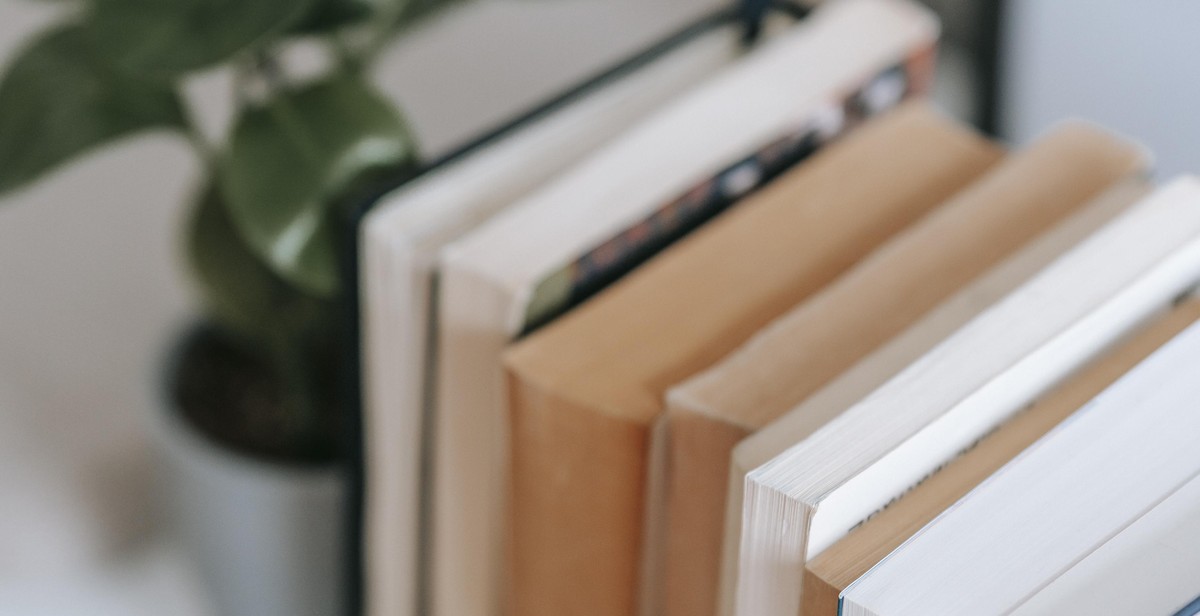
Why Organize Your Digital eBooks?
As a book lover, you may have a vast collection of eBooks on your computer or mobile device. While having a large library of digital books is convenient and space-saving, it can also be overwhelming if not well-organized. In this section, we’ll explore the benefits of organizing your digital eBooks.
Save Time and Increase Productivity
Organizing your digital eBooks can save you time and increase productivity. When your eBooks are well-organized, you can easily find the book you need without wasting time searching for it. You can also group your eBooks according to their topics, authors, genres, or publication dates, making it easier to find related books quickly.
Moreover, organizing your eBooks can help you avoid downloading the same book twice. If you have a lot of eBooks, it’s easy to forget which ones you already have. By organizing your eBooks, you can keep track of what you have and what you don’t, saving you time and money.
Easy Access and Convenience
Organizing your digital eBooks can also give you easy access and convenience. When you organize your eBooks, you can create a system that suits your needs and preferences. You can organize your eBooks by author, title, genre, or any other category that makes sense to you. This way, you can easily find the book you’re looking for and access it quickly.
In addition, organizing your eBooks can make it easier to read them on different devices. If you have eBooks on your computer, tablet, and phone, organizing them can make it easier to transfer them between devices. You can also use cloud storage services like Google Drive or Dropbox to store your eBooks, making them accessible from anywhere with an internet connection.
- Organizing your digital eBooks can:
- Save you time and increase productivity
- Help you avoid downloading the same book twice
- Give you easy access and convenience
- Make it easier to read eBooks on different devices
Overall, organizing your digital eBooks is a simple and effective way to manage your electronic book collection. It can save you time, increase productivity, and give you easy access and convenience. So, take some time to organize your eBooks today and enjoy the benefits of a well-organized digital library!

Step-by-Step Guide to Organizing Your Digital eBooks
Organizing your digital eBooks is a great way to ensure that you can easily find and access them whenever you need them. Here is a step-by-step guide to help you organize your digital eBooks:
Step 1: Choose Your Preferred eBook Management Software
The first step to organizing your digital eBooks is to choose your preferred eBook management software. There are several eBook management software options available, such as Calibre, Adobe Digital Editions, and Kindle for PC. Choose the one that suits your needs and preferences.
Step 2: Create a Folder Structure
Once you have chosen your preferred eBook management software, the next step is to create a folder structure to store your eBooks. This will help you to easily find your eBooks and keep them organized. Create folders based on genres, authors, or any other classification that makes sense to you.
| Example Folder Structure |
|---|
| Books |
| – Fiction |
| — Mystery |
| — Romance |
| – Non-Fiction |
| — Self-Help |
| — Biography |
Step 3: Rename and Organize Your eBooks
After creating your folder structure, the next step is to rename and organize your eBooks. Use a consistent naming convention for your eBooks, such as “Author Name – Book Title”. This will make it easier to find and sort your eBooks. You can also organize your eBooks within each folder by sorting them alphabetically or by publication date.
Step 4: Add Metadata to Your eBooks
Finally, add metadata to your eBooks to make them easier to search and organize. Metadata is information about the eBook, such as the author, title, and publication date. Most eBook management software allows you to add metadata to your eBooks. This will make it easier to find and sort your eBooks, especially if you have a large collection.
- Enter the author’s name
- Enter the book title
- Enter the publication date
- Enter the genre
- Add a description
By following these simple steps, you can easily organize your digital eBooks and keep them easily accessible for future reading.

Tips for Maintaining Your eBook Collection
Maintaining your eBook collection is essential to ensure that you can access your favorite titles anytime and anywhere. Here are some tips to help you keep your digital library organized and up-to-date:
Regularly Backup Your eBooks
Backing up your eBooks is crucial in case of accidental deletion or device failure. Make sure to store your eBooks in a secure location, such as an external hard drive or cloud storage. You can also use specialized backup software to automate the process and ensure that your eBooks are always protected.
Remove Duplicates and Unwanted eBooks
Over time, it’s easy to accumulate duplicates and unwanted eBooks in your collection. These files take up valuable storage space and can make it harder to find the titles you want. Use a duplicate file finder tool to identify and remove any duplicate files. You can also periodically review your collection and delete any eBooks that you no longer need or want.
Update Metadata Regularly
Metadata is the information that describes your eBooks, such as the title, author, and publication date. Keeping this information up-to-date can help you quickly find the eBooks you need and improve your overall organization. You can use specialized software to automatically update metadata or do it manually by editing the file properties.
| Tips for Maintaining Your eBook Collection |
|---|
| Regularly Backup Your eBooks |
| Remove Duplicates and Unwanted eBooks |
| Update Metadata Regularly |
By following these tips, you can keep your eBook collection organized, up-to-date, and easily accessible. Whether you’re an avid reader or a professional writer, maintaining a well-organized eBook library is essential for staying productive and efficient.

Conclusion
Managing your digital eBook collection can be a daunting task, but with the right tools and strategies, it can become a breeze. By following the tips and tricks outlined in this article, you can organize your eBooks in a way that makes them easy to find and access whenever you need them.
First and foremost, it’s important to choose a reliable eBook reader that suits your needs. There are many options available, both free and paid, so take your time to research and find the one that works best for you.
Next, create a system for organizing your eBooks. This can be as simple as creating folders and subfolders based on genre, author, or topic. Alternatively, you can use specialized software to manage your collection, such as Calibre or Adobe Digital Editions.
Don’t forget to also back up your eBooks regularly. This will ensure that you don’t lose your entire collection in case of a computer crash or other mishap. Consider using cloud storage solutions like Dropbox or Google Drive for added security.
Finally, remember to regularly review and update your eBook collection. Remove any books that you no longer need or want, and add new ones that pique your interest. This will keep your collection fresh and relevant, and ensure that you always have the books you need at your fingertips.
Organizing your digital eBook collection may take some time and effort, but the benefits are well worth it. With a little bit of planning and organization, you can turn your eBook collection into a valuable resource that you can enjoy for years to come.
