How to Organize and Optimize Your Digital Passwords
With the increasing number of online accounts, it has become essential to have strong and unique passwords for each of them. However, remembering a long list of passwords can be a daunting task, and many people resort to using the same password for multiple accounts, which poses a significant security risk.
Organizing and optimizing your digital passwords is crucial to protect your online identity and sensitive information from cyber threats. A strong password management system can help you create and store unique passwords for each account, making it harder for hackers to access your data.
Why Organizing and Optimizing Digital Passwords is Important
Weak passwords are one of the primary causes of data breaches, and hackers can easily crack simple passwords or use brute-force attacks to gain access to your accounts. When you use the same password for multiple accounts, a data breach in one account can compromise all your other accounts.
By organizing and optimizing your digital passwords, you can ensure that each account has a unique and strong password. Moreover, a password management system can help you generate complex passwords that are difficult to crack and store them securely.
In this article, we will discuss some tips and best practices to organize and optimize your digital passwords and keep your online accounts secure.

Step 1: Assess Your Current Passwords
Before you can start organizing and optimizing your digital passwords, it’s important to assess your current passwords to identify any weak, reused, or outdated ones. This will give you a better understanding of your current password habits and help you create a plan for improving them.
Identify Weak Passwords
Weak passwords are easy to guess or crack, which makes them vulnerable to hacking attempts. To identify weak passwords, look for passwords that:
- Are less than 8 characters long
- Do not include a combination of uppercase and lowercase letters, numbers, and special characters
- Contain personal information such as your name, birthdate, or address
- Are common words or phrases
If you have any weak passwords, it’s important to change them as soon as possible to something more secure.
Identify Reused Passwords
Reusing passwords across multiple accounts is a common but dangerous habit. If one account is compromised, all of your accounts with that password become vulnerable. To identify reused passwords, look for passwords that are the same or similar across multiple accounts.
If you have any reused passwords, it’s important to change them to unique passwords for each account.
Identify Outdated Passwords
Outdated passwords are passwords that you haven’t changed in a long time. This can make them vulnerable to hacking attempts, especially if they have been reused across multiple accounts. To identify outdated passwords, look for passwords that you haven’t changed in over a year.
If you have any outdated passwords, it’s important to change them as soon as possible to something more secure.
| Note: | It’s recommended to change your passwords every 3-6 months to minimize the risk of hacking attempts. |
By identifying weak, reused, and outdated passwords, you can take the necessary steps to improve your password habits and better protect your digital accounts from hacking attempts.
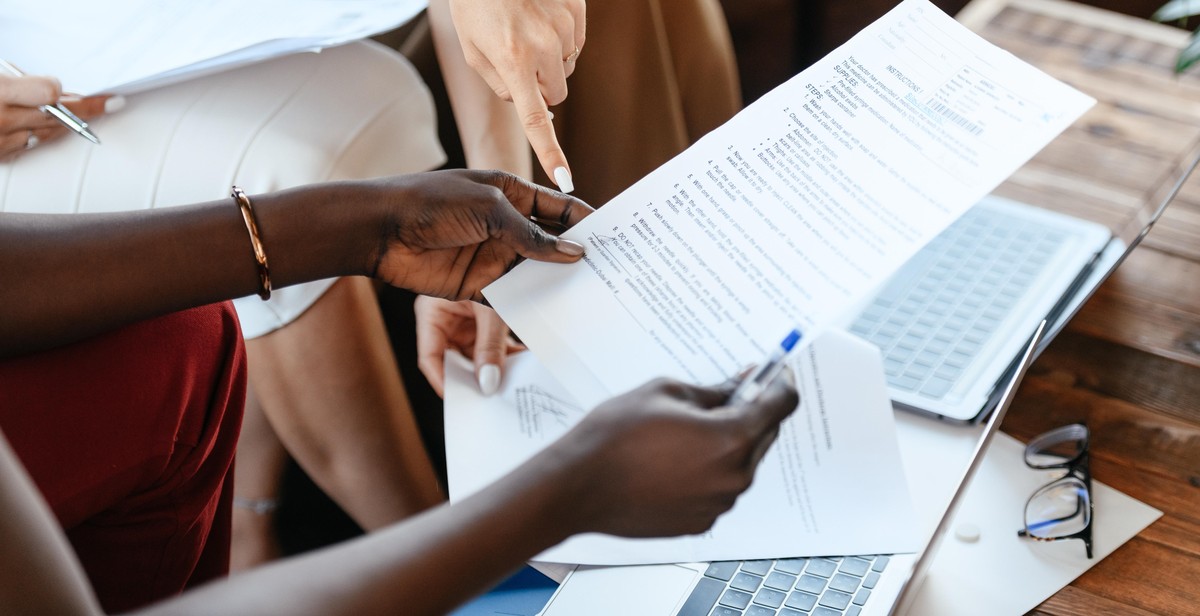
Step 2: Create a Password Management System
Creating a strong and unique password for each of your online accounts is crucial to ensure that your personal information is secure. However, remembering all of these passwords can be challenging. That’s where a password manager comes in.
Choose a Password Manager
There are several password managers available in the market, such as LastPass, Dashlane, and 1Password. When choosing a password manager, consider the following factors:
- Compatibility with your devices and browsers
- Availability of two-factor authentication
- Level of encryption and security features
- User-friendliness and ease of use
- Cost
Research and compare different options to find the one that best suits your needs.
Set Up Your Password Manager
After choosing a password manager, follow the steps to set it up. This typically involves creating an account, installing a browser extension or mobile app, and syncing your devices. Make sure to choose a strong master password to protect your entire password database.
Create Strong and Unique Passwords
Once your password manager is set up, it’s time to start creating strong and unique passwords for each of your online accounts. Avoid using the same password for multiple accounts, as this can lead to a domino effect if one account is compromised. Instead, use the password generator feature in your password manager to create long and complex passwords that are difficult to guess.
| Do | Don’t |
|---|---|
| Use a combination of uppercase and lowercase letters, numbers, and special characters | Use personal information, such as your name or birthdate, in your passwords |
| Change your passwords regularly, ideally every 3-6 months | Write down your passwords or store them in an unsecured location |
| Use a unique password for each account | Use the same password for multiple accounts |
By following these steps, you can create a robust password management system that will keep your digital accounts secure and organized.

Step 3: Implement Two-Factor Authentication
Two-factor authentication (2FA) is an extra layer of security that requires users to provide two forms of authentication before accessing an account or service. It is a highly effective way to protect your digital passwords from being stolen or hacked.
What is Two-Factor Authentication?
Two-factor authentication is a security process that requires users to provide two different authentication factors to verify their identity. The first factor is usually a password or PIN, and the second factor is something that only the user has or is, such as a fingerprint or a security token.
By requiring two different factors to access an account, two-factor authentication significantly reduces the risk of unauthorized access, even if an attacker has obtained the user’s password.
How to Set Up Two-Factor Authentication
Setting up two-factor authentication is a straightforward process, and it is available on most popular online services and platforms. Here are the general steps to set up two-factor authentication:
- Go to your account or security settings and find the two-factor authentication option.
- Select the type of second factor you want to use, such as a security token or a mobile app.
- Follow the instructions to set up the second factor.
- Verify the second factor by entering a code or scanning a QR code.
- Save the backup codes in case you lose the second factor.
It’s essential to choose a strong second factor and keep it secure. Avoid using weak or easily guessable second factors, such as SMS messages or email, as they can be intercepted or hacked.
By implementing two-factor authentication, you significantly improve the security of your digital passwords and reduce the risk of unauthorized access. It’s a simple and effective way to protect your online accounts and stay safe online.
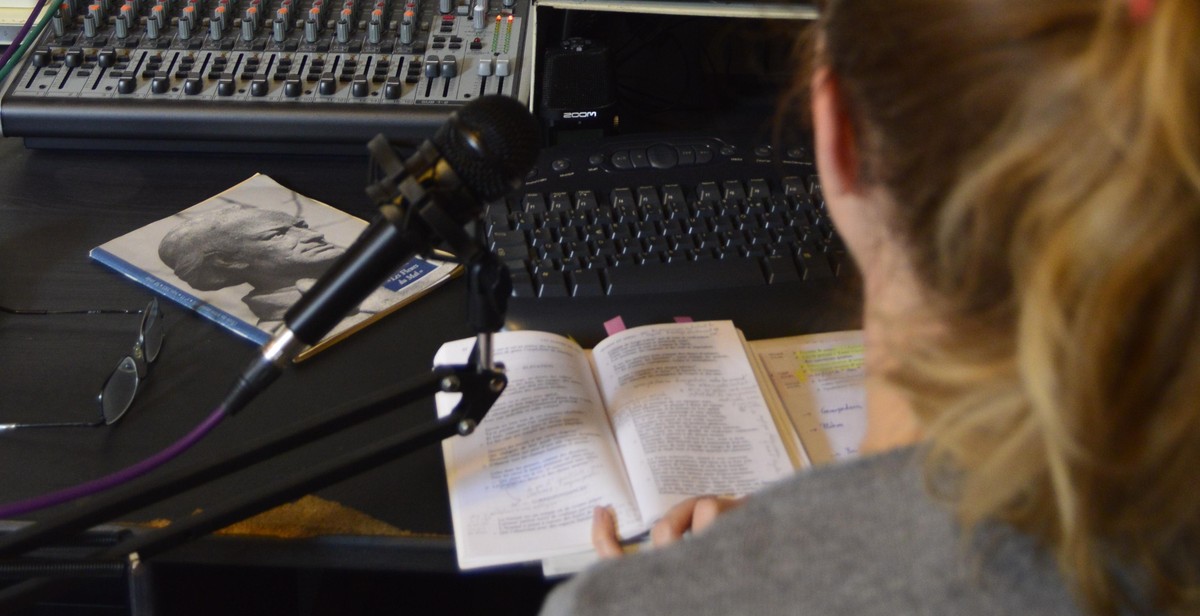
Step 4: Regularly Update and Maintain Your Passwords
Regularly updating and maintaining your passwords is an important aspect of keeping your digital accounts secure. Here’s what you need to know:
How Often to Update Passwords
It’s recommended that you update your passwords at least every 90 days. However, if you use the same password across multiple accounts, it’s best to update them more frequently, such as every 30 to 60 days. This is because if one account is compromised, all of your accounts with the same password could also be at risk.
How to Update Passwords
When updating your passwords, make sure to create strong, unique passwords for each account. Avoid using easily guessable information such as your name, birthdate, or common words. Instead, use a combination of upper and lowercase letters, numbers, and symbols.
Consider using a password manager to generate and store your passwords securely. This will also make it easier to update your passwords in the future.
How to Maintain Your Passwords
Aside from updating your passwords regularly, there are other ways to maintain their security:
- Do not share your passwords with anyone
- Avoid using public Wi-Fi when logging into your accounts
- Enable two-factor authentication for added security
- Regularly check your accounts for any suspicious activity
It’s also important to keep track of your passwords and ensure they are stored securely. Consider using a password manager or writing them down in a secure location, such as a locked drawer or safe.
| Do | Don’t |
|---|---|
| Use unique passwords for each account | Use easily guessable passwords such as “password123” |
| Update your passwords regularly | Reuse the same password across multiple accounts |
| Store your passwords securely | Share your passwords with anyone |
By following these tips, you can ensure that your digital passwords are organized, optimized, and most importantly, secure.

Conclusion
Managing digital passwords can be a daunting task, but it is essential for protecting your sensitive information. By following the tips and strategies outlined in this article, you can organize and optimize your passwords to ensure maximum security.
Choose Strong and Unique Passwords
Creating strong and unique passwords is the first step towards securing your digital accounts. Remember to use a combination of letters, numbers, and symbols, and avoid using personal information that can be easily guessed.
Use a Password Manager
A password manager is a great tool for managing and storing your passwords securely. It can help you generate strong passwords, store them in an encrypted database, and automatically fill them in for you when you need to log in to a website or app.
Enable Two-Factor Authentication
Two-factor authentication adds an extra layer of security to your accounts by requiring a second form of verification, such as a code sent to your phone or email address. This can help prevent unauthorized access even if your password is compromised.
Regularly Update Your Passwords
It is important to regularly update your passwords to ensure maximum security. Set a reminder to update your passwords every few months or whenever you suspect a security breach.
By following these best practices, you can keep your digital passwords secure and protect your sensitive information from cyber threats.
