Introduction
Smart contracts are self-executing contracts with the terms of the agreement between buyer and seller being directly written into lines of code. They allow for trustless transactions and eliminate the need for intermediaries, providing a more secure and efficient way of conducting business transactions.
Developing smart contracts can be a complex process, but with the Truffle Suite, it becomes much easier. The Truffle Suite is a development environment, testing framework, and asset pipeline for Ethereum, a decentralized blockchain platform. It provides developers with the necessary tools to create and test smart contracts, making the development process more streamlined and efficient.
What are Smart Contracts?
Smart contracts are computer programs that automatically execute the terms of a contract when certain conditions are met. They are designed to facilitate, verify, and enforce the negotiation or performance of a contract, without the need for intermediaries such as lawyers or banks.
Smart contracts are built on blockchain technology, which ensures that they are immutable, transparent, and secure. They provide a tamper-proof way of executing transactions, making them ideal for use cases such as supply chain management, voting systems, and financial transactions.
What is the Truffle Suite?
The Truffle Suite is a development environment for Ethereum smart contracts. It includes several tools that make the development process easier, such as:
- Truffle Framework: A development framework for Ethereum that provides a suite of tools for smart contract development, testing, and deployment.
- Ganache: A personal blockchain for Ethereum that allows developers to test their smart contracts in a simulated environment.
- Drizzle: A collection of front-end libraries that makes it easy to build dApps that interact with smart contracts.
Together, these tools provide developers with a comprehensive suite of tools for developing, testing, and deploying smart contracts on the Ethereum blockchain.

Setting up the Development Environment
Before we can start developing smart contracts with the Truffle Suite, we need to set up our development environment. This involves installing Node.js and NPM, installing Truffle, and creating a new Truffle project.
Installing Node.js and NPM
Node.js is a JavaScript runtime that allows us to run JavaScript code outside of a web browser. NPM (Node Package Manager) is a tool that allows us to easily install and manage JavaScript packages.
To install Node.js and NPM, we can visit the official Node.js website and download the appropriate installer for our operating system. Once the installer is downloaded, we can run it and follow the installation instructions.
After installing Node.js and NPM, we can verify that they are installed correctly by opening a terminal or command prompt and typing:
| node -v | npm -v |
| v14.17.0 | 6.14.13 |
If we see version numbers for both Node.js and NPM, then we have successfully installed them.
Installing Truffle
Truffle is a development framework for Ethereum smart contracts. It provides a suite of tools that make it easy to compile, test, and deploy smart contracts.
To install Truffle, we can use NPM. Open a terminal or command prompt and type:
npm install -g truffle
This will install the latest version of Truffle globally on our system. We can verify that Truffle is installed correctly by typing:
truffle version
If we see the version number for Truffle, then we have successfully installed it.
Creating a New Truffle Project
Now that we have installed Node.js, NPM, and Truffle, we can create a new Truffle project. This project will serve as the foundation for our smart contract development.
To create a new Truffle project, we can open a terminal or command prompt and navigate to the directory where we want to create the project. Then, we can type:
truffle init
This will create a new Truffle project with the default directory structure and configuration files.
With our development environment set up and a new Truffle project created, we are now ready to start developing smart contracts with the Truffle Suite.

Writing Smart Contracts with Solidity
Solidity is a high-level programming language used for writing smart contracts on the Ethereum blockchain. Understanding Solidity syntax is the first step towards developing smart contracts. Here are some key concepts and features of Solidity:
Key Concepts of Solidity
- Variables: Solidity supports different types of variables such as integers, booleans, strings, and arrays.
- Functions: Functions in Solidity are similar to functions in other programming languages and can be used to perform specific tasks.
- Modifiers: Modifiers are used to modify the behavior of functions in Solidity.
- Events: Events are used to notify external applications when specific actions occur in the smart contract.
- Structs: Structs are used to define custom data types in Solidity.
Creating a Simple Smart Contract
Let’s create a simple smart contract using Solidity:
| Code | Description |
|---|---|
|
This code defines a new smart contract called MyContract. It contains a single variable called myNumber which is publicly accessible. The setNumber function is used to set the value of myNumber. |
Compiling and Deploying Smart Contracts
Once the smart contract is written, it needs to be compiled and deployed to the Ethereum blockchain. The Truffle Suite provides tools for compiling and deploying smart contracts:
- Compile the smart contract using the following command:
truffle compile- Deploy the smart contract using the following command:
truffle migrate
These commands will compile the smart contract and deploy it to the Ethereum blockchain.

Testing Smart Contracts with Truffle
Testing is an essential part of smart contract development. It helps to ensure that the contracts are functioning as intended and that there are no vulnerabilities or bugs in the code. Truffle provides a suite of tools for testing smart contracts, including the popular Mocha and Chai testing frameworks.
Writing Tests with Mocha and Chai
Mocha is a JavaScript testing framework that allows developers to write tests in a simple and easy-to-understand format. Chai is an assertion library that provides a set of functions for making assertions in tests. Together, they make it easy to write comprehensive tests for smart contracts.
To write tests for your smart contracts using Mocha and Chai, you’ll need to create a new test file in the `test/` directory of your Truffle project. You can name this file whatever you like, but it’s common to use a naming convention like `mycontract.test.js`, where `mycontract` is the name of the contract you’re testing.
Once you’ve created your test file, you can start writing your tests. Here’s an example:
“`
const MyContract = artifacts.require(“MyContract”);
contract(“MyContract”, accounts => {
it(“should do something”, async () => {
const instance = await MyContract.deployed();
const result = await instance.doSomething();
assert.equal(result, true, “Expected result to be true”);
});
});
“`
This test checks that the `doSomething()` function in the `MyContract` contract returns `true`. If the function returns anything else, the test will fail.
Running Tests with Truffle
Once you’ve written your tests, you can run them using the Truffle CLI. To do this, open a terminal window and navigate to the root directory of your Truffle project. Then, run the following command:
“`
truffle test
“`
This command will run all of the tests in the `test/` directory of your project. If any of the tests fail, you’ll see an error message in the terminal output.
Truffle also provides a number of other useful testing features, such as the ability to run tests against a local or remote blockchain network. You can learn more about these features in the Truffle documentation.

Deploying Smart Contracts to the Blockchain
After developing your smart contracts using the Truffle Suite, the next step is to deploy them to a blockchain network. There are different blockchain networks to choose from, depending on your project requirements and goals.
Choosing a Blockchain Network
When choosing a blockchain network, consider factors such as scalability, security, transaction fees, and consensus mechanism. Popular blockchain networks for deploying smart contracts include Ethereum, Hyperledger, and R3 Corda.
Ethereum is a popular choice for deploying smart contracts due to its large developer community, scalability, and wide adoption. Hyperledger, on the other hand, is a permissioned blockchain network that offers high security and privacy. R3 Corda is another permissioned blockchain network that is suitable for enterprise applications.
Deploying Smart Contracts to a Test Network
Before deploying your smart contracts to a main network, it is recommended to test them on a test network. This allows you to identify and fix any issues before going live. The Truffle Suite provides a development blockchain network called Ganache that you can use for testing.
To deploy your smart contracts to Ganache, run the following command in your terminal:
truffle migrate --reset --network ganache
This command deploys your smart contracts to the Ganache network and resets any previously deployed contracts.
Deploying Smart Contracts to a Main Network
Once you have tested your smart contracts on a test network, you can deploy them to a main network. This is the live blockchain network that your users will interact with.
To deploy your smart contracts to a main network, you need to first create an account on the network and obtain its network ID or URL. You can then update the Truffle configuration file to include the network details.
Once you have updated the configuration file, run the following command to deploy your smart contracts:
truffle migrate --reset --network [network-name]
Replace [network-name] with the name of your main network, such as Ethereum or R3 Corda.
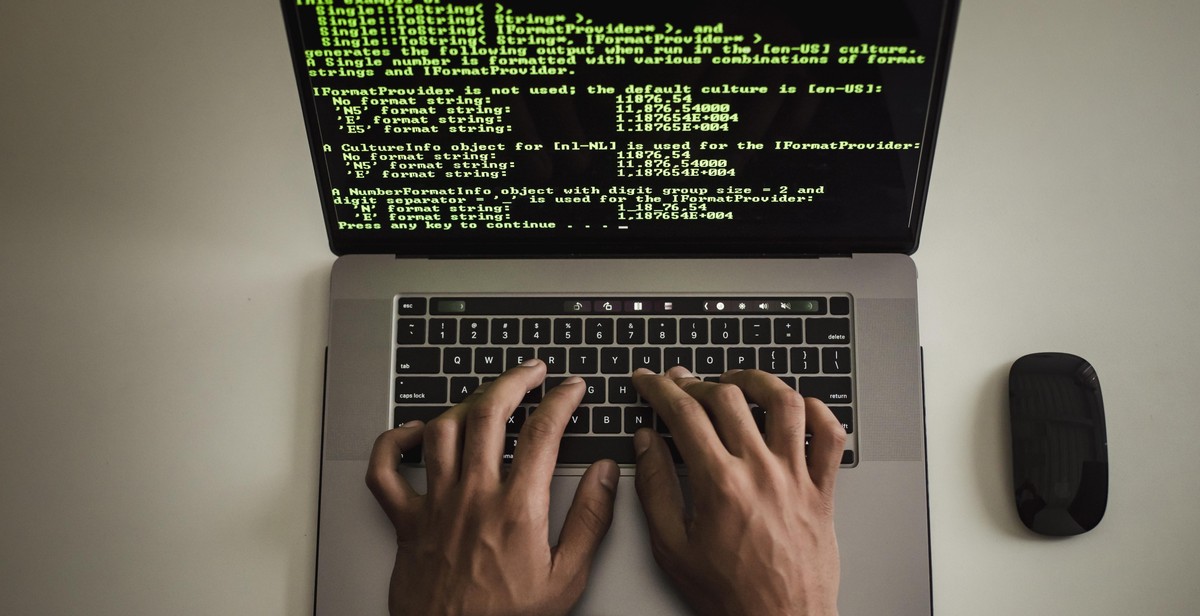
Conclusion
Developing smart contracts using the Truffle Suite is a great way to create robust and efficient blockchain-based applications. With the Truffle Suite, developers can easily deploy, test, and manage smart contracts on Ethereum and other blockchain platforms, while also benefiting from a range of helpful tools and features.
Whether you’re a seasoned blockchain developer or just starting out, the Truffle Suite provides a user-friendly and powerful development environment that can help you streamline your smart contract development process and create high-quality applications that meet your needs.
When using the Truffle Suite, it’s important to keep in mind some best practices for developing smart contracts. These include writing clean and efficient code, testing thoroughly before deployment, and ensuring that your contracts are secure and free from vulnerabilities.
Key Takeaways
- The Truffle Suite is a powerful and user-friendly development environment for creating smart contracts on Ethereum and other blockchain platforms
- Developers can use the Truffle Suite to deploy, test, and manage smart contracts, and benefit from a range of helpful tools and features
- Best practices for developing smart contracts with the Truffle Suite include writing clean and efficient code, testing thoroughly, and ensuring security and vulnerability-free code
| Pros | Cons |
| Easy to use development environment | Requires some knowledge of blockchain and smart contract development |
| Robust testing and deployment tools | May not be suitable for all blockchain platforms |
| Helpful community and documentation | Can be complex for beginners |
Overall, the Truffle Suite is an excellent choice for developers looking to create high-quality and efficient smart contracts on Ethereum and other blockchain platforms. With its range of tools and features, helpful community, and robust testing and deployment capabilities, the Truffle Suite can help you create the next generation of blockchain-based applications.
