How to Design a Captivating Book Cover: Engaging Readers at First Glance
When it comes to designing a book cover, it’s essential to create a captivating design that will engage readers at first glance. A book cover is the first point of contact between a reader and a book, and it can make or break a book’s success. In fact, studies show that a book cover is the most critical factor in a reader’s decision-making process when choosing a book.
Why a Book Cover is Important
A book cover serves as a marketing tool that can attract potential readers. It’s the first thing that a reader sees, and it creates a lasting impression. A well-designed book cover can capture the essence of the book and convey its message, genre, and tone. A book cover can also help a book stand out from the competition and increase its chances of being noticed by readers.
Furthermore, a book cover can also help establish an author’s brand and create a visual identity for their work. A consistent visual identity can help readers recognize an author’s work and build a loyal following.
In this article, we’ll explore the key elements of designing a captivating book cover that will engage readers at first glance. From understanding the book’s genre to selecting the right typography and color palette, we’ll provide tips and strategies to help you design a book cover that will make your book stand out.

Understanding Your Book’s Genre
Before designing a captivating book cover, it is important to understand the genre of your book. Researching your genre and identifying key themes can help you create a cover that appeals to your target audience and accurately represents your book.
Researching Your Genre
Start by researching the top-selling books in your genre. Look at the covers and take note of common design elements such as color schemes, typography, and imagery. This will give you an idea of what readers expect from a book in your genre and help you create a cover that fits in with the market.
Identifying Key Themes
Next, identify the key themes of your book. What is the main message or story that you want to convey? Is it a romance, a thriller, a self-help book? Understanding the main themes will help you choose imagery and design elements that accurately represent your book and appeal to your target audience.
| Genre | Key Themes |
|---|---|
| Romance | Love, relationships, passion |
| Thriller | Suspense, danger, mystery |
| Self-help | Personal growth, motivation, success |
By understanding your book’s genre and key themes, you can create a book cover that not only engages readers at first glance but accurately represents the content of your book.

Defining Your Target Audience
Before you start designing your book cover, it’s important to know who your target audience is. Your book cover should appeal to them and make them want to pick up your book. Here are some tips for defining your target audience:
Identifying Your Ideal Reader
Think about who your ideal reader is. What age group are they in? What gender? What are their interests? What motivates them to read? Knowing your ideal reader will help you create a book cover that speaks to them and their interests.
Understanding Your Reader’s Expectations
Once you’ve identified your ideal reader, it’s important to understand their expectations. What do they expect to see in a book cover? What design elements will appeal to them? Are there any trends in your genre that you should be aware of? Understanding your reader’s expectations will help you create a book cover that not only looks great but also resonates with your target audience.
By defining your target audience and understanding their expectations, you’ll be able to design a book cover that grabs their attention and entices them to pick up your book.

Elements of a Captivating Book Cover
A captivating book cover is essential to attract readers and make them interested in your book. It should be visually appealing, relevant to the content, and convey the genre and tone of the book. Here are the key elements of a captivating book cover:
Title and Subtitle
The title and subtitle of your book should be clear, concise, and easy to read. They should also be relevant to the content and genre of your book. Use a font that is easy to read and stands out from the background. Consider using a larger font size for the title and a smaller font size for the subtitle.
Author Name and Tagline
Your name as the author should be prominently displayed on the book cover. A tagline is also a great way to grab the attention of readers and give them a hint of what to expect from the book.
Cover Image
The cover image is the most important element of a book cover. It should be eye-catching, relevant to the content, and convey the genre and tone of the book. Consider hiring a professional designer to create a custom image for your book cover.
Color Scheme
The color scheme of your book cover should be consistent with the genre and tone of the book. Use colors that are visually appealing and stand out from the background. Consider using contrasting colors to make the title and subtitle pop.
Typography
The typography of your book cover should be legible and consistent with the genre and tone of the book. Use a font that is easy to read and stands out from the background. Consider using bold or italicized fonts to emphasize certain words or phrases.
- Clear and concise title and subtitle
- Prominent author name and tagline
- Eye-catching and relevant cover image
- Consistent color scheme
- Legible and consistent typography
These elements, when combined effectively, can create a captivating book cover that engages readers at first glance.

Working with a Designer
Designing a captivating book cover requires collaboration between you and your designer. Here are some tips to ensure a smooth working relationship:
Choosing the Right Designer
When selecting a designer, look for someone who has experience in book cover design and a portfolio that showcases their work. You can also ask for referrals from other authors or publishing professionals.
Providing a Design Brief
A design brief is a document that outlines your vision for the book cover. It should include information such as the book’s genre, target audience, and any specific elements or imagery you want included. This will help the designer understand your expectations and create a design that meets your needs.
Giving Feedback
Once the designer presents their initial design concepts, provide clear and constructive feedback. Be specific about what you like and don’t like, and provide suggestions for changes. Remember that the designer is there to help bring your vision to life, so communicate openly and respectfully.
- Choose a designer with experience in book cover design
- Provide a detailed design brief outlining your vision
- Give clear and constructive feedback to the designer

DIY Book Cover Design
Designing your own book cover may seem daunting, but with the right tools and resources, it can be a fun and rewarding process. Here are some tips to help you get started:
Choosing a Design Software
There are many design software options available, both paid and free. Adobe Photoshop and InDesign are popular choices, but can be pricey. If you’re on a budget, consider using free software such as Canva or GIMP. These programs offer a variety of templates and tools to make designing your cover easier.
Using Online Templates
Online templates can save you time and provide inspiration for your design. Canva and Adobe Spark both offer book cover templates in various genres. Simply choose a template, customize the text and images, and you’re ready to go. Keep in mind that these templates may be used by others, so try to make yours stand out with unique images and typography.
Finding Free Images
Images can make or break a book cover, so it’s important to choose wisely. Avoid using copyrighted images without permission. Instead, use free stock photo websites such as Unsplash and Pexels for high-quality, royalty-free images. You can also create your own images using a camera or graphic design software.
| Design Software | Pros | Cons |
|---|---|---|
| Adobe Photoshop | Professional-grade software | Expensive |
| Canva | Free and easy to use | Limited features |
| GIMP | Free and open-source | Steep learning curve |
By following these tips, you can create a captivating book cover that engages readers at first glance. Remember to keep it simple, use high-quality images, and make it unique to your book.
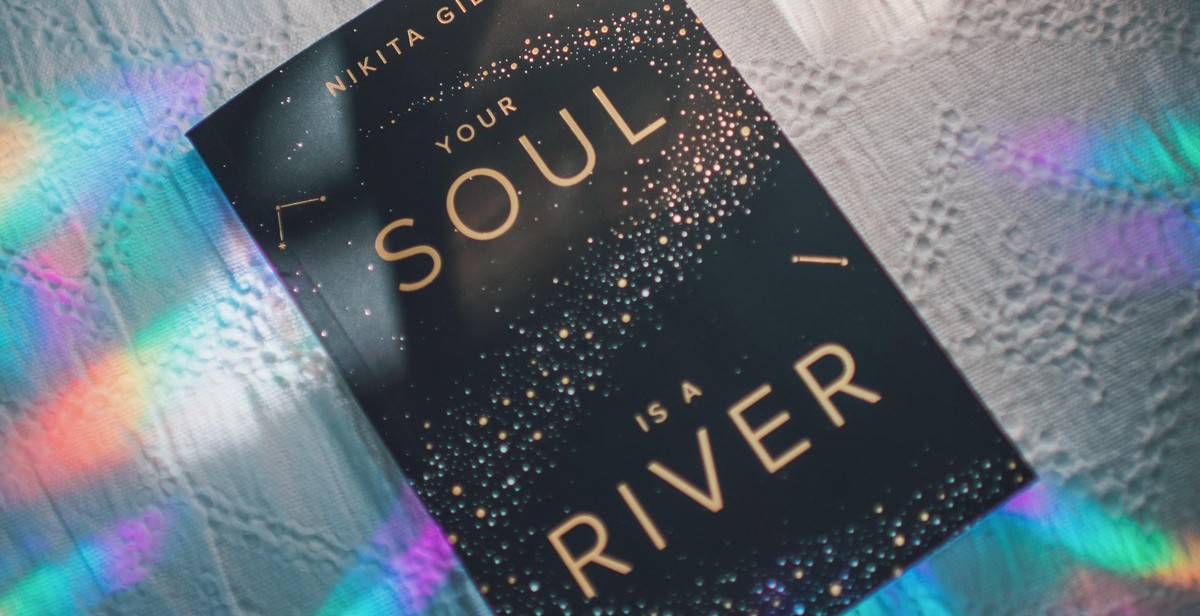
Testing Your Book Cover
Once you have designed your book cover, it’s crucial to get feedback from your target audience before publishing it. This feedback will help you determine if your cover will be captivating enough to engage readers at first glance. Here are two methods you can use for testing your book cover:
Getting Feedback from Your Target Audience
One way to get feedback is by showing your book cover to your target audience and asking for their opinion. You can do this by creating a survey or by reaching out to beta readers. When asking for feedback, make sure to ask open-ended questions that will allow your audience to provide detailed feedback, such as:
- What do you think about the book cover?
- Does the cover accurately represent the content of the book?
- What emotions does the cover evoke?
- Would you pick up this book based on the cover?
A/B Testing
Another method you can use is A/B testing, which involves creating two different versions of your book cover and testing them with your target audience to see which one performs better. You can use online tools like PickFu or Google Optimize to conduct A/B testing. When conducting A/B testing, make sure to only change one element of the cover at a time, such as the font or the color scheme, to accurately determine which element is affecting the performance of the cover.
| Pros of Getting Feedback from Your Target Audience | Pros of A/B Testing |
|---|---|
| Allows for detailed feedback | Allows for testing of different versions |
| Can be done offline | Provides quantitative data |
| Can be done quickly | Allows for testing of specific elements |
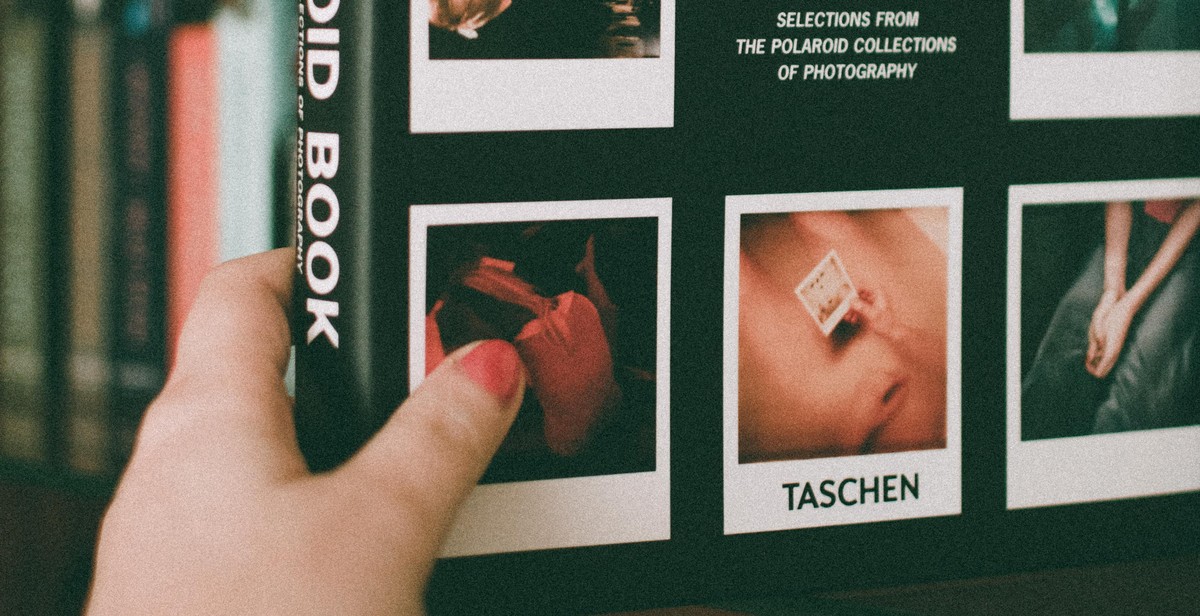
Conclusion
Designing a captivating book cover is crucial for engaging readers at first glance. A well-designed book cover can attract potential readers, create interest, and communicate the book’s message effectively. With the right combination of design elements, including typography, colors, images, and layout, you can create a book cover that stands out on the shelves and online.
When designing a book cover, it’s essential to keep the target audience in mind and understand what they find appealing. A book cover designed for a young adult audience will differ from one designed for a middle-grade audience. Additionally, the genre of the book will play a significant role in determining the design elements used.
It’s also crucial to consider the book’s content and theme when designing the cover. The cover should reflect the book’s tone and give an accurate representation of what the reader can expect from the book.
Finally, it’s essential to work with a professional book cover designer who can bring your vision to life while also ensuring that the design is optimized for print and digital formats.
- Consider the target audience and genre when designing a book cover
- Reflect the book’s content and theme in the cover design
- Work with a professional designer to create a captivating book cover
By following these tips and working with a professional designer, you can create a captivating book cover that engages readers at first glance and entices them to pick up your book.
