How to Create an Eye-Catching Color Palette for Your Website: Enhancing User Experience
Color plays a crucial role in the success of any website. It can convey emotions, set the tone, and influence how users interact with your site. A well-designed color palette can enhance the user experience, making your website more visually appealing and easier to navigate.
Creating an eye-catching color palette for your website requires careful consideration of several factors, including your brand identity, target audience, and the purpose of your website. It is essential to choose colors that not only look good together but also align with your brand values and message.
In this article, we will discuss the key elements of creating an effective color palette for your website. We will explore the psychology of color, color theory, and practical tips for selecting colors that work well together. By the end of this article, you will have a solid understanding of how to create an eye-catching color palette that enhances the user experience and helps your website stand out from the competition.
Understanding Color Psychology
Color psychology is the study of how colors affect human behavior and emotions. It is important to understand color psychology when creating an eye-catching color palette for your website. The right color choices can enhance user experience, increase engagement, and even influence purchasing decisions.
Why Color Psychology is Important for Your Website
Colors have a powerful impact on human emotions and behavior. When users visit your website, they form an immediate impression based on the colors used. The right color choices can create a positive emotional response, build trust, and encourage users to take action. On the other hand, poor color choices can create a negative impression and turn users away.
Color Meanings and Their Impact on User Behavior
Colors have different meanings and can evoke different emotions in people. Here are some common colors and their meanings:
| Color | Meaning |
|---|---|
| Red | Passion, excitement, urgency |
| Orange | Creativity, energy, warmth |
| Yellow | Happiness, optimism, clarity |
| Green | Growth, health, relaxation |
| Blue | Trust, security, reliability |
| Purple | Luxury, creativity, spirituality |
| Black | Sophistication, elegance, power |
| White | Cleanliness, purity, simplicity |
Understanding the meanings behind colors can help you choose the right color palette for your website. For example, if you want to create a sense of urgency, you might use red. If you want to create a sense of calm and relaxation, you might use green.
It’s important to note that cultural differences can also impact the meanings of colors. For example, in Western cultures, white is associated with purity and cleanliness, while in some Eastern cultures, it is associated with death and mourning.
By understanding color psychology and the meanings behind colors, you can create an eye-catching color palette that enhances user experience and encourages engagement on your website.

Choosing Your Color Palette
Choosing the right color palette for your website is a crucial step in enhancing user experience. Here are some factors to consider when choosing your color palette:
Consider Your Branding and Target Audience
Your color palette should align with your branding and target audience. If your brand has a specific color scheme, it’s essential to incorporate those colors into your website’s design. This helps to create a consistent brand identity, which is important for building trust with your audience.
Moreover, your target audience plays a critical role in selecting your color palette. Different colors evoke different emotions, and you want to choose colors that resonate with your target audience. For example, if your target audience is young and trendy, you may want to use bright and bold colors. However, if your target audience is more mature and sophisticated, you may want to use more muted and subtle colors.
Using Color Theory to Create a Harmonious Palette
Color theory is the science of how colors interact with each other. By understanding color theory, you can create a harmonious color palette that is visually appealing and easy on the eyes.
One of the most basic principles of color theory is the color wheel. The color wheel is a tool that helps you visualize how colors relate to each other. It consists of primary colors (red, blue, and yellow), secondary colors (purple, green, and orange), and tertiary colors (red-orange, yellow-orange, yellow-green, blue-green, blue-purple, and red-purple).
Using the color wheel, you can create a color palette that is visually appealing and harmonious. One way to do this is by using complementary colors, which are opposite each other on the color wheel. Another way is by using analogous colors, which are next to each other on the color wheel.
Overall, choosing the right color palette for your website is crucial in enhancing user experience. By considering your branding and target audience and using color theory to create a harmonious palette, you can create a visually appealing website that resonates with your audience.

Implementing Your Color Palette
Now that you have created your eye-catching color palette, it’s time to implement it into your website’s design elements. Here are some tips on how to effectively use color in your website’s design:
Using Color in Your Website’s Design Elements
Color can be used in various design elements of a website such as the background, text, buttons, links, and images. When using color, it’s important to maintain consistency throughout the website. This means using the same colors in the same places, such as using the same color for all buttons or links.
Additionally, you can use color to create hierarchy and guide the user’s attention to important elements on the page. For example, using a bright color for a call-to-action button can attract the user’s attention and prompt them to take action.
The Role of Contrast
Contrast is an important aspect of using color in web design. It refers to the difference in brightness and darkness between two colors. High contrast can improve readability and accessibility for users with visual impairments.
When using color, it’s important to ensure that there is enough contrast between the background and text. The Web Content Accessibility Guidelines (WCAG) recommends a contrast ratio of at least 4.5:1 for normal text and 3:1 for large text.
Accessibility
Accessibility should be a top priority when implementing your color palette. This means ensuring that your website is usable by all users, including those with visual impairments or color blindness.
You can improve accessibility by providing alternative text for images, using descriptive link text, and ensuring that there is enough contrast between text and background colors. There are also tools available, such as the WCAG Color Contrast Analyzer, that can help you check the contrast ratio of your colors.
By implementing your color palette effectively and with accessibility in mind, you can enhance the user experience and create a visually appealing website.
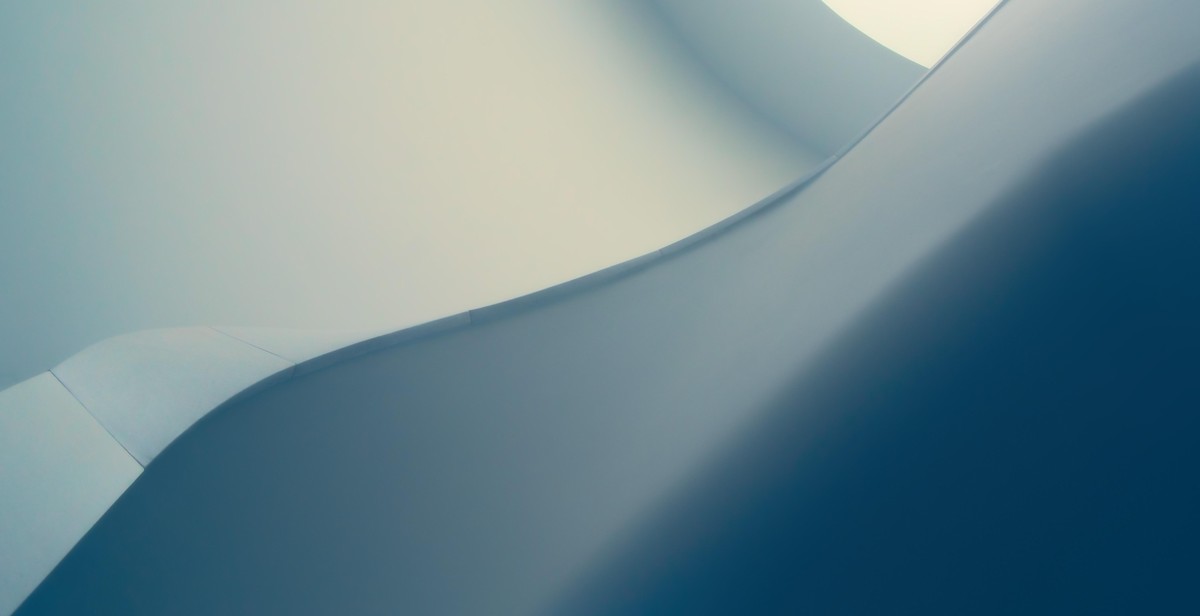
Testing and Refining Your Color Palette
Once you have created your initial color palette, it is important to test it and make adjustments as needed. This process involves gathering user feedback, analyzing metrics, and making adjustments accordingly.
Gathering User Feedback
The first step in testing your color palette is to gather feedback from your users. You can do this through surveys, user interviews, or by simply observing how users interact with your website. Some questions to consider when gathering feedback include:
- Do users find the colors appealing?
- Do the colors convey the intended message or tone?
- Do the colors create a positive user experience?
Based on the feedback you receive, you may need to make adjustments to your color palette.
Analyzing Metrics
Another way to test your color palette is to analyze metrics related to user behavior on your website. This can include metrics such as bounce rate, time on site, and conversion rate. By tracking these metrics, you can determine whether your color palette is having a positive or negative impact on user behavior.
For example, if you notice a high bounce rate or low conversion rate, it may be due to your color palette. You can then make adjustments and track the metrics again to see if there is an improvement.
Making Adjustments
Based on the feedback you receive and the metrics you analyze, you may need to make adjustments to your color palette. Some adjustments you can make include:
- Changing the hue, saturation, or brightness of a color
- Adding or removing colors from your palette
- Adjusting the contrast between colors
| Original Color Palette | Adjusted Color Palette |
|---|---|
 |
 |
By testing and refining your color palette, you can create an eye-catching and effective design that enhances the user experience on your website.
Conclusion
Creating an eye-catching color palette for your website is an essential aspect of enhancing user experience. It can help to attract the attention of visitors, convey your brand message, and improve the overall aesthetics of your website. By using the right colors, you can make your website more engaging, memorable, and effective in achieving your business goals.
The Role of Color Psychology
Color psychology plays a crucial role in determining the impact of your website on visitors. Each color has a unique meaning and can evoke specific emotions and feelings. By understanding the psychology of colors, you can choose the right color palette that aligns with your brand personality, target audience, and website objectives.
Best Practices for Creating an Eye-Catching Color Palette
When creating a color palette for your website, it’s essential to consider the following best practices:
- Choose a color scheme that reflects your brand identity and values
- Use contrasting colors to make your website more readable and accessible
- Avoid using too many colors as it can be overwhelming for visitors
- Test your color palette to ensure it works well on different devices and browsers
Final Thoughts
Your website’s color palette is a critical factor in enhancing user experience and achieving your business goals. By following the best practices outlined in this article and understanding the psychology of colors, you can create an eye-catching color palette that reflects your brand, engages your audience, and improves the overall aesthetics of your website.
