How to Create a Stunning Website Design: Tips for Effective User Experience
As a professional article writer and content creator with years of experience, I know that creating a stunning website design is essential for effective user experience. In today’s digital age, a website is often the first point of contact between a business and its potential customers. Therefore, it is crucial to make a lasting impression with a website that not only looks great but also functions seamlessly.
The Importance of User Experience
User experience (UX) is the overall experience a user has when interacting with a website. It encompasses everything from the ease of navigation to the loading speed of a page. A website with good UX is intuitive, easy to use, and provides value to the user.
Having a website with poor UX can lead to high bounce rates, low engagement, and ultimately, lost revenue. Therefore, it is essential to design a website with the user in mind.
Tips for Creating a Stunning Website Design
Here are some tips for creating a stunning website design that provides an excellent user experience:
- Keep it simple and intuitive
- Ensure fast loading speed
- Use high-quality images and videos
- Choose a color scheme that complements your brand
- Make sure it is mobile-friendly
- Include clear calls to action
By following these tips, you can create a website that not only looks great but also provides an excellent user experience.
Understanding Your Target Audience
Creating a stunning website design is not just about making things look pretty. It’s about creating an effective user experience that resonates with your target audience. To do that, you need to understand who your target audience is and what they want.
Defining Your Target Audience
The first step in understanding your target audience is to define who they are. This means identifying their demographics, interests, and behaviors. You can start by asking yourself the following questions:
- What is the age range of my target audience?
- What is their gender?
- What is their income level?
- What are their interests and hobbies?
- What are their pain points and challenges?
Answering these questions will give you a better idea of who your target audience is and what motivates them. Once you have a clear understanding of your target audience, you can tailor your website design to meet their needs.
Gathering User Data
To get a more accurate picture of your target audience, you need to gather user data. This can be done through various methods, such as:
- Website analytics: Analyzing website traffic and user behavior can provide insights into who your audience is and what they are looking for.
- User surveys: Asking users to provide feedback on your website can help you understand their preferences and pain points.
- Social media: Monitoring social media activity can give you an idea of what your audience is talking about and what they are interested in.
- Competitor analysis: Studying your competitors can help you identify gaps in the market and determine what your target audience is looking for.
By gathering user data, you can create a website design that is tailored to your target audience’s needs and preferences. This will not only improve the user experience but also increase engagement and conversions.
| Benefits of Understanding Your Target Audience |
|---|
| 1. Improved user experience |
| 2. Higher engagement and conversions |
| 3. Better ROI on marketing efforts |
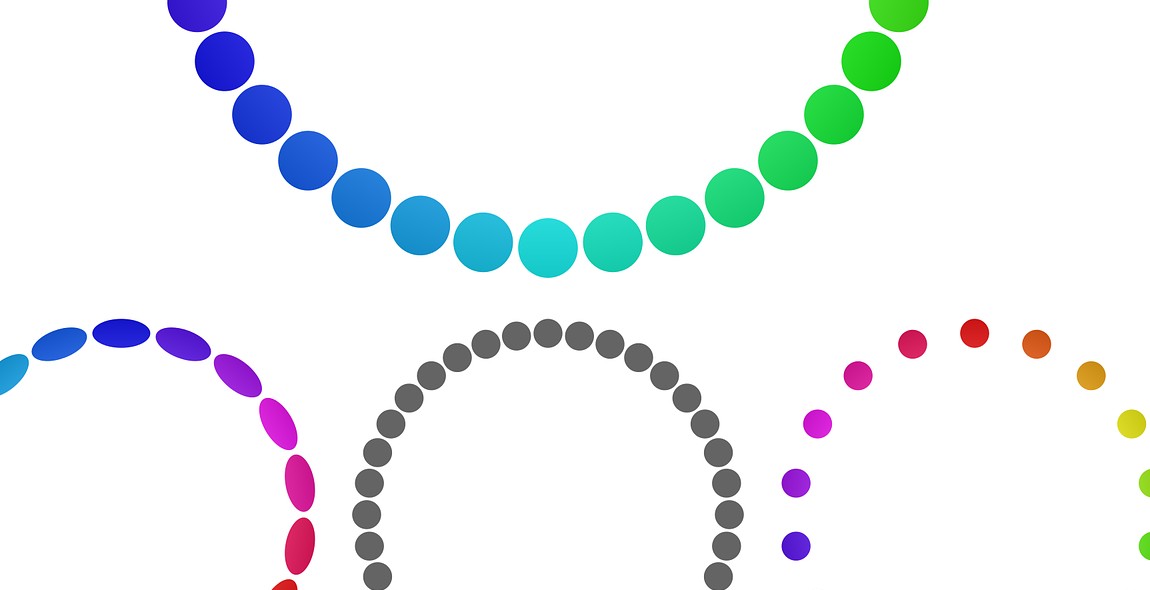
Creating a Consistent Brand Identity
One of the most important aspects of creating a stunning website design is establishing a consistent brand identity. This means choosing your brand colors, selecting fonts that match your brand voice, and designing your logo in a way that represents your brand accurately.
Choosing Your Brand Colors
The colors you choose for your brand will play a significant role in the overall look and feel of your website. It’s essential to choose colors that align with your brand’s values and personality. For example, if you’re running a health and wellness website, you might choose calming and soothing colors like blue and green. On the other hand, if you’re running a fashion website, you might choose bold and vibrant colors like red and yellow.
It’s also important to choose colors that work well together. A good rule of thumb is to choose a primary color and two or three complementary colors that you can use throughout your website. This will help create a cohesive look and feel that is instantly recognizable as your brand.
Selecting Fonts That Match Your Brand Voice
The fonts you choose for your website should match your brand voice. If you’re running a professional website, you might choose a classic serif font like Times New Roman. On the other hand, if you’re running a more creative website, you might choose a playful font like Comic Sans.
Whatever font you choose, it’s important to use it consistently throughout your website. This will help create a cohesive look and feel and make it easier for users to navigate your site.
Designing Your Logo
Your logo is the cornerstone of your brand identity. It’s the first thing users will see when they visit your website, so it’s essential to get it right. Your logo should be simple, memorable, and reflective of your brand’s values and personality.
When designing your logo, it’s important to consider how it will look across different platforms. Your logo should be scalable and work well in both print and digital formats.
- Choose a simple and memorable design
- Reflect your brand’s values and personality
- Consider how it will look across different platforms
By choosing your brand colors, selecting fonts that match your brand voice, and designing a logo that accurately represents your brand, you can create a consistent brand identity that will help you stand out from the competition and create a stunning website design that users will love.
Simplifying Navigation
One of the most crucial elements of a stunning website design is effective navigation. A well-organized website with clear and concise navigation menus can enhance the user experience and make it easier for visitors to find the information they need. Here are some tips for simplifying your website navigation:
Organizing Your Website Content
The first step in simplifying your website navigation is to organize your content. Determine which pages and sections are essential for your website and group them logically. Use categories and subcategories to organize your content and make it easier for users to navigate your website.
Creating Clear Navigation Menus
Clear navigation menus are essential for a stunning website design. Use descriptive and concise titles for your menu items and arrange them in a logical order. Avoid using too many menu items as it can overwhelm users and make it difficult for them to find what they need. Consider using drop-down menus to organize your content further.
Additionally, make sure your navigation menus are visible and accessible on every page of your website. Users should be able to navigate your website easily without having to search for the menu.
Including a Search Bar
Including a search bar is another effective way to simplify navigation on your website. Users who are looking for specific information can use the search bar to find it quickly, without having to navigate through multiple pages. Make sure your search bar is visible and easily accessible on every page of your website.
| Navigation Tips | Description |
|---|---|
| Use clear and concise titles for menu items | Users should be able to understand what each menu item means without confusion |
| Organize content logically using categories and subcategories | Users should be able to find the information they need quickly and easily |
| Include a search bar on every page of your website | Users who are looking for specific information can find it quickly without navigating through multiple pages |
By following these tips, you can simplify navigation on your website and enhance the user experience. A well-organized and easy-to-navigate website can help you attract and retain more visitors, ultimately leading to increased conversions and business success.
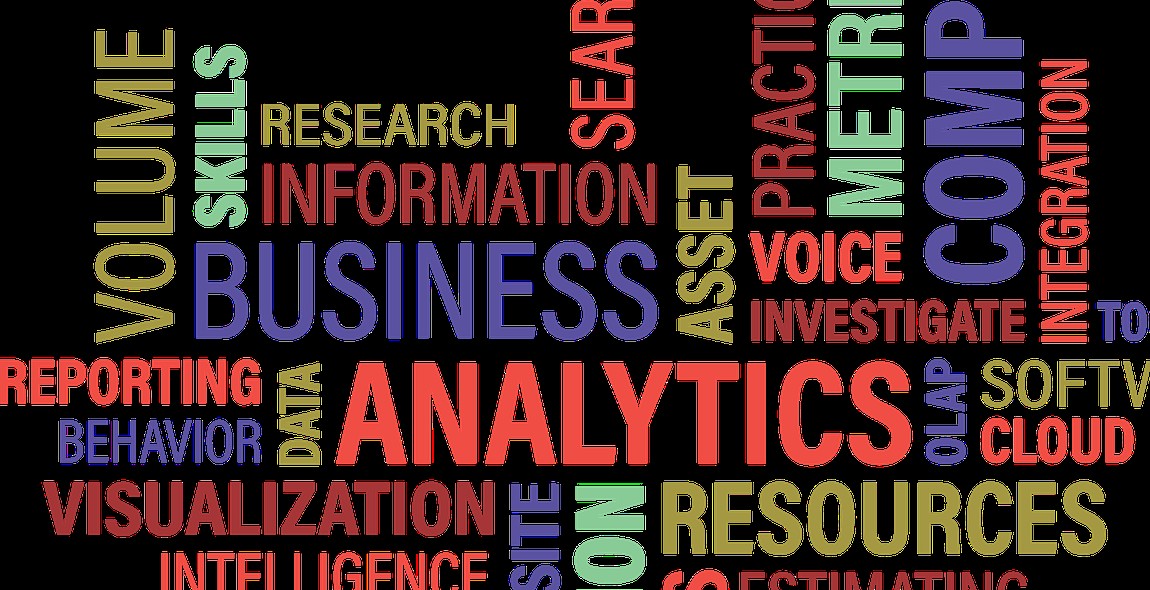
Optimizing Website Performance
Creating a visually stunning website design is only one aspect of a successful website. The website’s performance is just as important as its design. A slow-loading website can negatively impact user experience and ultimately lead to a high bounce rate. Here are some tips to optimize your website performance:
Reducing Page Load Time
The longer it takes for your website to load, the more likely users are to leave. One way to reduce page load time is to optimize images and videos.
Optimizing Images and Videos
Images and videos are often the largest files on a website, and they can significantly slow down page load time. To optimize images and videos, use the appropriate file format and compress the file size without sacrificing image or video quality.
For images, use JPEG or PNG format and compress the file size using tools such as Adobe Photoshop or online tools like TinyPNG or Kraken.io. For videos, use a video compression tool to reduce file size without sacrificing quality.
Using Caching
Caching is the process of storing frequently accessed data in a temporary storage area. By caching website elements such as images, videos, and scripts, you can reduce the number of requests made to the server and improve page load time.
There are several types of caching, including browser caching, server caching, and content delivery network (CDN) caching. Browser caching stores website data on the user’s device, while server caching stores data on the server. CDN caching stores data on multiple servers around the world, improving page load time for users in different regions.
Implementing caching can be done through plugins or code optimization. If you’re using a content management system (CMS) like WordPress, there are many caching plugins available to help you implement caching on your website.
Conclusion
Optimizing your website performance is crucial for providing a positive user experience. By reducing page load time, optimizing images and videos, and using caching, you can improve your website’s performance and keep users engaged.

Designing for Mobile Devices
With the increasing use of smartphones and tablets, it is essential to design websites that are mobile-friendly. Here are some tips to keep in mind when designing for mobile devices:
Using Responsive Design
Responsive design is a technique that allows a website to adapt to different screen sizes. This means that the website will look good on desktops, laptops, tablets, and smartphones. When designing for mobile devices, it is crucial to use responsive design to ensure that the website is accessible to everyone.
Using responsive design also helps with SEO because Google prefers websites that are mobile-friendly. This means that if your website is not mobile-friendly, it will rank lower in search engine results.
Optimizing for Touchscreen Interaction
Mobile devices are primarily used with touchscreens, so it is essential to design websites that are optimized for touchscreen interaction. This means that buttons and links should be large enough to tap with a finger, and there should be enough space between them to prevent accidental taps.
It is also important to consider the placement of buttons and links. The most important actions should be easy to find and access. For example, if your website is an e-commerce site, the “Add to Cart” button should be prominently displayed and easy to tap.
Simplifying Forms
Filling out forms on a mobile device can be frustrating if the form is too long or complicated. When designing for mobile devices, it is essential to simplify forms as much as possible. This means only asking for essential information and using dropdown menus or checkboxes instead of text fields when possible.
It is also important to consider the layout of the form. The form should be easy to read and navigate, with clear labels and instructions. Using a single column layout can help with readability and make the form easier to fill out.
- Use responsive design to ensure that the website is accessible on all devices
- Design for touchscreen interaction to make the website easy to use
- Simplify forms to make them easier to fill out on a mobile device
By following these tips, you can create a stunning website design that is optimized for mobile devices and provides an effective user experience.
Including Engaging Visuals
Visuals play a crucial role in creating a stunning website design that offers an effective user experience. They not only enhance the aesthetics of the website but also help to convey the message more effectively. Here are some tips on how to choose and use visuals for your website:
Choosing the Right Images and Videos
The first step in choosing the right images and videos is to understand your audience and the message you want to convey. Make sure the visuals you choose align with your brand and are relevant to your content. High-quality images and videos are essential to creating a visually appealing website. Avoid using stock photos that have been overused and opt for original, unique visuals that will set your website apart.
Using Infographics and Data Visualizations
Infographics and data visualizations are great tools for presenting complex information in a visually appealing way. They are particularly useful for websites that deal with data and statistics. Use colors and fonts that align with your brand and make sure the information is presented in a clear and concise way. Use tools like Canva or Piktochart to create professional-looking infographics.
Incorporating Animation and Interactive Elements
Animation and interactive elements can add a dynamic and engaging element to your website. However, be careful not to overdo it as too many animations can slow down your website and be distracting to users. Incorporate animations and interactive elements that are relevant to your content and align with your brand. Use tools like Adobe Animate or GreenSock to create professional-looking animations.
- Choose visuals that align with your brand and are relevant to your content
- Avoid using overused stock photos
- Use high-quality images and videos
- Present complex information using infographics and data visualizations
- Use animation and interactive elements to add a dynamic element to your website
- Be careful not to overdo it with animations
By following these tips, you can create a stunning website design that offers an effective user experience. Remember, visuals are an essential part of your website, and choosing the right ones can make all the difference.
Testing and Refining Your Design
Creating a stunning website design is not a one-time task. It requires continuous testing and refining to ensure that your website is meeting the needs of your users and providing an effective user experience. Here are some tips for testing and refining your design:
Conducting User Testing
User testing is an essential part of the design process. It allows you to gather feedback from your users and identify areas where your design can be improved. Here are some best practices for conducting user testing:
- Identify your target audience and recruit participants who fit that profile
- Create a list of tasks for participants to complete on your website
- Observe participants as they complete the tasks and take notes on their behavior and feedback
- Ask participants to provide feedback on their experience and any areas where they encountered difficulties
- Use the feedback to make improvements to your website design
Analyzing Website Metrics
Website metrics can provide valuable insights into how users are interacting with your website. Here are some key metrics to track:
| Metric | Description |
|---|---|
| Bounce rate | The percentage of visitors who leave your website after viewing only one page |
| Conversion rate | The percentage of visitors who take a desired action on your website, such as making a purchase or filling out a form |
| Time on site | The average amount of time visitors spend on your website |
| Pageviews | The number of pages viewed by visitors on your website |
Use these metrics to identify areas where your website design may be falling short and make iterative improvements to address these issues.
Making Iterative Improvements
Based on the feedback gathered from user testing and website metrics, it’s important to make iterative improvements to your website design. Here are some best practices for making iterative improvements:
- Focus on one or two areas for improvement at a time
- Make small changes and test the impact before making larger changes
- Document changes and track the impact on website metrics
- Continue to gather feedback from users and make adjustments as needed
By following these tips for testing and refining your design, you can ensure that your website is providing an effective user experience and meeting the needs of your target audience.
Conclusion
Creating a stunning website design is not just about making it look beautiful. It’s about creating a user experience that is effective and easy to use. By following the tips outlined in this article, you can ensure that your website design is not only visually appealing but also functional and user-friendly.
Key takeaways:
- Keep your design simple and easy to navigate.
- Use high-quality images and graphics to enhance your website’s visual appeal.
- Ensure that your website is mobile-responsive and optimized for different devices.
- Include clear calls-to-action to guide users towards your desired goals.
- Test your website to ensure that it is fast, reliable, and accessible to all users.
Remember:
Your website is often the first point of contact between your business and potential customers. A well-designed website can help you stand out from the competition and build a strong online presence. By investing time and effort into your website design, you can create a positive user experience that will keep visitors coming back for more.
| Need help with your website design? | Contact us today to learn more about our web design services. |
