How to Design a Typographic Infographic: Presenting Information with Typography
Infographics have become a popular tool for presenting complex information in a visually appealing way. They combine data visualization, design, and storytelling to convey information in a more engaging way. A typographic infographic is a type of infographic that relies heavily on typography to communicate its message.
What is a typographic infographic?
A typographic infographic is a visual representation of information that primarily uses typography to convey its message. This means that instead of relying on charts, graphs, and images, a typographic infographic uses typography to create a visual hierarchy that guides the reader through the information.
Typographic infographics can be used to present a wide range of information, from statistics and data to timelines and narratives. They are particularly useful for presenting information that is text-heavy or complex, as the typography can help to break down the information and make it more digestible.
Designing a typographic infographic requires a strong understanding of typography and layout, as well as a clear understanding of the information being presented. By following some key design principles, it is possible to create a typographic infographic that is both visually appealing and effective at communicating its message.

Step 1: Decide on the Topic and Message
Before designing a typographic infographic, it is important to decide on the topic and message you want to convey. The topic should be relevant to your audience and should be something that they would be interested in knowing more about.
Once you have chosen a topic, it is important to define the message you want to convey through your infographic. The message should be clear, concise, and easily understandable. It should also be aligned with the goals of your infographic and the needs of your target audience.
Choosing a Topic
Choosing a topic requires careful consideration of your target audience and their interests. You should research and identify topics that align with your audience’s needs and preferences. You can also consider trending topics and current events that are of interest to your audience.
When choosing a topic, it is important to ensure that it is relevant to your brand or business. This will help to establish your authority and credibility in your industry.
Defining the Message
The message of your typographic infographic should be clear and concise. It should communicate the main idea or concept that you want to convey to your audience.
You can define your message by creating a list of key points or takeaways that you want your audience to remember. You can also use data and statistics to support your message and make it more impactful.
Overall, choosing a relevant topic and defining a clear message are crucial first steps in designing a typographic infographic that effectively presents information through typography.

Step 2: Research and Gather Data
Designing a typographic infographic requires a significant amount of research and data gathering. Below are some tips on how to effectively research and gather data:
Finding Reliable Sources
The first step in researching for an infographic is to find reliable sources. Ensure that the sources you use are credible and accurate. You can use search engines like Google, Bing, and Yahoo to find relevant information. However, it is important to verify the credibility of the sources before using them in your infographic.
You can also use online databases, libraries, and academic journals to find information. These sources are usually reliable and contain accurate data. Additionally, you can reach out to experts in the field and ask them for their opinions and insights. This can help to add a unique perspective to your infographic.
Organizing the Data
Once you have gathered all the data, you need to organize it into a logical and coherent structure. This will help to ensure that your infographic is easy to understand and visually appealing. Start by categorizing the data into sections or themes. You can then create an outline or a storyboard to help you visualize how the information will be presented in the infographic.
You can also use tables, graphs, and charts to present complex data in a simple and easy-to-understand format. Ensure that the typography used in the infographic is legible and easy to read. Using a consistent font and color scheme will help to create a cohesive design.

Step 3: Brainstorm and Sketch Ideas
Now that you have a clear understanding of the purpose and audience of your typographic infographic, it’s time to start brainstorming and sketching out ideas.
Creating a rough draft
Start by creating a rough draft of your infographic. This can be a simple sketch or a more detailed layout using design software. The purpose of this rough draft is to get your ideas down on paper and to start visualizing how your typography will work with the information you want to present.
When creating your rough draft, consider the hierarchy of information and how you want to present it. Use different font sizes, weights, and colors to create visual interest and to guide the viewer’s eye through the infographic.
Choosing the right typography
When choosing typography for your infographic, it’s important to consider the readability and legibility of the fonts you select. Avoid using decorative or overly stylized fonts that may be difficult to read, especially when used in smaller sizes.
Instead, opt for simple, clean, and easy-to-read fonts that will enhance the readability of your infographic. Consider using a combination of serif and sans-serif fonts to create visual interest and to differentiate between headings and body text.
Overall, the typography you choose should enhance the message of your infographic and make it easy for viewers to understand and retain the information presented.
Once you have a rough draft and have selected the appropriate typography, you can begin refining your design and adding more detail to your infographic.

Step 4: Create the Layout
Now that you have a clear idea of the message you want to convey and the typography you’ll be using, it’s time to create the layout. The layout is the arrangement of the text and visuals on the infographic. A good layout should be visually appealing and easy to read, while also effectively communicating the information you want to present.
Choosing the right layout
There are several layout options to choose from, including vertical, horizontal, grid-based, and more. When selecting a layout, consider the amount of information you have and the hierarchy of that information. You want to make sure the most important information is prominently displayed and easy to read.
Balancing text and visuals
When designing a typographic infographic, it’s important to strike a balance between text and visuals. Too much text can overwhelm the reader, while too many visuals can detract from the message you’re trying to convey. Use visuals to complement the text and make it more engaging, but don’t rely on them to do all the heavy lifting.
- Use white space to break up the text and make it easier to read.
- Group related information together to create a visual hierarchy.
- Experiment with different font sizes and styles to create contrast and emphasis.
Remember, the layout should enhance the typography and make the information easy to understand and visually appealing. Take your time and experiment with different layouts until you find the one that works best for your message.
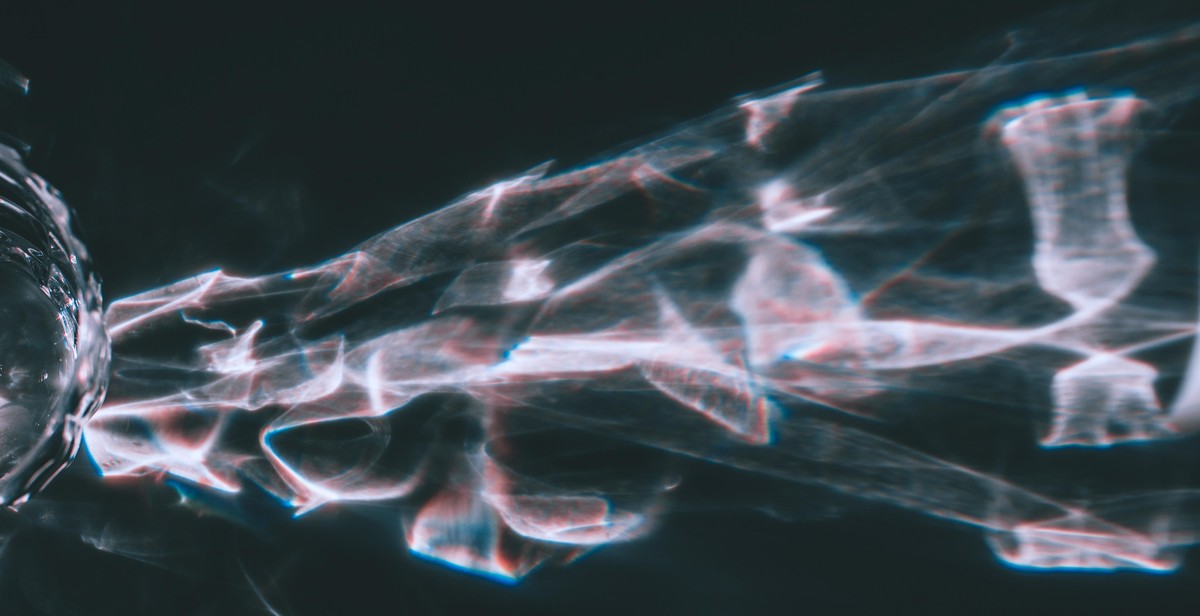
Step 5: Add Visual Elements
Now that you have created your typographic infographic, it’s time to add visual elements to enhance the presentation of information. Visual elements help to break up text and make information more digestible and engaging for the reader. Here are some tips for choosing and incorporating visual elements:
Choosing the Right Images
When selecting images for your typographic infographic, it’s important to choose images that are relevant to the information being presented. Images should also be high-quality and visually appealing. Avoid using images that are too busy or cluttered, as they can distract from the typography.
Incorporating Graphs and Charts
Graphs and charts are great visual aids for presenting data and statistics. When incorporating graphs and charts into your typographic infographic, make sure they are easy to read and understand. Use simple and clear labels, and choose colors that complement your typography. Make sure the graphs and charts are also consistent with the overall design of your infographic.
- Choose relevant and high-quality images
- Avoid using busy or cluttered images
- Make sure graphs and charts are easy to read and understand
- Use simple and clear labels
- Choose colors that complement your typography
- Ensure consistency with the overall design of your infographic
| Do | Don’t |
|---|---|
| Use high-quality images that are relevant to the information being presented | Use busy or cluttered images that distract from the typography |
| Ensure graphs and charts are easy to read and understand with clear labels and complementary colors | Use confusing or inconsistent graphs and charts that do not match the overall design of the infographic |
By adding visual elements to your typographic infographic, you can enhance the presentation of information and make it more engaging for your audience.
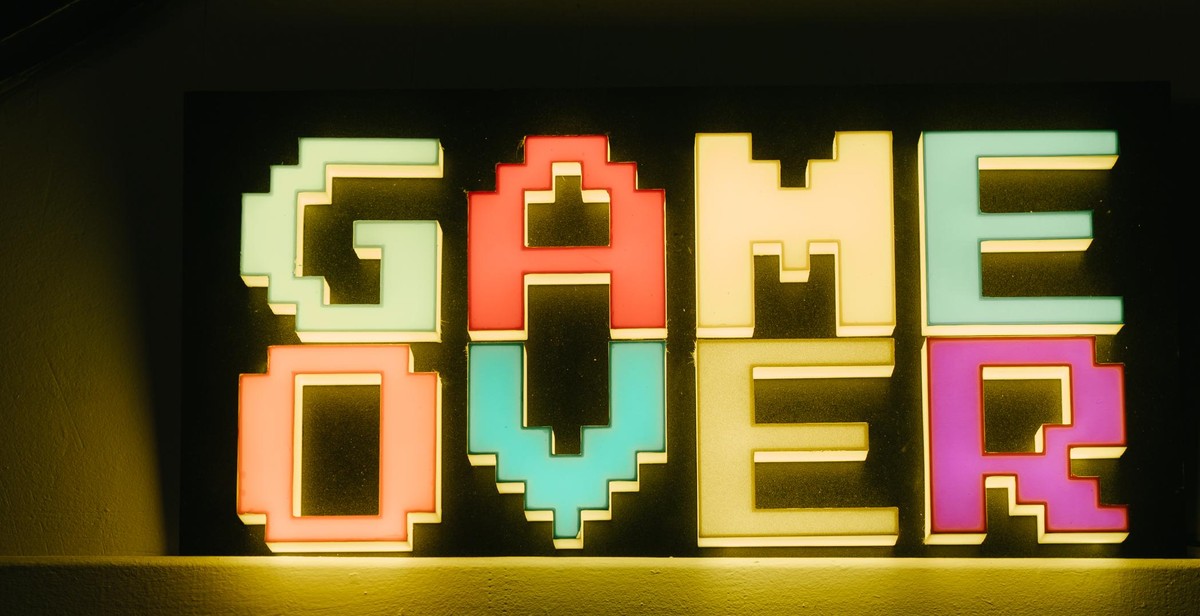
Step 6: Finalize and Review
After creating your typographic infographic, it is essential to finalize and review it to ensure it meets all the necessary requirements. This step involves proofreading and editing your work, getting feedback from others, and making necessary adjustments.
Proofreading and Editing
Proofreading involves checking your work for spelling, grammatical, and typographical errors. It is essential to ensure that your infographic is free of any errors that may affect its readability and credibility. Editing involves reviewing your work to ensure that it is clear, concise, and easy to understand. You can use online tools such as Grammarly and Hemingway Editor to help you with proofreading and editing.
Getting Feedback
Getting feedback from others is crucial in ensuring that your typographic infographic is effective in conveying the intended message. You can share your work with colleagues, friends, or family members and ask for their opinions. Their feedback will enable you to identify any areas that need improvement and make necessary adjustments.
It is essential to keep in mind that the feedback you receive may not always be positive. However, it is crucial to take constructive criticism positively and use it to improve your work.
Final Thoughts
Finalizing and reviewing your typographic infographic is critical in ensuring that it meets the required standards. By proofreading and editing your work and getting feedback from others, you can make necessary adjustments and create a visually appealing and informative infographic.

Conclusion
Designing a typographic infographic is more than just selecting a beautiful font and arranging it on a page. It requires careful planning, research, and a deep understanding of the message you want to convey.
By following the tips and guidelines outlined in this article, you can create an effective typographic infographic that presents information in a clear and engaging way. Remember to keep your design simple, use hierarchy to guide the reader’s eye, and choose colors and fonts that complement each other.
It’s also important to consider the context in which your infographic will be viewed. Will it be printed or displayed on a screen? Will it be viewed on a phone or a desktop computer? These factors can impact the readability and effectiveness of your design.
Finally, don’t forget the power of testing and iteration. Show your design to others and gather feedback. Use analytics to track how your infographic is being viewed and adjust your design accordingly.
With these tips in mind, you can create a beautiful and effective typographic infographic that communicates your message with clarity and impact.
