How to Organize Your Digital Book Collection: Managing eBooks and Audiobooks
With the rise of digital media, more and more people are opting for eBooks and audiobooks over physical copies. However, with a growing digital collection comes the need for organization and management. Keeping track of hundreds or even thousands of digital books can quickly become overwhelming without a proper system in place.
The Importance of Organization
Organizing your digital book collection not only makes it easier to find the book you’re looking for, but it also helps you keep track of what you’ve read and what you haven’t. It can save you time and frustration in the long run, especially if you’re an avid reader with a large collection.
Common Problems with Digital Book Collections
Some common problems people face with digital book collections include duplicate copies, missing books, and disorganized files. These issues can make it difficult to find the book you want to read or listen to, and can also take up valuable storage space on your device.
Effective Ways to Organize Your Digital Book Collection
There are several effective ways to organize your digital book collection, including using specialized software, creating a file naming system, and utilizing cloud storage. By implementing these strategies, you can easily manage your digital books and audiobooks, and enjoy hassle-free reading or listening.
- Specialized software: There are several software options available specifically for organizing digital book collections, such as Calibre and BookFusion. These programs allow you to create custom tags and metadata, as well as track your reading progress.
- File naming system: Creating a consistent file naming system can make it easy to find books by author, title, or genre. For example, you could use the format “Author – Title (Genre).”
- Cloud storage: Storing your digital books in the cloud not only saves space on your device, but it also allows you to access your collection from any device with an internet connection. Popular cloud storage options include Dropbox and Google Drive.
By implementing these strategies, you can effectively manage your digital book collection and enjoy hassle-free reading or listening.

Why Organize Your Digital Book Collection?
As a book lover, you probably have a vast collection of eBooks and audiobooks on your devices. However, without proper organization, finding the book you want to read can be a daunting task. This is where organizing your digital book collection comes in handy. Here are some reasons why:
Save Time
Organizing your digital book collection saves you time. When your books are well-organized, you can easily find the book you want to read without wasting time searching through a cluttered library. With a well-organized collection, you can easily locate the book you want, and you can start reading it right away.
Easy Access
Organizing your digital book collection makes it easy for you to access your books. With a well-organized library, you can easily find the book you want to read, regardless of the device you are using. You can also easily transfer your books to other devices, making it easy for you to read your books on the go.
Avoid Duplicate Purchases
Organizing your digital book collection can also help you avoid purchasing the same book twice. When your books are well-organized, you can easily see which books you already own, and you can avoid purchasing the same book twice. This can save you money in the long run.
In conclusion, organizing your digital book collection is essential for saving time, easy access to your books, and avoiding duplicate purchases. In the next section of this article, we will discuss some tips for organizing your digital book collection.

Choose Your Digital Book Collection Management System
Organizing your digital book collection is easier with the help of digital book collection management systems. These systems help you keep track of your eBooks and audiobooks, and make it easier to find what you’re looking for. Here are some popular options to consider:
Cloud-Based Services
Cloud-based services are a great option for those who want to access their digital book collection from anywhere. These services store your eBooks and audiobooks on remote servers, so you can access them from any device with an internet connection. Some popular cloud-based services include:
- Amazon Kindle Cloud – This service allows you to store your eBooks and audiobooks on Amazon’s servers, and access them from any device with the Kindle app installed.
- Google Play Books – Google Play Books allows you to store your eBooks and audiobooks on Google’s servers, and access them from any device with the Google Play Books app installed.
- iCloud – iCloud allows you to store your eBooks and audiobooks on Apple’s servers, and access them from any Apple device with the iBooks app installed.
Computer-Based Software
Computer-based software is a good option for those who want to keep their digital book collection stored locally on their computer. This option gives you more control over your collection, but you’ll need to make sure you back up your files regularly. Some popular computer-based software options include:
- Calibre – Calibre is a free and open-source eBook management software that allows you to organize, convert, and sync your eBooks across multiple devices.
- Adobe Digital Editions – Adobe Digital Editions is a free software that allows you to manage and read eBooks on your computer.
Mobile Apps
Mobile apps are a good option for those who primarily read eBooks and audiobooks on their mobile devices. These apps allow you to access your digital book collection on the go. Some popular mobile apps include:
- Kindle App – The Kindle app allows you to access your Amazon Kindle collection on your mobile device.
- iBooks – iBooks is Apple’s eBook reader app, which allows you to access your iCloud-stored book collection on your mobile device.
- Google Play Books – Google Play Books also has a mobile app that allows you to access your collection on the go.
| Option | Pros | Cons |
|---|---|---|
| Cloud-Based Services | – Accessible from anywhere – No need to worry about backing up files |
– Requires internet connection – Limited control over your collection |
| Computer-Based Software | – More control over your collection – No need for internet connection |
– Need to back up files regularly – Limited accessibility |
| Mobile Apps | – Accessible on the go – Syncs with cloud-based services |
– Limited control over your collection – Limited accessibility without internet connection |
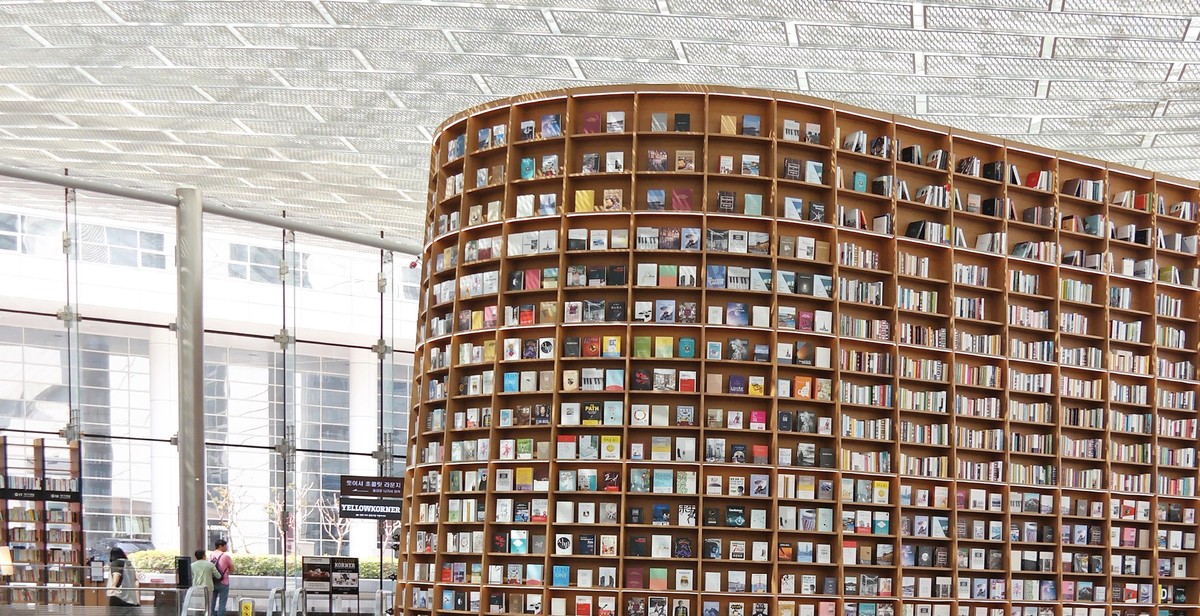
Organize Your eBooks
Organizing your eBooks and audiobooks can be a daunting task, especially if you have a large collection. However, with the right tools and strategies, you can easily manage your digital book collection and find what you need quickly. Here are some effective ways to organize your eBooks:
Sort by Author or Title
Sorting your eBooks by author or title is one of the most common ways to organize your digital book collection. This method allows you to easily find a specific book by searching for the author or title. To sort your eBooks by author or title, you can use the sorting feature in your eBook reader or management software.
Create Folders or Categories
Creating folders or categories is another effective way to organize your eBooks. You can create folders based on genres, authors, or any other criteria that make sense for your collection. This method allows you to quickly find books that belong to a specific category or genre. To create folders or categories, you can use the file management system on your computer or eBook reader.
Add Tags
Adding tags to your eBooks is a great way to organize your collection and make it more searchable. Tags are keywords or phrases that describe the content of your eBooks. You can add tags such as the author’s name, genre, publication date, or any other relevant information. To add tags to your eBooks, you can use the tagging feature in your eBook reader or management software.
By using these strategies, you can easily organize your eBooks and audiobooks and find what you need quickly and efficiently.

Organize Your Audiobooks
Managing your audiobooks can be a daunting task, especially if you have a large collection. Here are some tips to help you organize your audiobooks:
Sort by Narrator or Author
One of the easiest ways to organize your audiobooks is to sort them by narrator or author. This allows you to easily find books by your favorite narrators or authors. Most e-reader apps have a sorting feature that allows you to sort by author or narrator. You can also create folders for each author or narrator and then move the audiobooks into the corresponding folder. This way, you can easily find the audiobooks you want to listen to.
Create Playlists
Another way to organize your audiobooks is to create playlists. Playlists allow you to group your audiobooks by genre, theme, or any other criteria you choose. This makes it easy to find the audiobooks you want to listen to based on your mood or interests. Most e-reader apps have a playlist feature that allows you to create playlists. You can also create playlists in your media player or music app.
Add Tags
Tags are another way to organize your audiobooks. Tags allow you to add keywords or labels to your audiobooks, making it easy to find them later. For example, you can add tags such as “mystery,” “romance,” “non-fiction,” or “bestseller” to your audiobooks. Most e-reader apps have a tagging feature that allows you to add tags to your audiobooks. You can also add tags to your audiobooks in your media player or music app.
| Method | Pros | Cons |
|---|---|---|
| Sort by Narrator or Author | Easy to find audiobooks by favorite narrators or authors | May not work well if audiobooks have multiple narrators or authors |
| Create Playlists | Allows you to group audiobooks by genre, theme, or any other criteria you choose | May not be as effective if you have a large collection of audiobooks |
| Add Tags | Allows you to add keywords or labels to your audiobooks | May not be as effective if you have a large collection of audiobooks |

Maintain Your Digital Book Collection
Organizing your digital book collection doesn’t end with just categorizing and sorting your eBooks and audiobooks. It’s equally important to regularly maintain your collection to ensure that it stays updated and clutter-free. Here are some tips to help you maintain your digital book collection:
Regularly Review Your Collection
Make it a habit to regularly review your digital book collection. This will help you keep track of what you have and what you need to get rid of. Reviewing your collection will also help you identify duplicates or books that you no longer need.
Delete Unwanted Books
Deleting unwanted books is a crucial step in maintaining your digital book collection. This will help you free up space on your device and make it easier to manage your collection. Before deleting any book, make sure to back it up first in case you need it in the future.
Backup Your Collection
Backing up your digital book collection is essential to ensure that you don’t lose your books in case of device failure or other issues. You can back up your collection by saving it to an external hard drive or cloud storage. Make sure to regularly update your backup to ensure that it includes all the latest additions to your collection.
By following these tips, you can keep your digital book collection organized and up-to-date. Regularly reviewing your collection, deleting unwanted books, and backing up your collection will help you maintain a clutter-free and easy-to-manage digital book collection.

Conclusion
Organizing your digital book collection doesn’t have to be a daunting task. With the right tools and strategies, you can easily manage your eBooks and audiobooks and ensure that you always have access to your favorite titles.
Tips for Success
- Start by assessing your current collection and identifying any duplicates or outdated titles that can be removed.
- Invest in a reliable e-reader or audiobook player to centralize your digital library.
- Use file-naming conventions and metadata tags to make it easy to search and sort through your collection.
- Consider using a cloud-based storage solution to back up your digital books and ensure that they are accessible from any device.
Benefits of Organizing Your Digital Book Collection
By taking the time to organize your digital book collection, you can enjoy a range of benefits, including:
- Increased productivity and efficiency when searching for specific titles.
- Reduced clutter and improved storage space for your digital books.
- Improved accessibility to your favorite books, regardless of where you are.
- Enhanced reading and listening experiences by having all your books in one place.
Final Thoughts
Managing your digital book collection can be a rewarding experience that can help you get the most out of your eBooks and audiobooks. By following the tips outlined in this article, you can easily organize and manage your collection and enjoy all the benefits that come with having a well-organized digital library.
